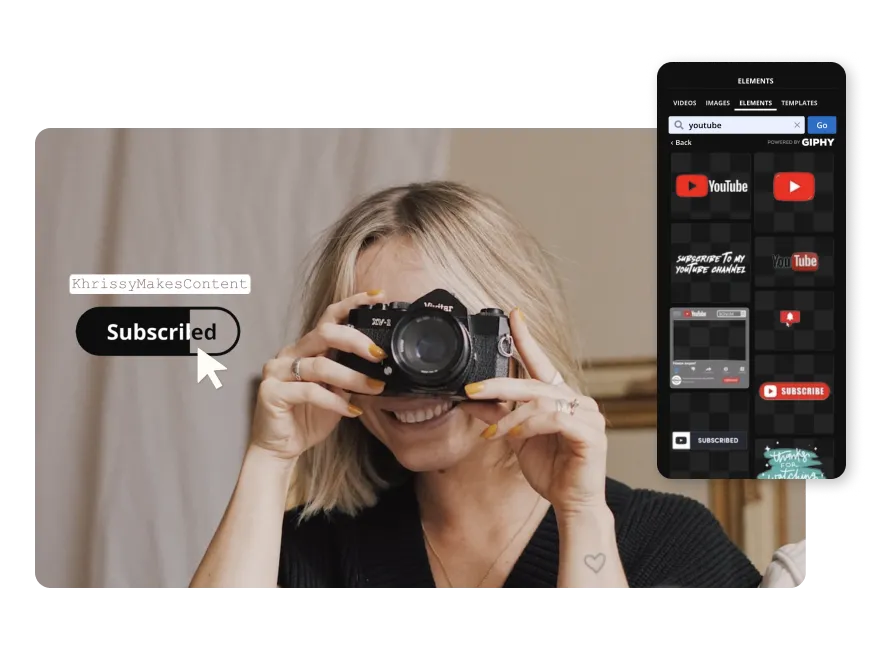YouTube Video Editor
Join over 100K of YouTubers who are using Kapwing to edit YouTube videos online—no credit card required.
Start editing YouTube videos 10x faster
Kapwing's online YouTube video editor equips you with every tool you need to edit YouTube videos. From start to finish, you are in control of your own editing process until you publish directly to YouTube.
100+ video editing tools for you to use without a learning curve
Our team consistently updates each of our video editing tools so you can always edit YouTube videos without struggling to find the feature or relearning the entire tool. Quickly find highlights and get the best video clips from your video in seconds or automatically remove silences for your talking head videos.
Turn one YouTube video into social media posts in seconds
Easily repurpose one video into several pieces of video content so you can keep every platform active. With features like “Magic Create,” you can turn clips into social-ready videos in just a few clicks. Kapwing’s YouTube Video Maker makes it easy to find and trim clips completely online—no credit card or downloads required.
How to Edit YouTube Videos
- Upload a video
Upload the video file you want to edit for YouTube. You can upload multiple video files or paste a URL from YouTube, Instagram, TikTok and more
- Edit video for YouTube
Spruce up your video and add subtitles, background music and sound effects, and transitions. Explore 100+ of Kapwing’s video editing tools to speed up your creative process while still being as creative as possible.
- Download and upload to YouTube
When you’re finished, click “Export project” to download a file for your video. Then, upload your new video to your YouTube channel. If the video file is too large, we suggest using our video compressor to reduce the file size of your YouTube video.
The YouTube Video Maker for over millions of creators and teams
Creating and editing a great YouTube video should be free and accessible for everyone. Kapwing can help you make your first YouTube videos, enhance content, and grow your subscriber count on YouTube with high-quality videos. Make an SRT file, add jump cuts, filter, insert an intro, design a thumbnail, and combine videos together in just a few clicks.
Video editing can make your YouTube videos stand out from the pack and get attention on the YouTube Discover page. Upload or a video from your device or use a link to a video you find online and start editing immediately for free. Great for beginners, gamers, influencers, fitness stars, and anyone else just getting started on YouTube.
Kapwing works on any computer, tablet, or phone, including Chromebooks, iPads, Windows, Mac, Android, and feature phones. No installs required. Finally a YouTube video editor that actually works.
Frequently Asked Questions
Out of all YouTube video editors, what do YouTubers use?
There are countless video editing software that YouTubers use, ranging from Adobe Premiere Pro to iMovie or Final Cut Pro X. A common issue YouTubers have with using a traditional video editing software is that you have to have a strong computer that can handle large file sizes and also pay for a subscription with strict commitments.
The best video editing software that many YouTubers are starting to use is the YouTube Video Maker by Kapwing. You can edit any video on Kapwing directly from your web browser on any device— no downloads, no installations, and no commitment required.
How do you edit YouTube videos faster?
To edit YouTube videos faster, you can either hire a freelance YouTube video editor or use an editor with AI and smart tools to speed up your process. There are several online video editors online you can use to edit videos more quickly, like Kapwing. Kapwing has 100+ video editing tools You can access Kapwing directly in your web browser and use their smart video-editing tools like the automatic video editor, scene finder, automatic background remover, and many more.
Where can I edit YouTube videos for free?
While there are many free video editing softwares, Kapwing is the best free YouTube video editor you can use without putting in any credit card information. If you use Kapwing with a free account and decide you want access to their premium features, you can opt-in for Kapwing Pro to edit YouTube videos faster and more efficiently with AI-powered tools like Smart Cut, Scene Finder, Automatic Background Remover, and many more.
What's different about Kapwing?
Kapwing is free to use for teams of any size. We also offer paid plans with additional features, storage, and support.