Split, cut, and trim a video in seconds with this video trimmer.
No downloads required.

Split, cut, and trim a video:
plain and simple
Trim video online to get video clips to the perfect length.
Supporting video file types including MP4, MOV, AVI, MKV, and more.
Trim full-length videos into shorter content
Shorten your videos into clips with a simple video cutter that gets straight to the point. Cut the video length of your project down to your desired length. Supporting videos up to 2 hours, this video cutter lets you make precise cuts by the frame—all whilst preserving its video quality.

Playback with faster loading times
Load your video up once. Never run into playback issues again. After you’ve uploaded your video to a project, your video gets processed to handle simple, but creative edits you make. Spend less time waiting for your video to load and more time editing.
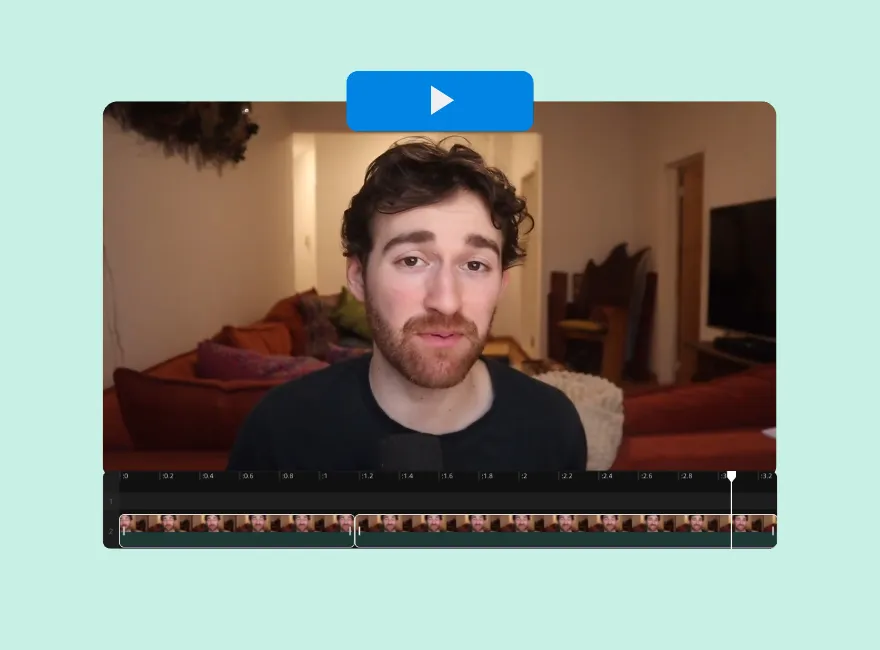
Where there are silences, there are cuts
Use our Smart Cut feature to automatically remove silences and filler words like “uhh” and “umm.” Click once, and all the unwanted sections of your video (awkward pauses, stutters, etc) will get cut out of your video automatically. Don't worry! You can adjust the sensitivity of the auto cut. Start saving hours of editing time and completing your rough cut faster than ever for talking head videos, screen recordings, tutorials, and more.

Edit your video by editing its transcript
Find highlights of your video through a text transcript, and trim out parts by deleting text from the video transcript itself. Save valuable time creating more content when you edit 10x faster with Kapwing’s text-based video editor.
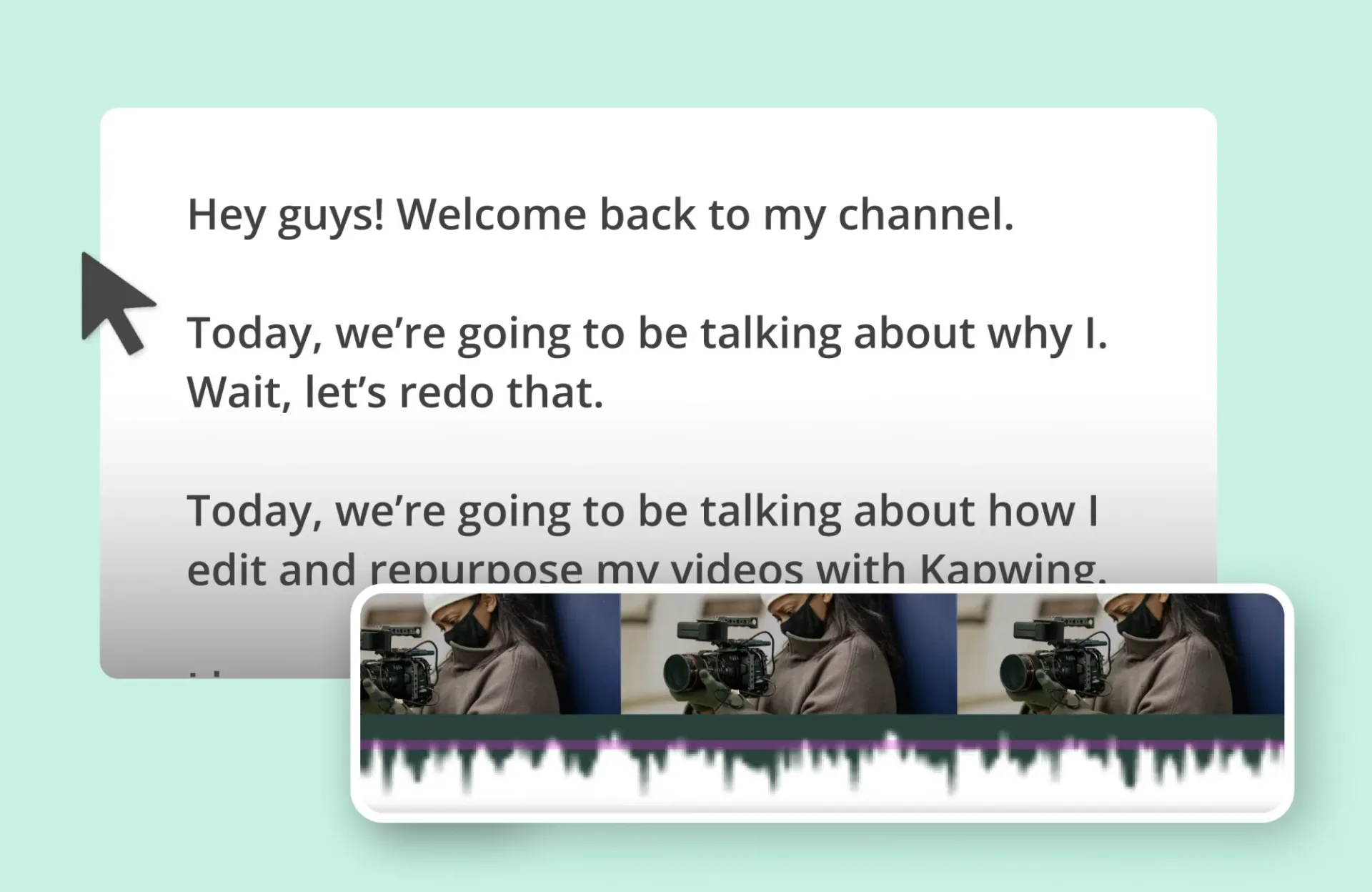


"Kapwing is incredibly intuitive. Many of our marketers were able to get on the platform and use it right away with little to no instruction. No need for downloads or installations—it just works."
Eunice Park
Studio Production Manager at Formlabs


“As a social media agency owner, there's a variety of video needs that my clients have. From adding subtitles to resizing videos for various platforms, Kapwing makes it possible for us to create incredible content that consistently exceeds client expectations.”
Vannesia Darby
CEO of Moxie Nashville
How to Trim a Video
- Upload video
Upload a video to Kapwing directly from your device or by using the drag-and-drop feature. This video cutter supports most video formats including MP4, MOV, MKV, and more.
- Trim video
Find the exact point you want to split on the timeline. With the playhead at the spot you want to trim, press “S” on your keyboard or right-click and select “Split.”
- Edit and export
Make additional edits to your trimmed video, and export when you’re ready. Download a video file or copy your own unique video URL link.
Frequently Asked Questions
Which video cutter is the best?
Kapwing helps to cut the time spent cutting videos, while offering plenty of other perks. Users enjoy smooth collaboration with teammates, a centralized workflow for more efficiency, cloud-based editing and storage to speed up the process, and more than a hundred editing capabilities, including AI-based tools to automate away the tedious parts of video creation.
What’s the easiest way to trim a video?
The best tools for trimming a video will give you easy access so that you can be in and out in as little time as possible. With Kapwing, you’ll be able to trim a video in just a few clicks, then download your final MP4 clip or share the link with colleagues, family, or friends.
How do I cut out a part of a video for free?
If you’re looking to cut out a part of a video, but don’t want to pay for a fully-priced, fully-functional editing software, consider using Kapwing. It’s an online-based video editor, meaning that you can be in and out without ever downloading an app for your computer or phone. Kapwing has tons of features that are available for free, including its video editing tools—no credit card required to start.
What app can I use to cut a YouTube video?
Kapwing's YouTube video cutter is completely browser-based, meaning you can cut videos for YouTube without having to download any software. Simply upload your YouTube video to Kapwing and start trimming. Did we mention it's free to start?
What's different about Kapwing?
Kapwing is free to use for teams of any size. We also offer paid plans with additional features, storage, and support.