Translate subtitles and dub audio in 70+ languages. Add natural-sounding AI voices or use voice cloning.

Completely translate videos with both subtitles and audio translation
Translate subtitles or audio in a video. Kapwing's video translator uses top-tier translation providers to give you video translations are accurate to its original meaning.
Supporting global languages including Spanish, French, Chinese, and more
Reduce time spent manually translating files and costs spent on pricey translation services. Get translations back instantly to apply to transcripts, subtitles, or even voice overs if you're translating videos to English. Grow your reach with translated video content for audiences who speak entirely new languages like English, Spanish, Chinese, French, Hindi, German, Arabic, and dozens more.
.webp)
Add translated subtitles to your video that's accurate and in-context
Never translate videos manually again. Minimize time spent translating content and spend far less money compared to hiring a translator. In seconds, Kapwing creates highly-accurate translations that require minimal editing. Once your video is translated, make it stand out with Kapwing's all-in-one video editor—add visual effects, custom animations, transitions, text, music, and so much more.

Directly translate the voices in your video
The truth about recording speech? You lose time from recording voice overs in more takes than it should. Get your recording and translating done on just one platform. Get full access to premium, studio-grade AI voices (powered by ElevenLabs) to generate voice overs without having to record.
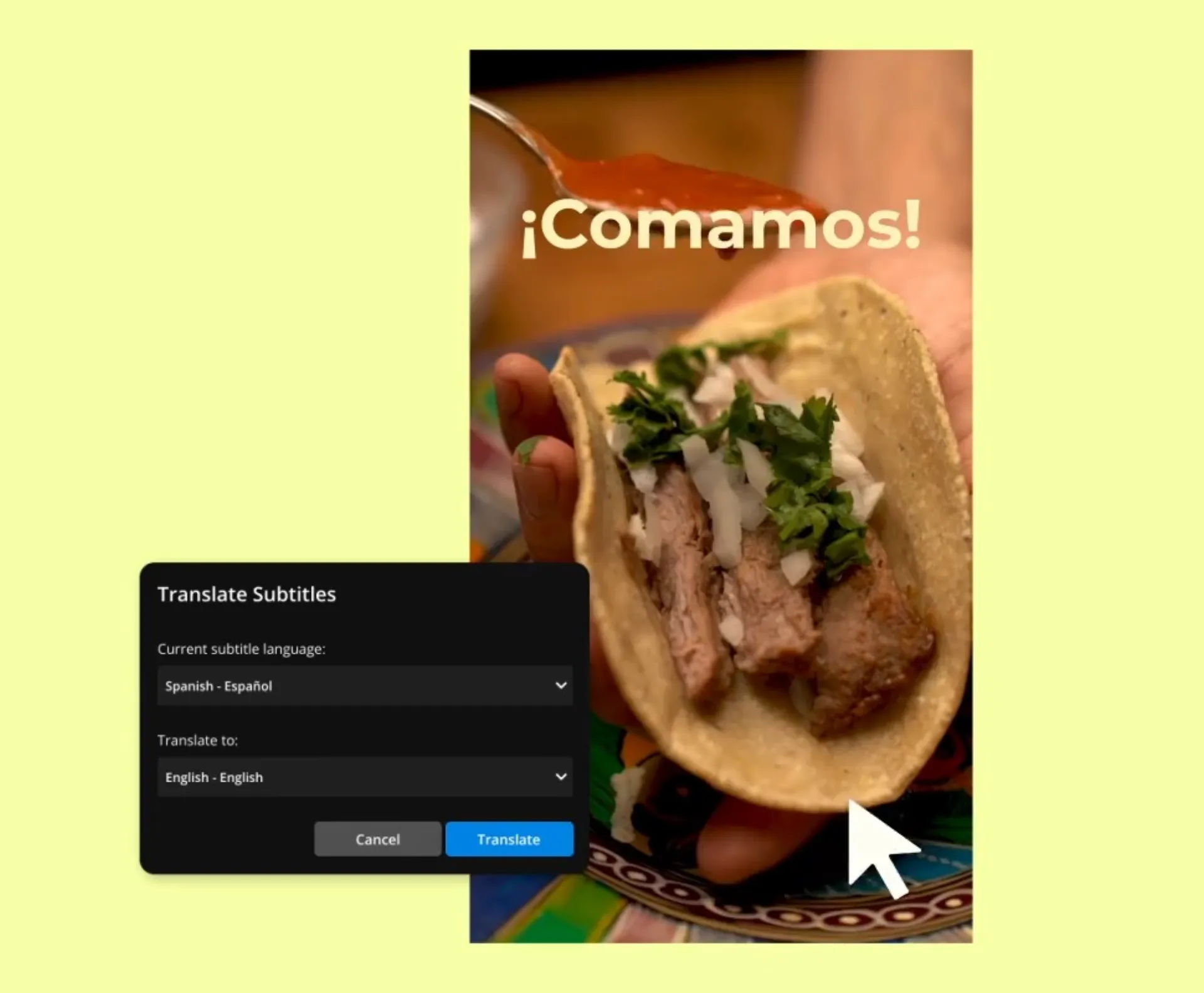


"Kapwing is incredibly intuitive. Many of our marketers were able to get on the platform and use it right away with little to no instruction. No need for downloads or installations—it just works."
Eunice Park
Studio Production Manager at Formlabs


"Kapwing helps you spend less time learning complex video editing platforms and more time crafting stories that will connect with your audience and customers. If you've learned graphic design with Canva, you can learn video editing with Kapwing."
Grant Taleck
Co-Founder at AuthentIQMarketing
How to translate a video online
- Upload video
Upload video files to Kapwing directly from any device or by using the drag-and-drop feature.
- Translate video
Select the "Subtitles" tab from the left sidebar, then choose "Auto subtitles." Pick the original language of your video (or audio) and the language you'd like to translate to. Now, an automatic transcript and subtitles will be generated in seconds in the language you've chosen.
- Download and share
When you’re satisfied with your translated video, click “Export” and your final video will be ready for you to download and share with others online.
Frequently Asked Questions
How can I translate a video into another language?
Translate a video into another language by using an online video translator. Make sure the online video translator you find can translate exactly what you need—whether it's translated subtitles or translated audio for your video. We recommend using Kapwing's tool that auto-generates translated subtitles to make your videos more accessible. Supporting over 70 languages across the world, you can translate video to Spanish, Chinese, Arabic, and more.
How do I get a video to automatically translate?
Use an automatic video translator to save time on translating your videos manually. With 4.8 stars from 6,000+ Google reviews, Kapwing's uses powerful AI models to automatically translate any video to over 70 languages in a few clicks.
How do I auto translate a video to English?
Upload your video to Kapwing, select the "Subtitles" tab from the left sidebar and then "Auto subtitles." Pick the original language your video is in and choose "English" for the language to translate to. In a few seconds, a transcript and subtitles will be automatically generated for your video in the English language.
Can I translate an audio file?
Yes, with Kapwing you can upload a separate audio file, auto-translate the spoken audio, and then download the transcript or subtitles file.
What's different about Kapwing?
Kapwing is free to use for teams of any size. We also offer paid plans with additional features, storage, and support.