Magically turn long videos into social-ready clips with Repurpose Studio
AI-powered and fully customizable, Repurpose Studio makes it easy to create viral clips from your video and podcast content.

Fill your content calendar with social-ready video clips
Transform long videos into professional-looking shorts that perfectly fit your brand. Create clips in minutes—no editing experience required.
Find and clip the best moments with AI
Repurpose Studio searches your video footage for viral highlights and then edits related sections together, all while removing filler words and unrelated footage from your final clip.

Save time with custom brand templates
Create reusable templates that apply your brand's logo, color palette, preferred fonts, subtitle styles, overlays, and more. Save a template in your Brand Kit and instantly apply it to any future clips you create.
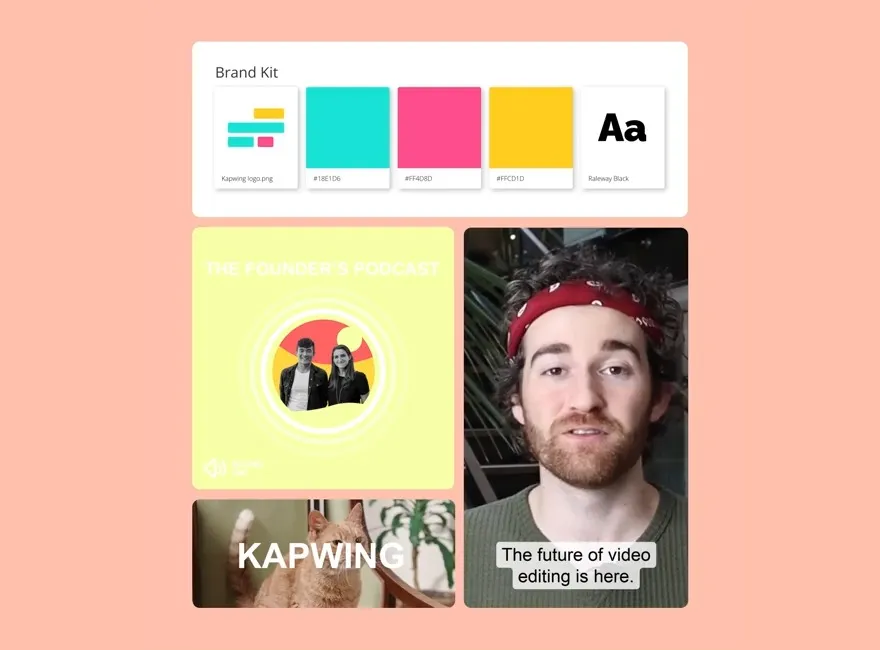
Create clips that fit on every platform
Repurpose Studio automatically resizes clips to the correct dimensions and centers the active speaker so they stay on screen. Repurpose Studio also supports every popular aspect ratio across social media.
.webp )


“I've been a fan of Kapwing for years (video editing for non-video editors like me), but OMG their new "Repurpose Studio" is astounding. It takes your long videos and cuts them up and suggests clips for quick editing and publishing. Like: seriously.”
Michelle Excell via Linkedin
Co-founder and CPO at Voiijer
Repurpose long videos into clips and publish to every platform
.webp)
Instagram Reels
Create and edit short-form, vertical videos with Instagram safe zones and automatic resizing.
.webp )
TikTok clips
Reach more people when you create short-form, vertical videos for TikTok with subtitles and background music.
.webp )
YouTube Shorts
Turn YouTube videos into Shorts to reach a wider audience and increase watch time.
.webp )
LinkedIn clips
Become a thought leader on Linkedin with concise clips that share your perspective.

Podcast & webinar clips
Capture and share key moments from long videos like podcasts, webinars, and events.

Testimonials
Pull the best quotes and customer testimonials from user interviews or product demo recordings.
Edit and customize your clips with a user-friendly video editor
Every clip you create in Repurpose Studio is 100% customizable with Kapwing's web-based editing tools.
Trim clips in seconds with transcript editing
Cut and refine clips until they're perfect by editing the video transcript just like a text doc. Finish edits faster by removing filler words and awkward silences with Smart Cut, our AI-powered video trimmer.
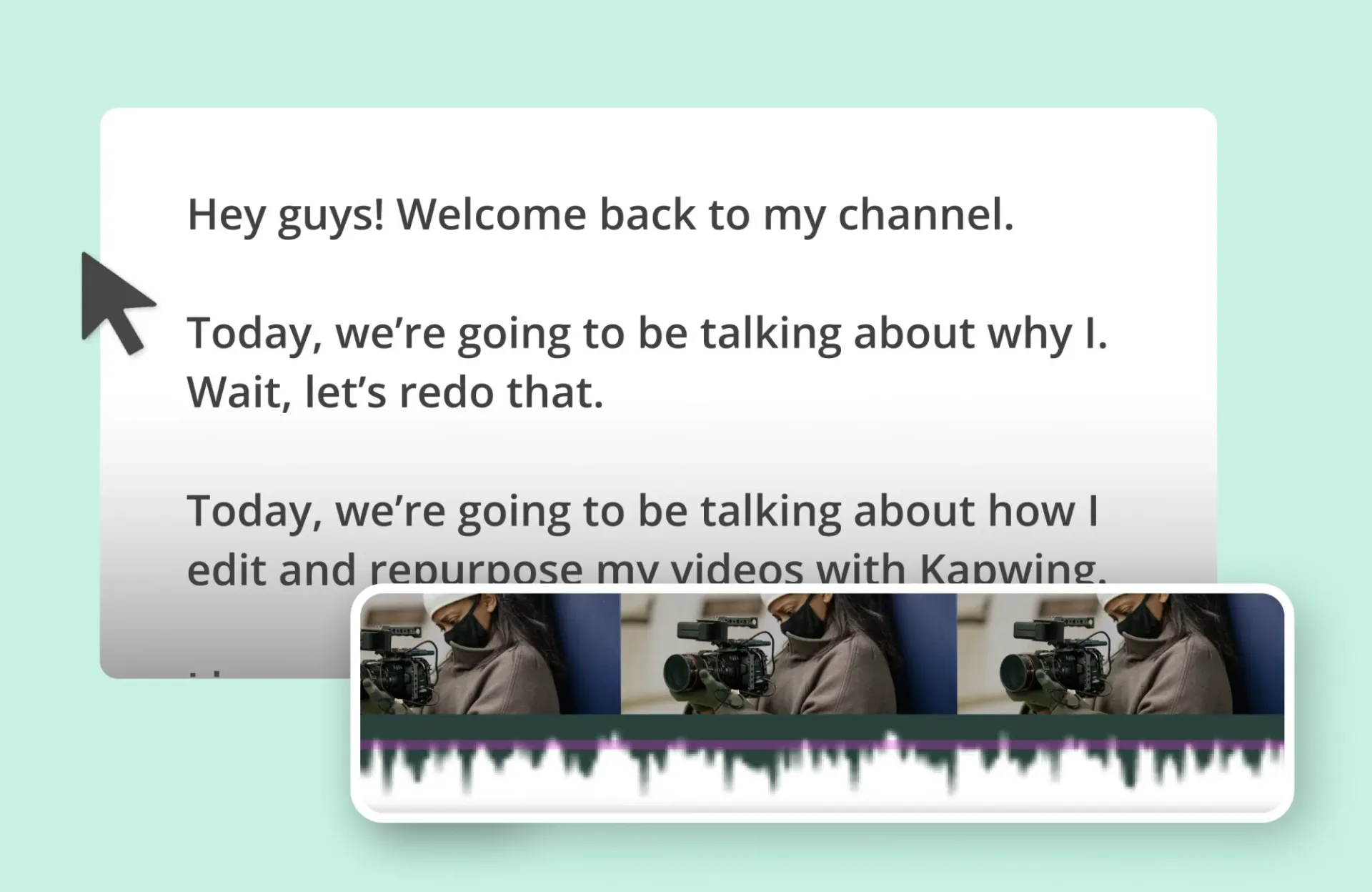
Add animated subtitles in one click
Repurpose Studio automatically adds accurate, word-by-word subtitles to every clip. Make your subtitles pop with built-in styles and animations, or design your own with custom colors, sizes, fonts, and effects.
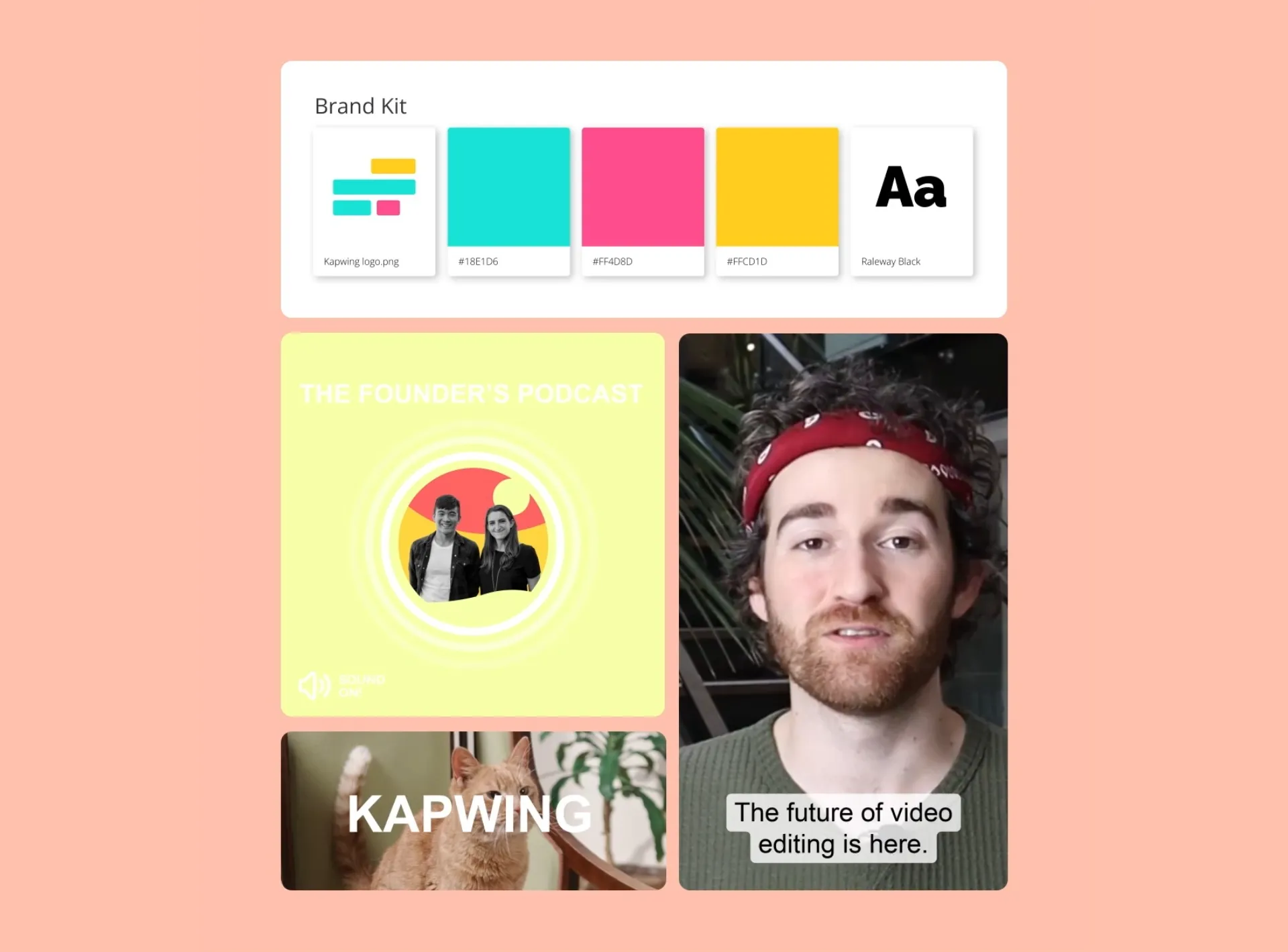
Stand out on social with custom effects and visual overlays
Stop the scroll with eye-catching transitions, chapter cards, and visual overlays that are easy to customize. Grab attention in every feed with professional-looking effects, even if you’re not a seasoned editor.



"I've been dabbling a bit more into video production too thanks to Kapwing. I made 10 short videos that were snappy, fun, and packed with tips. It's like I've turned into a one-person content factory over here. 🎥"
Koka Sexton via Linkedin
VP of Community Relations at The Startup Marketer
How to turn your video into clips
- Upload your original video
Upload or paste the link to the video you want to repurpose in Repurpose Studio. Repurpose Studio works best with long talking head videos such as podcast episodes, livestreams, and webinars.
- Generate social-ready clips
In one click, we'll analyze your video's transcript and turn the most interesting parts into social-ready clips that center the speakers, are resized, and have subtitles.
- Review suggested clips and make further edits
Download the clips right away or perfect them in our full editing studio. Edit the transcripts, customize the branding, and add overlays, then export and publish them.
Frequently Asked Questions
How does Repurpose Studio work?
Repurpose Studio is a content repurposing tool that analyzes a long-form video’s transcript, finds the most important moments, then extracts short, social-ready video clips for you. This studio is built into Kapwing’s video editing platform so you can take the suggested clips and edit them with cleaner cuts, enhanced audio, or custom subtitles.
What types of videos can I use with Repurpose Studio?
Repurpose Studio gives the best results with long-form videos over 10 minutes. This feature was built with video podcasts, online webinars, and virtual interviews in mind. However, you can use Repurpose Studio with any type of video you have.
Can I edit my clips after they’ve been generated?
Definitely. Unlike other auto clip makers online, this feature is a part of a full video editing suite. If you’re not satisfied with the clips output, take them directly to the video editor by clicking “Edit as project.” Then, make any edits to your clips with the video trimmer, add text overlays, or clean up the audio with the background noise remover.
Can I use this clip maker for audio-only projects?
Yes, this AI clip maker is built to repurpose video and audio projects. Create audiograms for your podcasts with eye-catching images, background music, and audio waveforms. Giving more visual elements and a stage for your audio to shine helps break through the noise of social content.
How do I save a video template for my brand?
To create a video template from a clip, click “Edit as project.” All visual edits, excluding trims, will automatically be saved in the Repurpose Studio for you. This includes subtitle fonts, background image colors, and animations. You can find these saved edits and apply the corresponding template to future video clips back in the Repurpose Studio with the rest of your suggested clips.
How do I resize a video clip?
Kapwing automatically resizes video clips to any size format you select. Alternatively, resize the clip manually by clicking and dragging the ends of the canvas, or enter custom dimensions for more control. Kapwing also has preset sizes for other social media platforms you can apply easily in one click.
Is there an AI tool that automatically extracts the best parts of a long video?
Absolutely! Kapwing's auto clip maker detects highlights in a long video and extracts the best parts for you. This AI clip maker works best with videos longer than 10 minutes. Unlike other automated clip makers, Kapwing provides you with a full video editing suite to edit your short clips after you select which ones you want to save.
What's different about Kapwing?
Kapwing is free to use for teams of any size. We also offer paid plans with additional features, storage, and support.