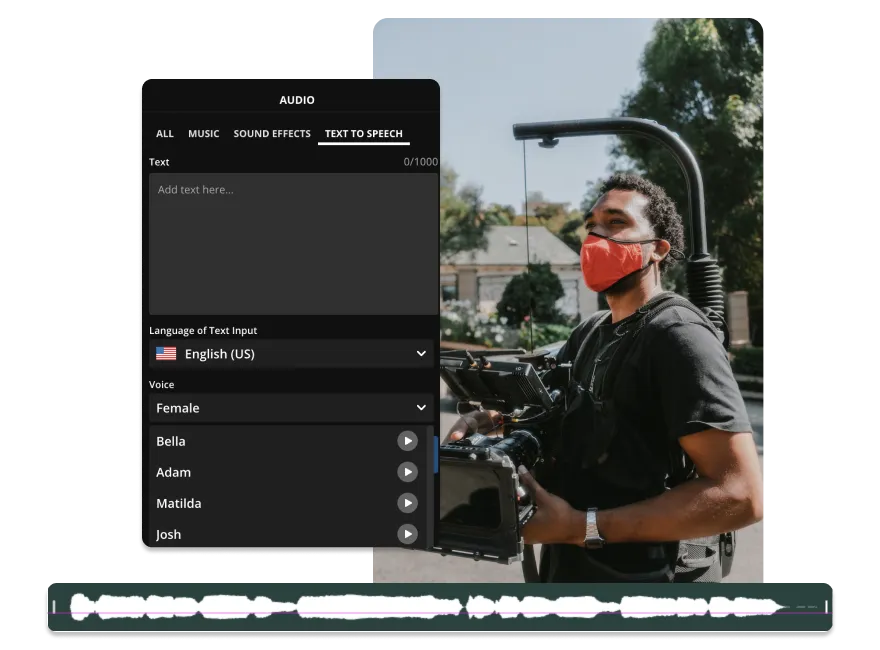TEXT TO SPEECH VIDEO MAKER
Discover a variety of state-of-the-art voices powered by AI. Try out different voices with a built-in audio library of realistic, premium TTS voices.
Turn written text into spoken word with text to speech videos
Explore a variety of premium male and female voices
Seeking out natural sounding voice overs can be time-consuming. Discover realistic, human-like AI voices with Kapwing's built-in audio library making it super easy to try different types of voice overs.
Cut costs in half and convert text to voice in-house
It can be overwhelming to search for the right agency or partner to convert text to voice for every video project, let alone handling introduction calls to get to know the partner better.
Empower your own team to create text to speech videos themselves. With an all-in-one platform for video editing, creation, and collaboration, your team is well-equipped to convert text to speech—all without having to outsource a video editing professional.
Translate text into different languages
Growing your audience is an achievement, until you find most of your new audience's primary language is not the same as your own. Reach a wider audience by translating your text to speech videos into multiple languages such as Spanish, Arabic, German, and much more.
How to Make Text to Speech Videos
- Upload a video
Start a new video project by opening a blank canvas in Kapwing. Upload a video file directly from your device, or paste a video URL link.
- Convert text to speech
Open the "Text" tab in the left-hand sidebar and add text to video. With a text layer selected, open the "Effects" tab in the right-hand sidebar and select "Text to Speech." Choose the output language and an accent.
(TIP): If you already have a voice over (VO) audio, generate subtitles and turn all text to speech automatically. - Edit and export
Make any additional edits and add transitions, Click “Export project” and your final text to speech video will be ready for you to download in seconds. Share with anyone online on all social media platforms.
Upgrade your video content with premium TTS voices
What is Text to Speech?
Text-to-Speech (TTS) is a type of assistive technology that reads digital text aloud, so the user can understand and enjoy the content they’re watching regardless of any visual impairments. In short, this process takes text and turns it into an audio file to add in video clips.
Promote accessibility with visual and auditory aids
Cover all grounds of assistive tech to support viewers who need visual or auditory support. Text to Speech provides visual learners with text to follow along with while also tending to auditory learners with audio tracks.
Explore a wide range of video editing tools
Record your own voice or screen on just one platform. With Kapwing, you can add narration or a voiceover to a screen recording and edit your video all in one place.
Simplify the video creation process with AI
It can be overwhelming to create videos in a crowded video editor with advanced features. Speed up your content creation process with Kapwing's AI Video Editor powered by more user-friendly tools to polish and create professional looking videos for any goal.
Frequently Asked Questions
How do I use text to speech on a video?
You can add text to speech to video by using a text-to-speech generator or a video editor that offers a text-to-speech feature. Kapwing has a Text-to-Speech Video Maker that you can use easily online. Because of its intuitive interface, you can add text to speech to your video in just a few clicks.
What’s the best free text to speech software for YouTube videos?
You can easily use text-to-speech voices for your YouTube videos by adding the audio files to your video during the editing process. Kapwing is an online video editor that allows you to generate text-to-speech and add it to your video in one place. Once you’re finished editing in Kapwing, you can post the video to social platforms like Facebook, Twitter, and TikTok.
What's different about Kapwing?
Kapwing is free to use for teams of any size. We also offer paid plans with additional features, storage, and support.