YouTube Transcript Generator
Generate a transcript from your YouTube video with a full video editing suite to download and edit your subtitles directly.
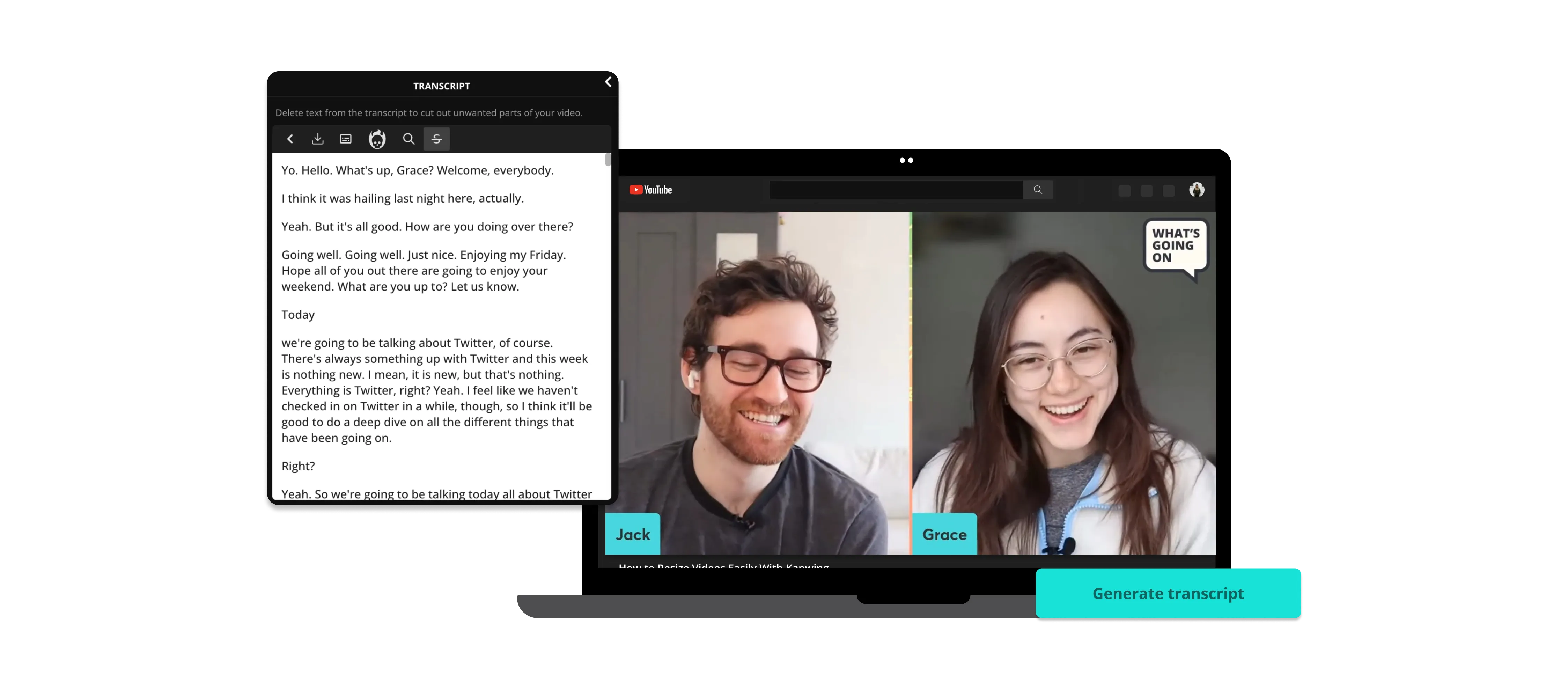
Accurate transcripts for your own YouTube videos
Kapwing accurately transcribes YouTube videos for you to create your own subtitles ready-to-be edited, animated, or translated.
Download a file in different formats
Download the generated YouTube transcript as a .TXT, .SRT, or .VTT—all compatible from and to subtitles. Renew and publish your video transcript at any time, in any format.
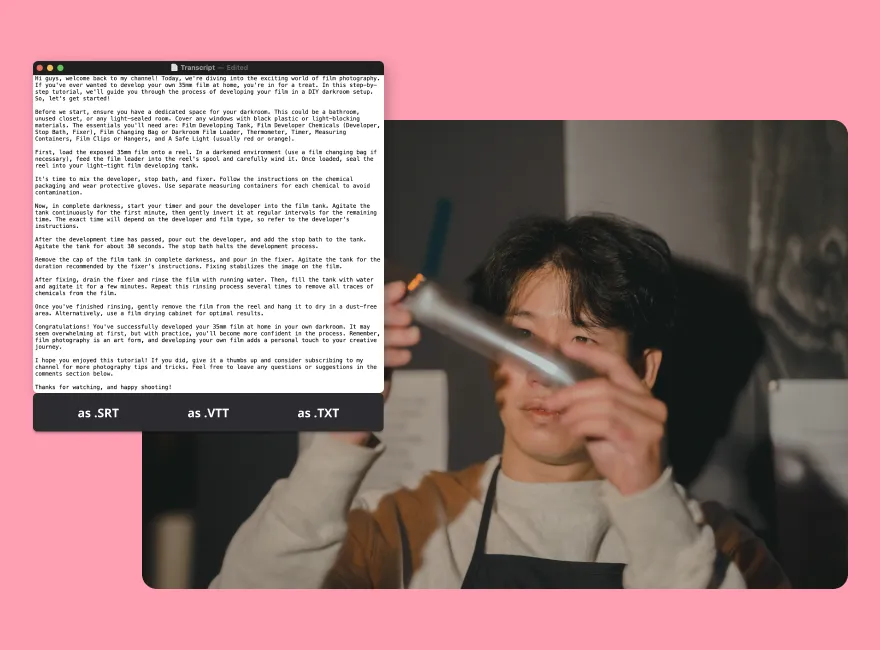
Skim through your YouTube transcript to get a quick summary, fast
Never miss any details with an accurate transcription to quickly skim through and find key moments. If you’re in a time crunch, use the YouTube Clip Maker to get a transcript and trimmed down clips of the best parts of your video.
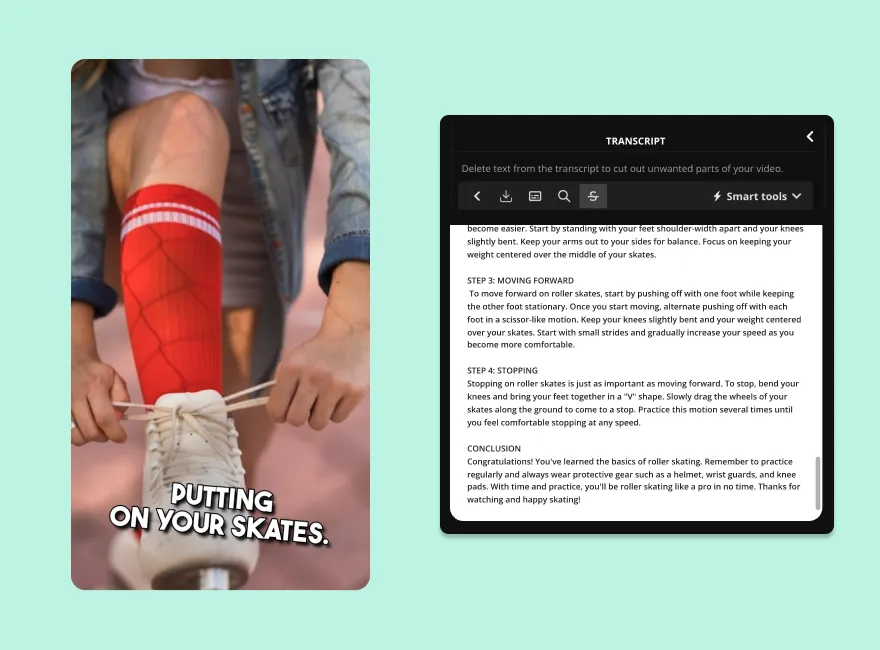
Translate your transcript into different languages for YouTube captioning
Charge your video with multilingual support. Having your YouTube video transcribed in different languages lets you expand to audiences you haven’t before. Start localizing your content with translated subtitles and transcriptions.
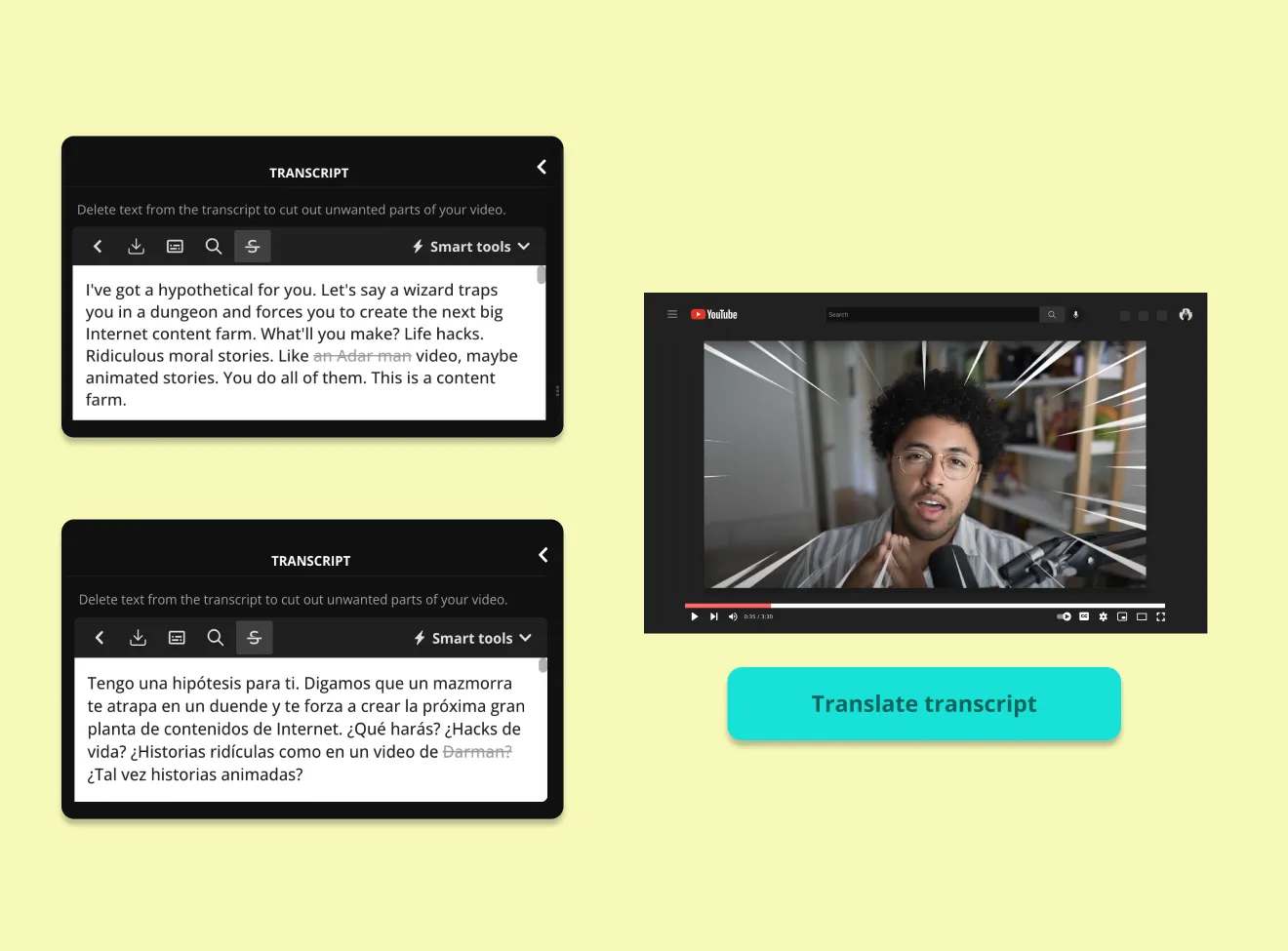


“As a social media agency owner, there's a variety of video needs that my clients have. From adding subtitles to resizing videos for various platforms, Kapwing makes it possible for us to create incredible content that consistently exceeds client expectations.”
Vannesia Darby
CEO of Moxie Nashville


“Kapwing is probably the most important tool for me and my team. [It's] smart, fast, easy to use and full of features that are exactly what we need to make our workflow faster and more effective. We love it more each day and it keeps getting better.”
Panos Papagapiou
Managing Partner at Epathlon
How to Get a Transcript from a YouTube Video
- Upload video
Open a blank project. Then, upload your YouTube video file or paste the URL link.
- Transcribe YouTube video
Open the "Transcript" tab and adjust your preferred language setting. Then, click "Generate Transcript."
- Download text file
Once you’ve generated the text, click the download icon (a downwards-pointing arrow), and download a .VTT, .SRT, or .TXT text format.
Frequently Asked Questions
How do I convert a YouTube video to text?
In Kapwing, paste a YouTube URL link to upload your video and open the Transcript tab in the left-hand toolbar. Select Trim with Transcript to transcribe your YouTube video and get a text version.
Where can I get the transcript to YouTube videos?
You can obtain transcripts for YouTube videos using a reliable YouTube Transcript Generator. One highly recommended tool is Kapwing's online platform. Simply upload your YouTube video to Kapwing, and it will generate an accurate text transcript for you.
What’s the best transcription software to transcribe YouTube videos?
When it comes to transcribing YouTube videos, one of the top choices is Kapwing. Rated 4.8 stars on Google with 4,750+ reviews, it's a highly rated tool for accurate and efficient transcription. You can use Kapwing's online video transcription software to transcribe your YouTube videos easily.
Can I add subtitles to my YouTube video with a transcript?
Yes, you can add subtitles to your YouTube video using a transcript. Kapwing's online platform not only transcribes videos but also allows you to add subtitles seamlessly. Simply paste your transcript or use the one generated by Kapwing, and it will help you create subtitles for your YouTube video.
What's different about Kapwing?
Kapwing is free to use for teams of any size. We also offer paid plans with additional features, storage, and support.