Kapwing’s Repurpose Studio finds the best moments in one video and turns them into short clips with engaging visuals and subtitles—ready for you to edit and publish.

Generate clips from one video.
Keep editing in Repurpose Studio.
The secret to getting more content out there? Repurposing videos.
Turn one lengthy video into 5 short clips and edit them directly in-studio.
Find key moments in your video to repurpose and distribute across socials
Never spend more time rewatching your video than editing it. Kapwing suggests the best sections of your video, each with a topic and its transcript, so you can pick and choose which videos you want to repurpose (or, edit them all!).

Keep speakers centered with clips that are already resized for social media
The hardest thing about repurposing videos is not figuring out every platform’s video format. It’s the actual resizing of videos to fit different formats. Keep active speakers centered in-frame with auto speaker focus, even after you’ve resized your video. With preset sizes for each social media platform, you’re set to resize videos without compromising the speaker’s picture and position in the video.
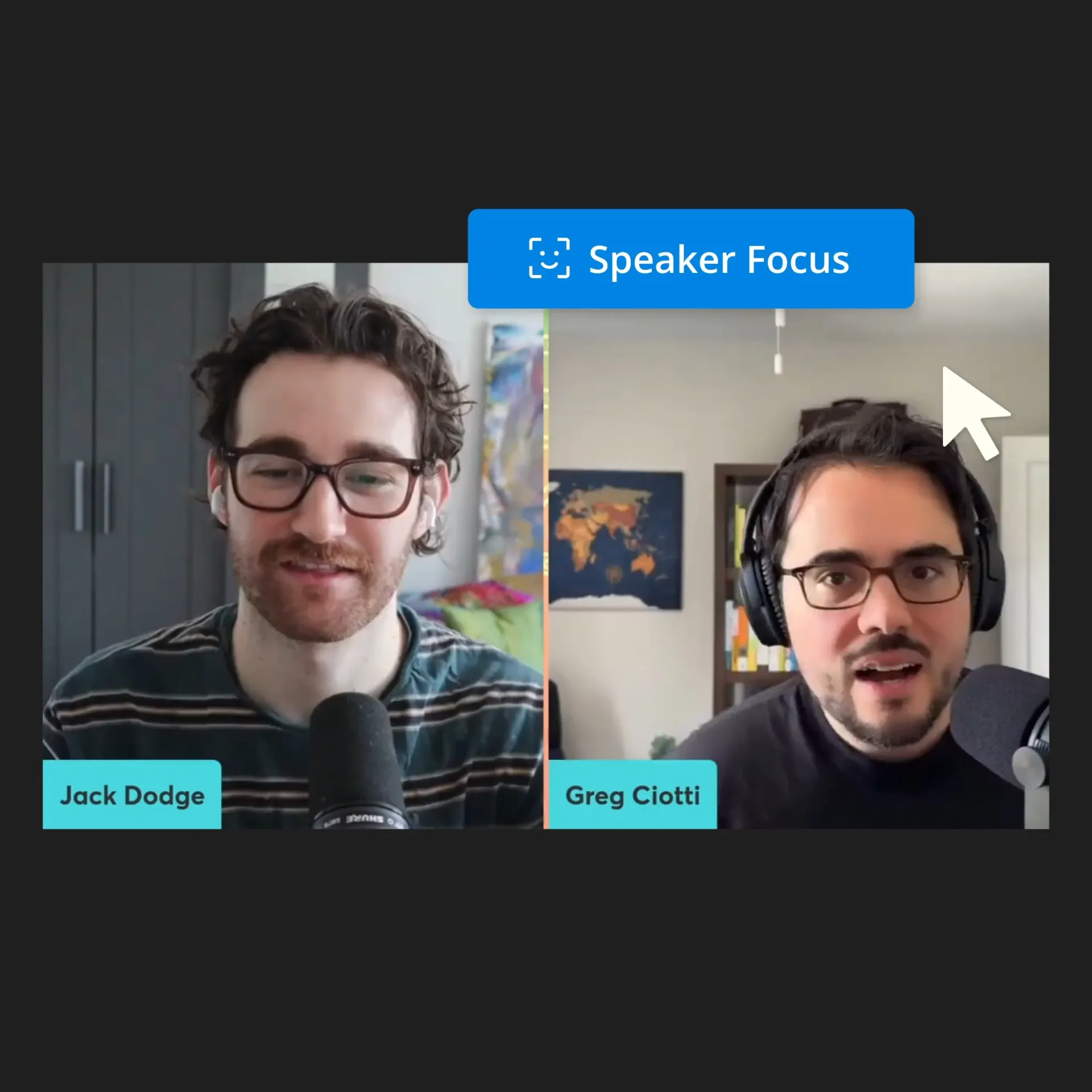
Get auto-subtitles and engaging visuals for each video you create
The truth about subtitles? Writing them can be tedious, but making sure every subtitle line is accurate and consistent with each other can be a setback. Creating subtitles is tedious work on its own, so let us do the work for you. Just select the subtitle style you want, apply an audio waveform or a progress bar, and continue editing your repurposed videos in-studio.
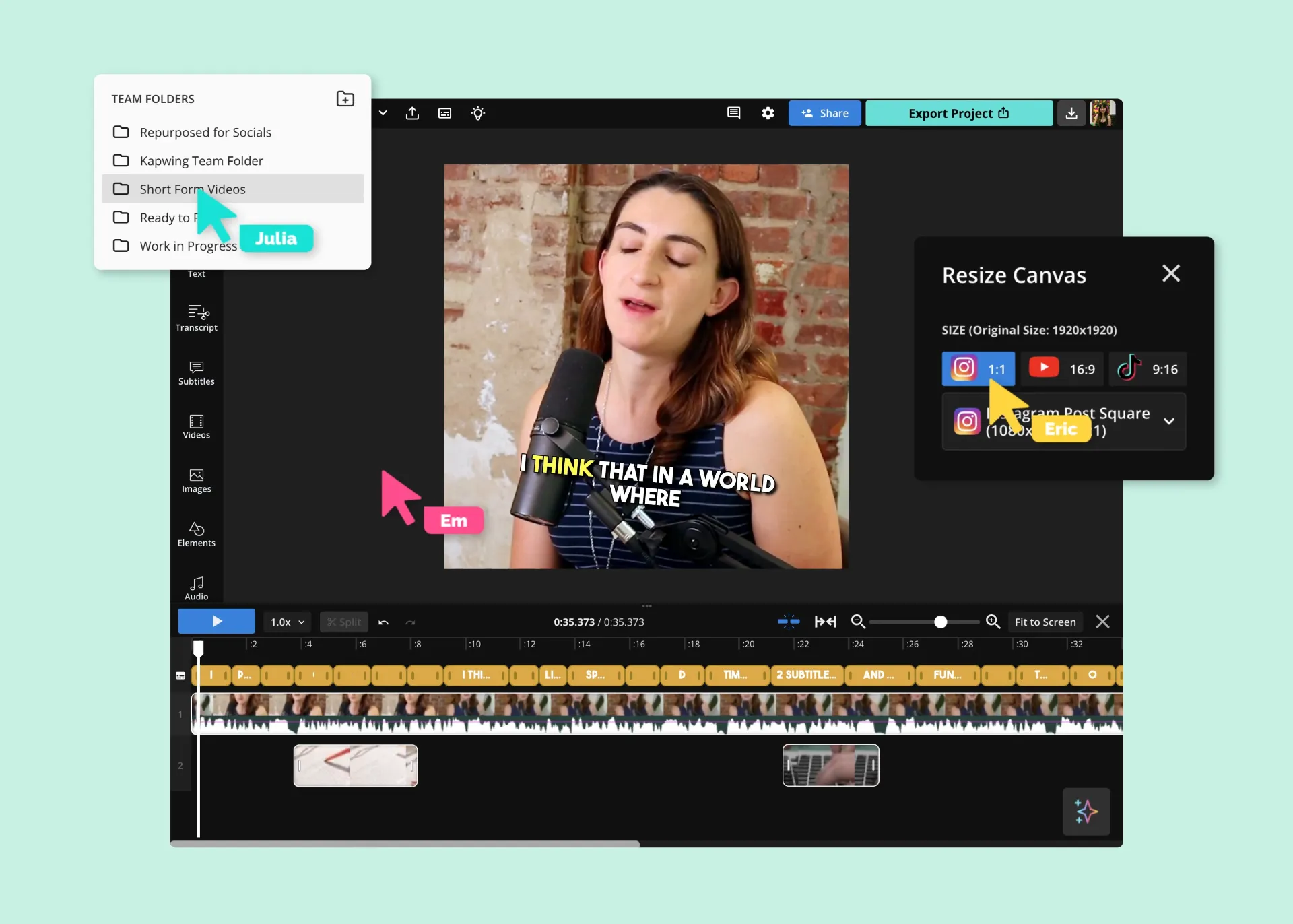
Refine and edit your suggested clips
Unlike other AI tools that repurpose video content, you have full creative control to continue editing your generated clips directly in-studio. On just one platform, edit videos by editing text, add your own brand assets, customize subtitles, and much more. Kapwing's Repurpose Studio is the #1 platform where you can start and finish video projects.
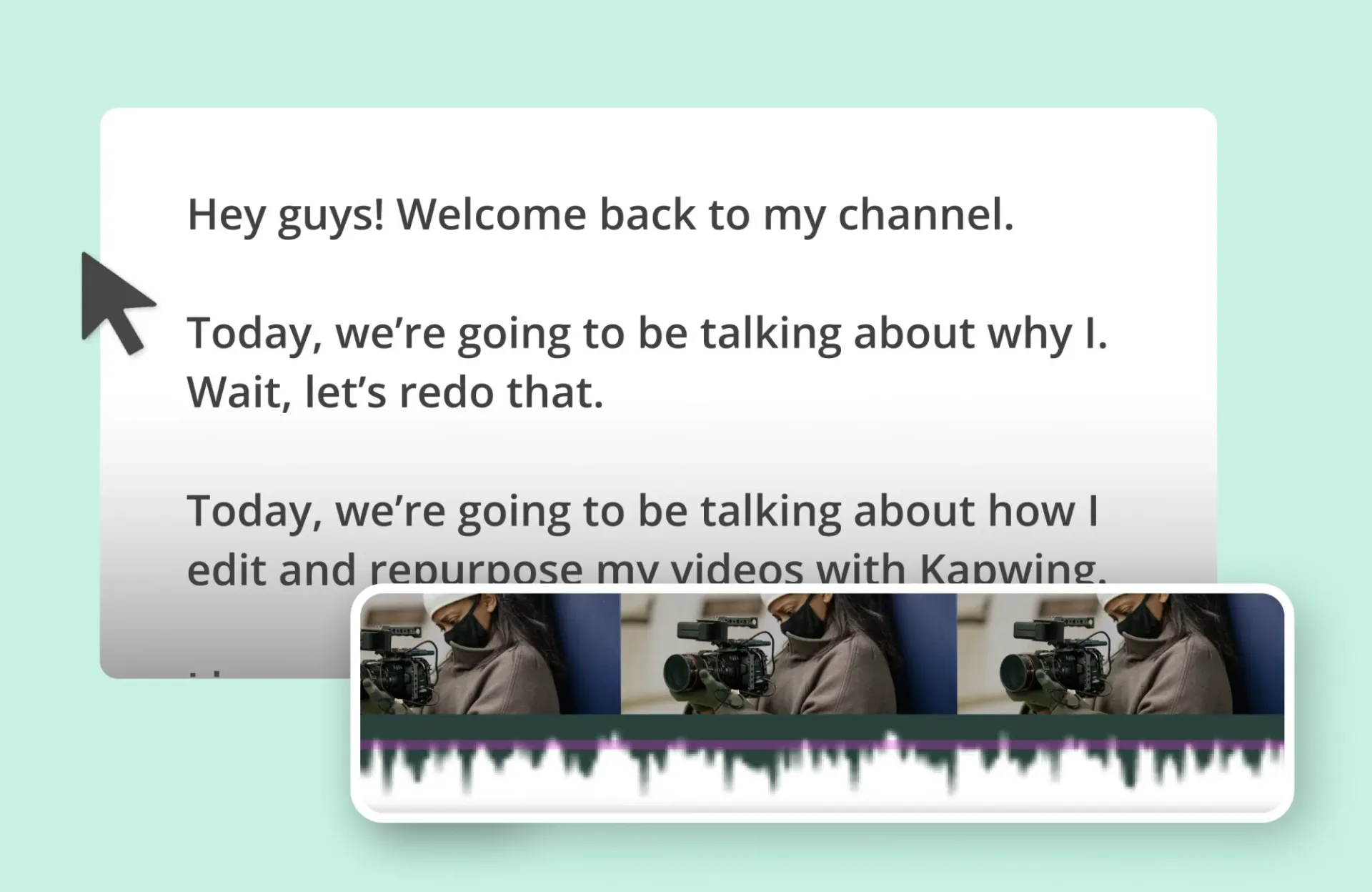


"As a social media agency owner, there's a variety of video needs that my clients have. From adding subtitles to resizing videos for various platforms, Kapwing makes it possible for us to create incredible content that consistently exceeds client expectations."
Vannesia Darby
CEO of Moxie Nashville
Get in front of your target audience where they spend most of their time
Creating more video content is the first step. The next is publishing.
Repurpose your videos the easiest, quickest way with this all-in-one video editor.
.webp)
YouTube videos
Turn YouTube videos into shorter, vertical videos for other platforms—add background music, transitions, and more.

Podcast and webinar clips
Repurpose longer videos (podcasts, webinars, and events) into shorter video clips, ready for socials.

TikTok videos
Create a variety of clips for TikTok to reach more people across channels. Explore trending sounds and filters all in-studio.
.webp)
Linkedin content
Repurpose videos for Linkedin to grow your following and increase engagement.

Instagram Reels
Repurpose and resize videos for Instagram without stretching or cropping your video.
.webp)
Customer testimonials
Get the best quotes and testimonials from customer testimonials or product demos.
Reach more people on every channel with less work
The secret to getting more content out there? Repurposing videos.
Turn one lengthy video into 5 short clips and edit them directly in-studio.
Tailor the best video clip to socials in minutes—not hours
Even the most seasoned social media teams have trouble resizing videos without compromising their edits. Edit your best video, then auto-resize each platform’s standards while keeping full control over your edits. Spend less time repurposing and more time publishing.

Break down language barriers all in-house with no extra expenses
It’s a matter of fact: speaking the same language as others calls for much more of a genuine connection. Do all your video translations in-house with accurate translation for over 75 languages, including Spanish, Arabic, French, Chinese, and more. This is how to repurpose videos to reach more people.
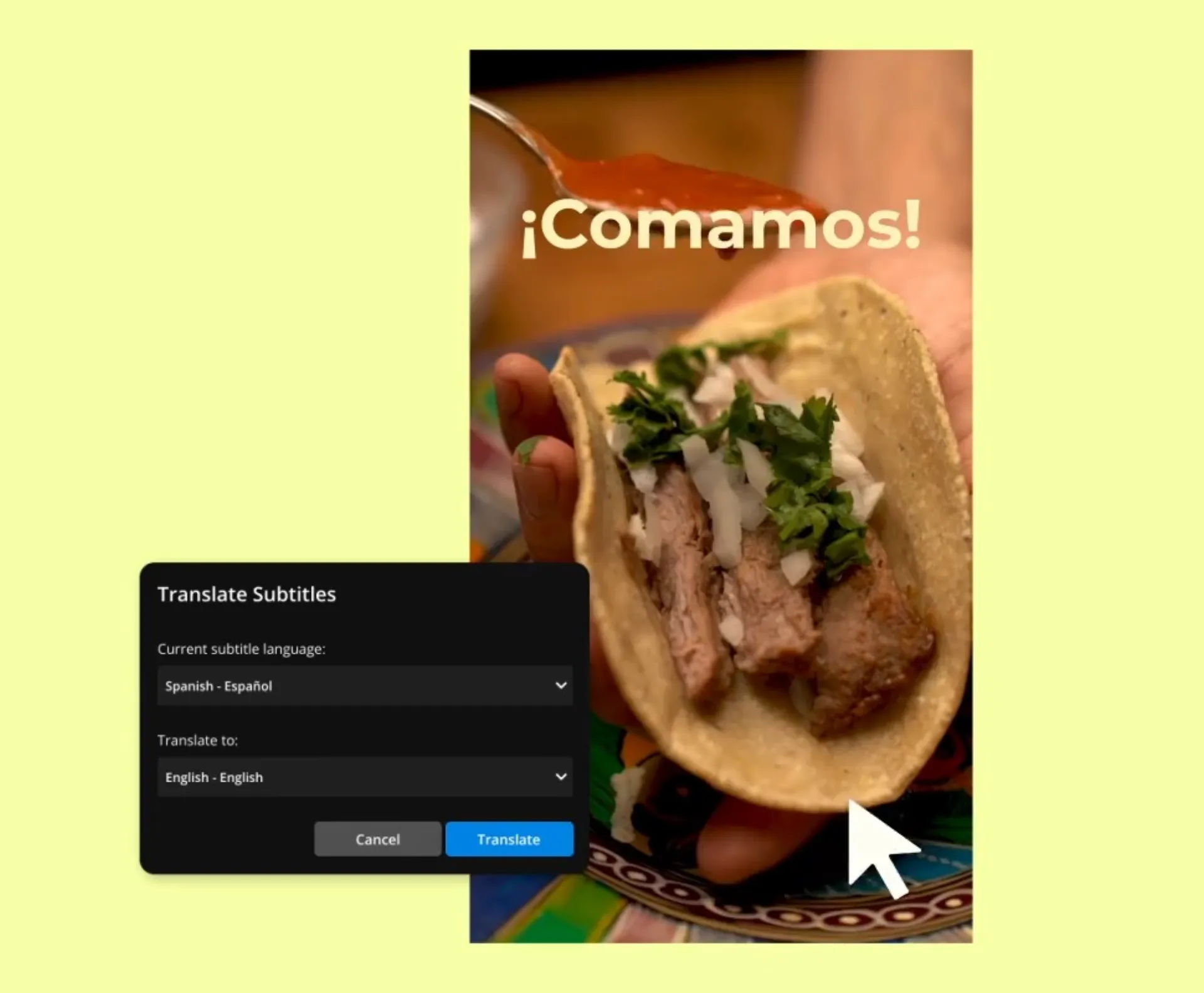


"Kapwing is incredibly intuitive. Many of our marketers were able to get on the platform and use it right away with little to no instruction. No need for downloads or installations—it just works."
Eunice Park
Studio Production Manager at Formlabs
How to Repurpose Videos
- Open Repurpose Studio
From your Kapwing workspace, open Repurpose Studio by clicking on "Repurpose video." Then, upload a video you want to repurpose.
- Preview suggested videos and customize styles
Go through each repurposed video to find the best short clips to use. Adjust the size, subtitle style, and speaker detection for every suggested video clip.
- Continue editing and download
Choose a video to continue editing in-studio (don't worry, all your suggested clips will remain saved within this repurposed content project).
Add background music, brand assets, or B-roll footage for any references made. When you're finished, download a file and publish across different social media channels.
Frequently Asked Questions
How can I use AI to repurpose my videos?
Kapwing has a built-in tools library with AI-powered features for you to use while you edit videos—no add-ons required. For repurposing video content, use the AI clip maker to find and auto-generate the best clips from your video. Then, continue editing directly in-studio.
What does repurposing a video mean?
Repurposing a video is often confused with content atomization. While both involve editing for multiple channels, video repurposing is the process of taking one video and adapting it to other channels’ size and formats.
Why repurpose video content?
Even the best marketers and social media teams can get burned out by video creation. Repurposing video content allows you to create more content in less time, reach new audiences on more channels, and avoid social media burnout.
What's different about Kapwing?
Kapwing is free to use for teams of any size. We also offer paid plans with additional features, storage, and support.