AUDIO TO TEXT CONVERTER
Convert audio to text here for instant, accurate audio transcriptions.
No credit card. No subscriptions. Free.
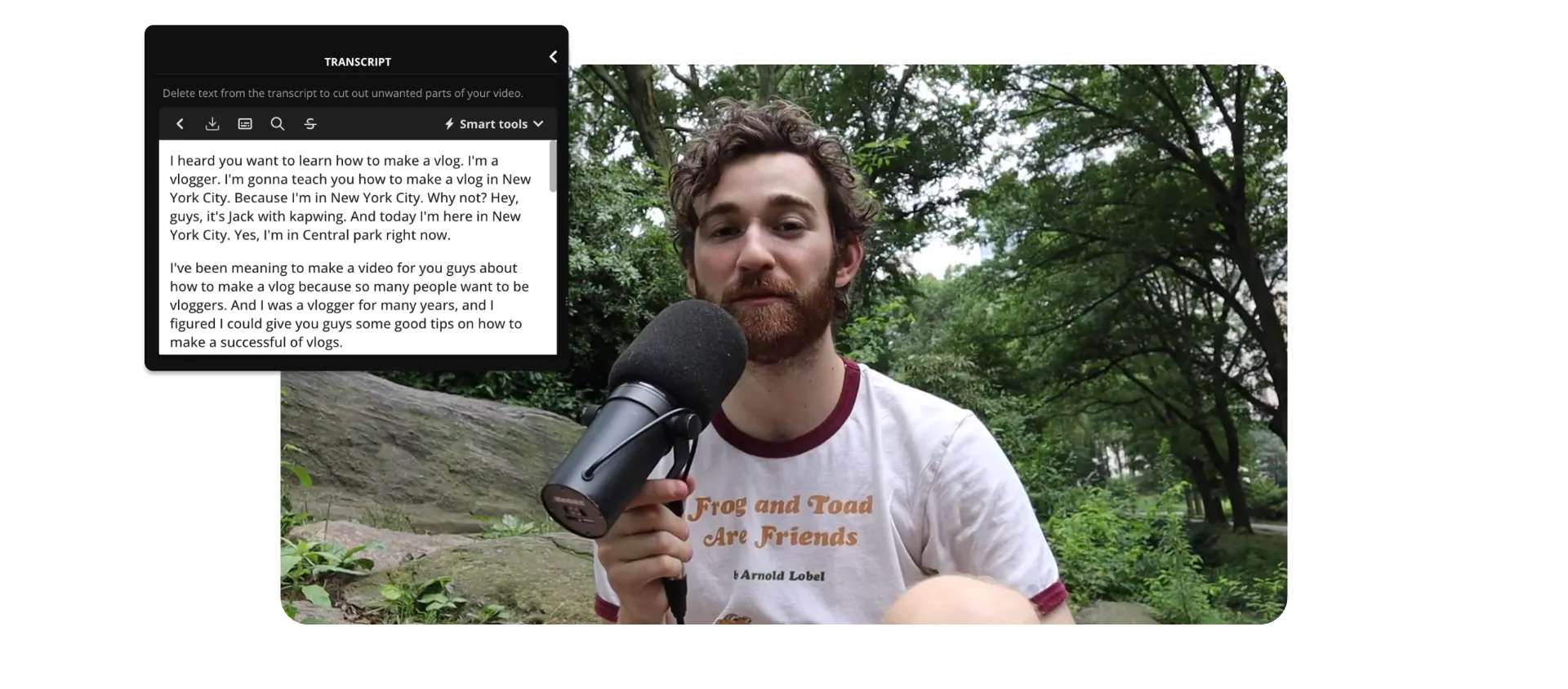
Convert audio to text
Save your typing hands' energy. This audio to text converter gives you accurate, downloadable, and editable transcriptions so you can use them any way you want.
Transcribe audio to text accurately
Worried that an auto-generated transcript will be riddled with errors? Our audio transcriber uses speech recognition and machine learning to accurately convert audio to text. It learns from past mistakes and misspellings. Plus, in your Brand Kit, you can save the correct spelling and capitalization of words, phrases, and product names to ensure high accuracy in every transcription you create.
.webp)
Get a quick summary from either audio or video files
Once you’ve got an accurate transcript, it’s time to use it. Our audio to text converter supports multiple file formats that are widely compatible. Download your transcript as a TXT file so you can use it for anything you like. Share it with your audience, repurpose it, or save it in your digital asset management system so your audio files are searchable.
.webp)
Directly edit your transcript, audio, and video all in one place
Punctuate and capitalize text exactly the way you want. Inside of Kapwing, it’s super easy to edit your auto-generated transcript to perfection. And, you can even remove parts of the transcript to cut the corresponding clips out of your audio and video file, making your editing workflow faster than ever.
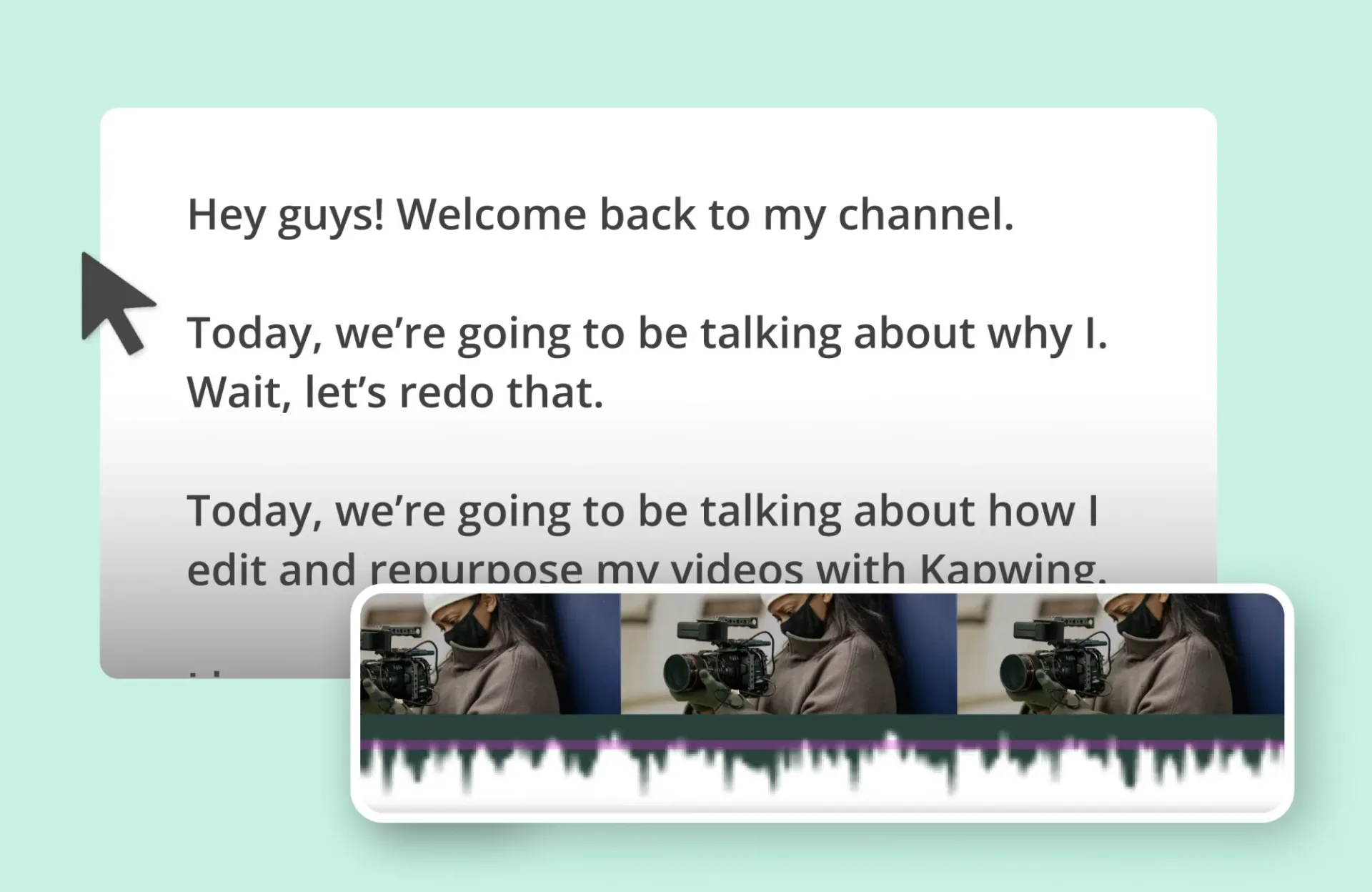


"Kapwing is incredibly intuitive. Many of our marketers were able to get on the platform and use it right away with little to no instruction. No need for downloads or installations—it just works."
Eunice Park
Studio Production Manager at Formlabs
Get the most out of one recording
You’ve found an audio to text converter that makes transcribing audio easy. That’s all, right? Wrong! Explore the rest of our video editing and collaboration features all-in-one place.
Get a summary, show notes, and an article
Putting the finishing touches on your content is so time-consuming that it leaves little room for promotion. Create accurate transcripts with Kapwing with the click of a button. Then, use them for show notes, or turn snippets of your transcript into blog post paragraphs and social media posts.
.webp)
Grow your audience in over 75 languages
Translating costs you a ton of time—or a ton of money. Well, not anymore. You can rely on Kapwing’s automated translation features for audio and text. Just upload any audio file, generate subtitles in one click, and select the language you want to translate the text into. Generate translations for all of the languages that matter to your brand.
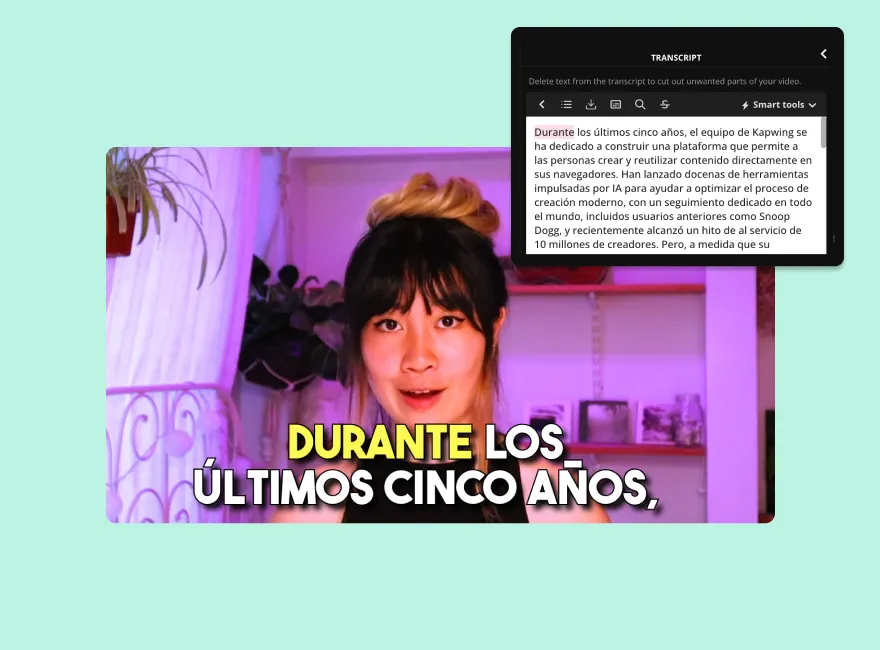
Cut turnaround time in half with an audio transcription
The world is full of content, so let’s make yours stand out. After you transcribe your videos with Kapwing, you can auto-generate subtitles or captions in an instant. Choose one of our attention-grabbing subtitles to apply to your video or create a custom look with fonts, colors, and animation styles that match your brand.
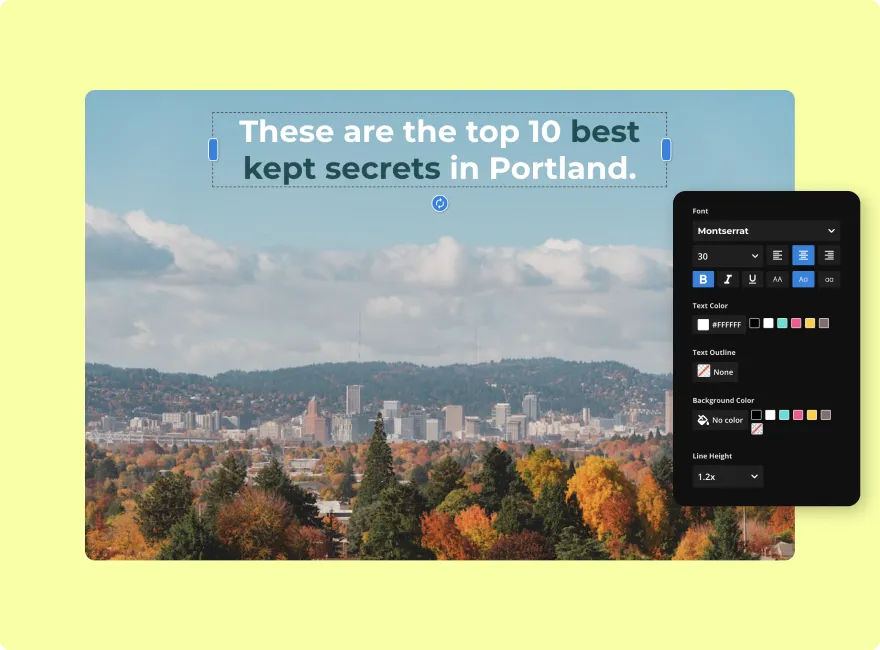


“Kapwing is probably the most important tool for me and my team. [It's] smart, fast, easy to use and full of features that are exactly what we need to make our workflow faster and more effective. We love it more each day and it keeps getting better.”
Panos Papagapiou
Managing Partner at Epathlon
How to Convert Audio to Text
- Upload audio
Click the 'Upload audio' button and select an audio file from your computer. You can also drag and drop a file inside the editor.
- Convert audio to text
Open Transcript in the left-hand toolbar and select "Trim with Transcript." From there, select the audio file you want to transcribe and click on Generate Transcript.
- Download audio transcription
Click on the download icon that's just above the transcript editor (downwards-facing arrow). Choose the transcript file format you prefer. You can download your transcript as an SRT, VTT, or TXT file.
Frequently Asked Questions
How do I convert an audio recording to text?
Converting an audio recording to text is easy with Kapwing’s AI-powered video editing platform. Just upload any audio or video file. Then, head over to the Subtitles tab and select the correct language. Kapwing will auto-generate an accurate transcript that you can edit and download.
How do I transcribe audio to text for free?
With Kapwing, you can generate text for up to ten minutes of audio per month. Use our AI-powered audio-to-text features to add subtitles and download transcripts. To unlock more minutes, choose one of our affordable plans.
Is there a tool that automatically transcribes my audio so I don’t have to manually type it out?
Yes, Kapwing automatically transcribes audio into text. Through speech recognition and machine learning, the automated transcriptions are highly accurate. Download the transcript for any purpose, or use this feature to automatically generate subtitles for a video.
Can I edit my transcript after I transcribed the audio?
Yes, after you use Kapwing’s automated audio-to-text capabilities, you can easily edit the transcript to perfect it. Kapwing even lets you edit your audio (trim and cut) simply by deleting the text you want to remove. Or, if you don’t want to alter the original audio track, you can always download the transcript as a TXT file and edit it on your computer.
What's different about Kapwing?
Kapwing is free to use for teams of any size. We also offer paid plans with additional features, storage, and support.