AI VIDEO CAPTION GENERATOR
Generate closed captions and word-by-word subtitles for your video content in a single click. Fast, accurate, and online.

Increase watch time with accurate, customizable video captions
Create and edit captions in seconds. Grow the reach of your videos with accessible and SEO-friendly captions available in 75+ languages.
Auto-generate captions in one click with AI
Kapwing's video captioner automatically detects dialogue and narration and converts that audio into text captions with unmatched accuracy. Create word-by-word subtitles or closed captions in a single click and then edit and customize every detail, or download your captions to use elsewhere.

Make videos more accessible and engaging
80% of viewers are more likely to finish a video with captions. What's more, closed captions and subtitles make your video content accessible to viewers who are hard of hearing. Reach more people with your content—even those listening on mute—with our highly-accurate captioning tool.

Translate captions and subtitles in 75+ languages
Kapwing's caption generator recognizes and works with 75+ languages and accents. Reach a global audience with your video content by translating subtitles, closed captions, text transcripts, and even audio to nearly a hundred languages, all with our AI-powered captioning tools.
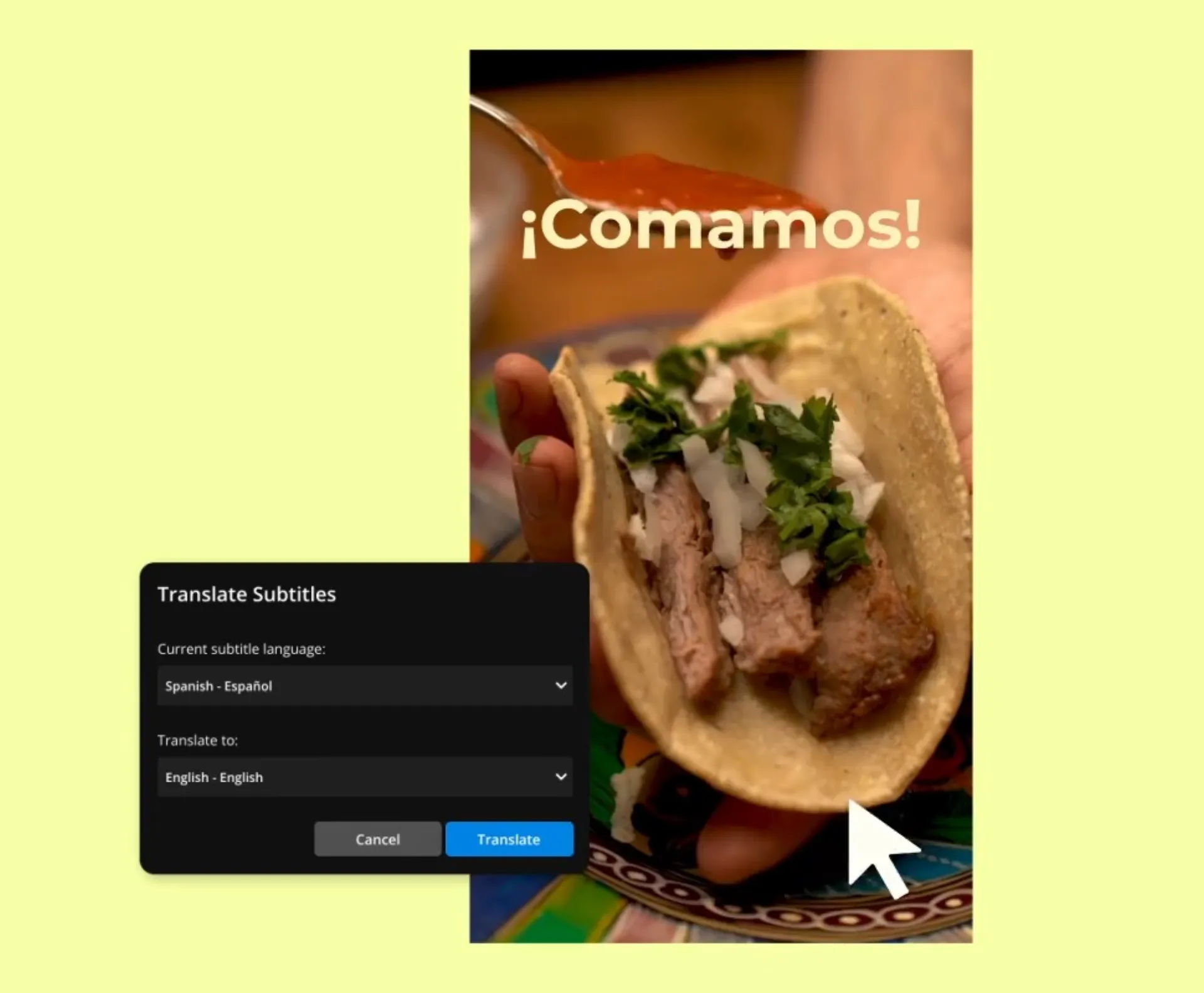
Edit and customize every detail of your captions
Select text to edit your captions directly and watch as they update on your video in real time. Customize captions to perfection by changing the colors, fonts, and backgrounds—or apply Kapwing's built-in animations, effects, and overlays to make your video subtitles pop on social media.
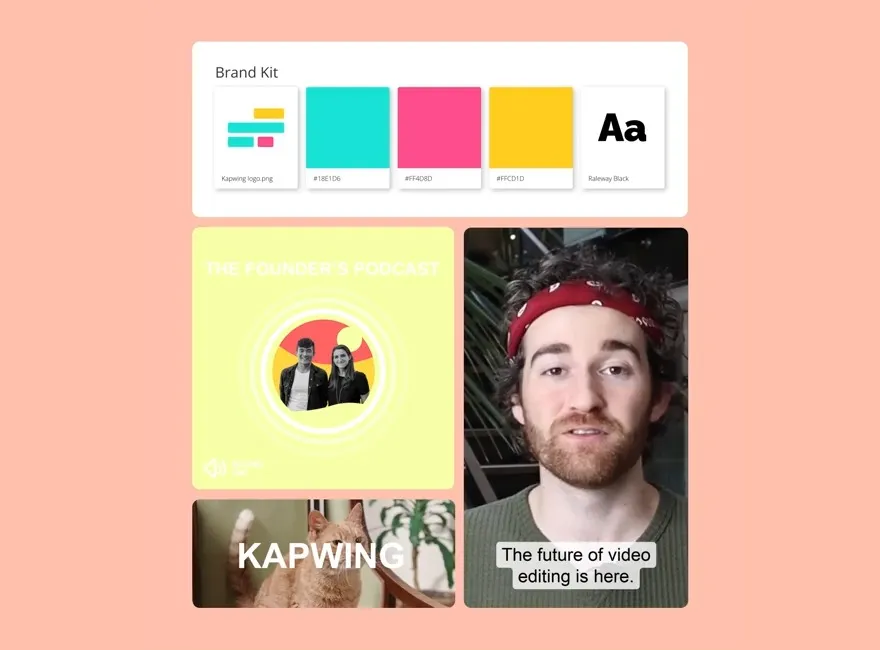
Turn captions into SEO-friendly transcripts
Text content helps make videos discoverable on search engines. Good news: All captions generated with Kapwing also include a fully editable video transcript. Add the transcript anywhere you host your video or download your captions in popular formats like SRT, VTT, or TXT.



“Kapwing is an essential tool that we use in MOXIE Nashville every day. As a social media agency owner, there's a variety of video needs that my clients have. From adding subtitles to resizing videos for various platforms, Kapwing makes it possible for us to create incredible content that consistently exceeds client expectations."
Vannesia Darby
CEO of Moxie Nashville
Generate eye-catching captions for every video format
.webp)
Instagram Reels
Add captions to Reels with Safe Zones and automatic resizing.
.webp )
TikTok videos
Create captions that pop on TikTok with built-in animations.
.webp )
YouTube Shorts
Turn videos into Shorts and automatically add captions.

Podcast & audiograms
Keep viewers engaged by adding captions to podcast clips.
.webp )
LinkedIn clips
Stand out on LinkedIn with word-by-word video captions.


"Kapwing is incredibly intuitive. Many of our marketers were able to get on the platform and use it right away with little to no instruction. No need for downloads or installations—it just works."
Eunice Park
Studio Production Manager at Formlabs
How to auto generate captions with AI
- Generate captions automatically
Upload a video to the Kapwing editor from any device. Or, drag and drop a video from your desktop. Your video must include sound.
- Design and customize your captions
Click Subtitles on the left-hand side of the editor. Then select the Auto subtitles option that appears. Our video caption generator will add AI-generated captions to your videos instantly. Once they've been added, you can edit the text, font, design, location, and more.
- Export the video or download caption files
Frequently Asked Questions
Is there an AI that auto-generates captions?
Kapwing can automatically generate captions for any video through AI. Simply upload your video and click 'Auto subtitles and Kapwing AI will create word-by-word captions and a text transcript based on any spoken dialogue or narration in your video.
Is Kapwing's video caption generator free to use?
Kapwing's video captioner is available on our Free plan and allows you to create up to 10 minutes of AI-generated captions. Upgrade to the Pro plan for as little as $16/month to generate unlimited video captions. Note that all videos exported on the free plan will feature a small watermark.
How do I convert dialogue or narration into captions?
Kapwing's AI-powered video caption generator includes speech recognition that automatically detects spoken voice in an audio or video file. Kapwing then creates an editable transcript for your spoken dialogues that can be modified directly and used as video captions. Lastly, you can either hardcode (e.g., permanently burn) your subtitles into a video or download them as a subtitle file.
How can I translate captions into another language?
Kapwing's video caption generator can translate to and from over 60+ different languages. Just upload your video and select 'Auto subtitles' to generate subtitles in your preferred language. Then select the translate icon near the subtitle editor and select the language you'd like to translate your captions to. Kapwing will translate your subtitles or closed captions automatically and then update your video.
What are closed captions?
Closed captions are text that describe what's happening in a video. Closed captions, unlike subtitles, are designed for viewers who may not be able to hear anything in a video, including audio effects or music. The important distinction is that closed captions include spoken dialogue—including speaker differentiation—as well as sound effects, music, or other audio that shines light on what’s happening in the video.
What's different about Kapwing?
Kapwing is free to use for teams of any size. We also offer paid plans with additional features, storage, and support.