How to Find Free Ringtones for iPhone and Android
In this article, I’ll go over four different websites that you can use to find free ringtones and how to download them using Kapwing.

Finding free ringtones on your smartphone isn’t always an easy task. Your iPhone or Android might have pre-installed ringtones, but those sound options are quite limited. The best ringtones are usually your favorite songs, sounds, or commentary that actually make you want to answer the phone. You might find a great sound on TikTok or even in one part of a YouTube video and want to use that as a ringtone. In this article, I’ll go over four different websites that you can use to find free ringtones and how to download them using Kapwing.
1) Audiko.net
Audiko.net is a free ringtone maker for Android and iPhone that you can use on any browser or by downloading the app on Google Play. This is a good option to use because Audiko offers hundreds of top songs in their library of ringtones. To find a ringtone, type the artist name, song name, or sound type in the search bar. Audiko will show you search results based on the keyword you entered. Once you find a ringtone that you like, select it and click download! Audiko also allows you to enter a YouTube URL and clip a part of the sound that you want to use.
2) SoundCloud
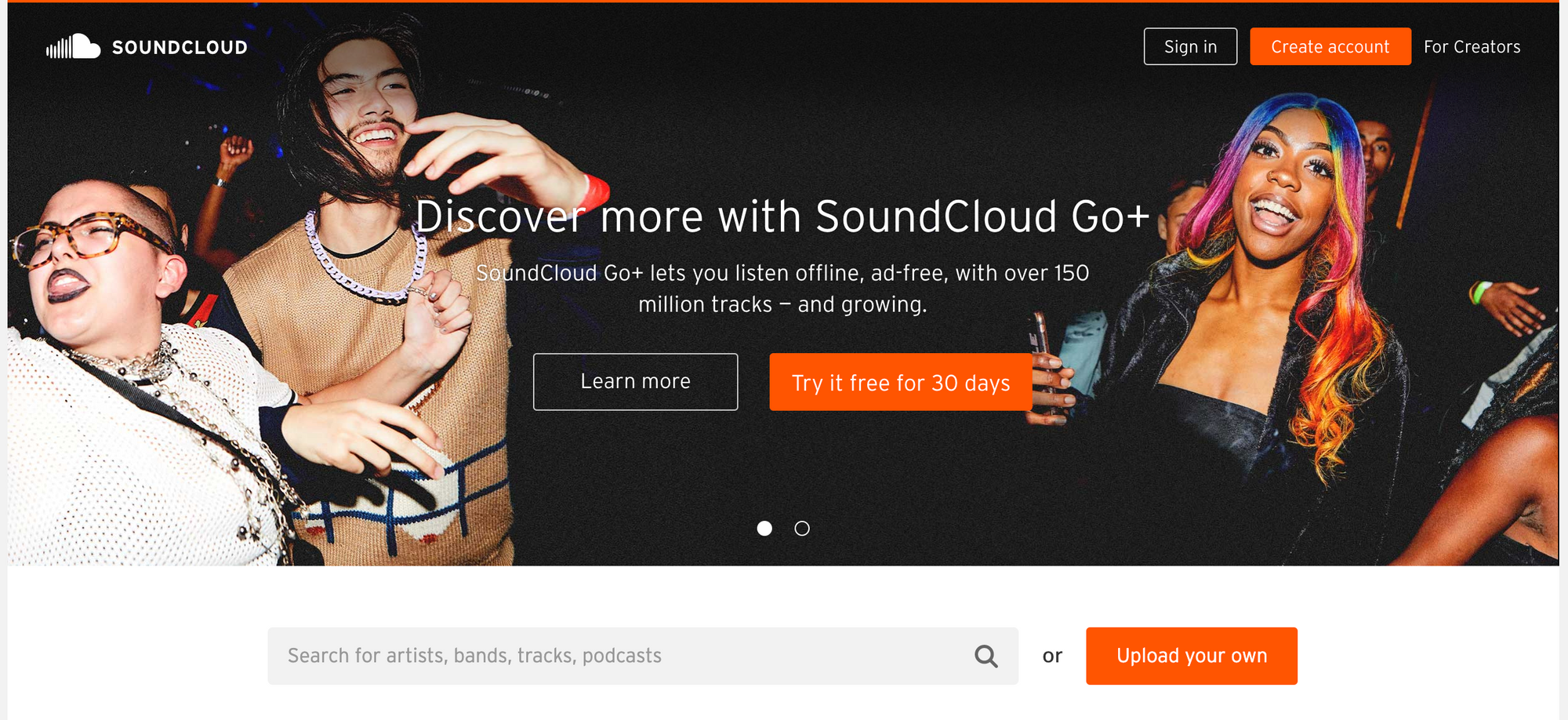
SoundCloud is home to a variety of artists such as DJs, rappers, singers, bands, and more. If you are searching for a song that you won’t typically find on other platforms such as iTunes or Spotify, this is another solid option. Remixes are a popular music type on SoundCloud which makes it easy to find a section that you can use as a ringtone.
3) YouTube
YouTube isn’t only a place for music but it’s a hub for creators of all industries. What’s great about having a variety of genres to choose from is you aren’t tied to using a song as your ringtone. Many YouTube videos will include specific sounds such as, voiceovers, commentary, podcasts, or sound effects that you can use as a ringtone over a song.
4) TikTok
Sounds on TikTok can go viral overnight and they become users’ favorites for weeks and months. TikTok sounds are the best to use as ringtones because they are the right length, about 30 seconds to 1 minute long. To find sounds on TikTok, you can browse TikTok’s “For You Page” which has content catered to your interests. TikTok has a “Sounds” section with viral sounds, themes playlists, and popular genres. When you click on a sound, you can also view videos associated with that sound. You can copy the video link and paste the sound into Kapwing’s video downloader.
How to Cut and Download Ringtones in Kapwing
If you decided to search for a ringtone on SoundCloud, YouTube, or TikTok go to https://www.kapwing.com/studio which will take you to the Kapwing Studio Homepage. From here, you can upload a song from your device or paste a URL. Copy the video or audio URL from a website and paste it into the box.
When the video has loaded into the timeline, use the trimmer tool to cut the sound down to 30 seconds to 1 minute or draft both ends of the audio file. To export the sound, select the green button that says Export as MP3.
If you're creating a custom ringtone for an Android device, look over this guide for setting up custom Android ringtones. And if you're working with an iOS device, use this online audio converter to turn the MP3 you downloaded from Kapwing into an M4R ringtone file.
I hope that this article helped you find the perfect ringtone for your iPhone or Android. Don’t forget to tag us @KapwingApp on our Instagram, TikTok, or Twitter. Want to read more tutorials like this one? Visit our Resources page which is updated regularly with tips and tricks for photo, video, and audio editing. While you’re here, check out some related ringtone and audio articles below.
Related Articles:









