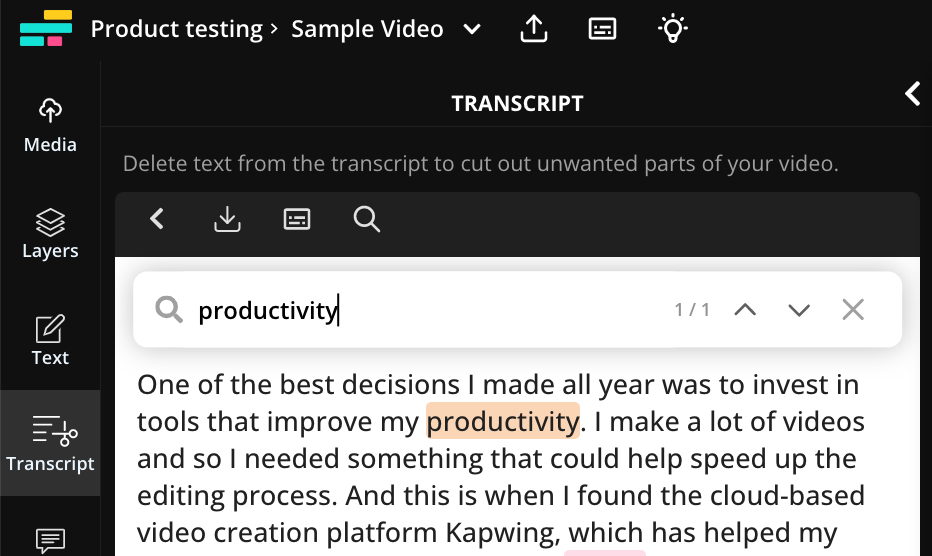Kapwing July 2023 Release Notes
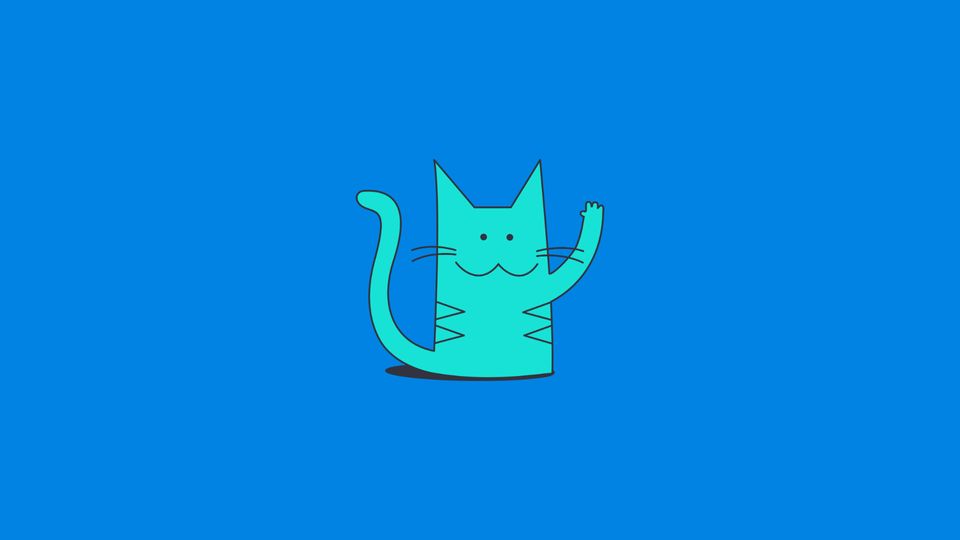
Catch up on the newest Kapwing features and fixes to level up your editing workflow! In these Release Notes, we go over the latest changes to Kapwing, how to use new features, and any known issues. This page is updated with each Kapwing release which generally happens every two weeks. Receive notifications for new updates by subscribing on YouTube and following our Twitter!
New Features ✨
Magic Create

Automatically optimize your video for socials with Magic Create. In one click, Magic Create resizes your video and adds subtitles, a waveform, and other visuals. You'll have an engaging clip ready to publish and can customize it to your liking after.
Magic Fill

Magically resize images so you can fit the whole photo on any platform. Magic Fill uses AI to extend and fill in the background of photos in two clicks. You'll never have to post a photo with empty bars on the sides again. To use Magic Fill, upload a photo to Kapwing, then click Magic Fill on the right side. Choose your new size, type what you want to fill in the background with, then generate!
Bug Fixes & Improvements 🛠
- Search for words in your transcript – Looking for a specific part in your video? You can now search for words in your video transcript within the Transcript tab! Click the magnifying glass icon above the transcript to search for a word or phrase within your video.