VIDEO BACKGROUND REMOVER
Remove or replace the background from any video in one click. AI-powered and compatible with popular video file formats.
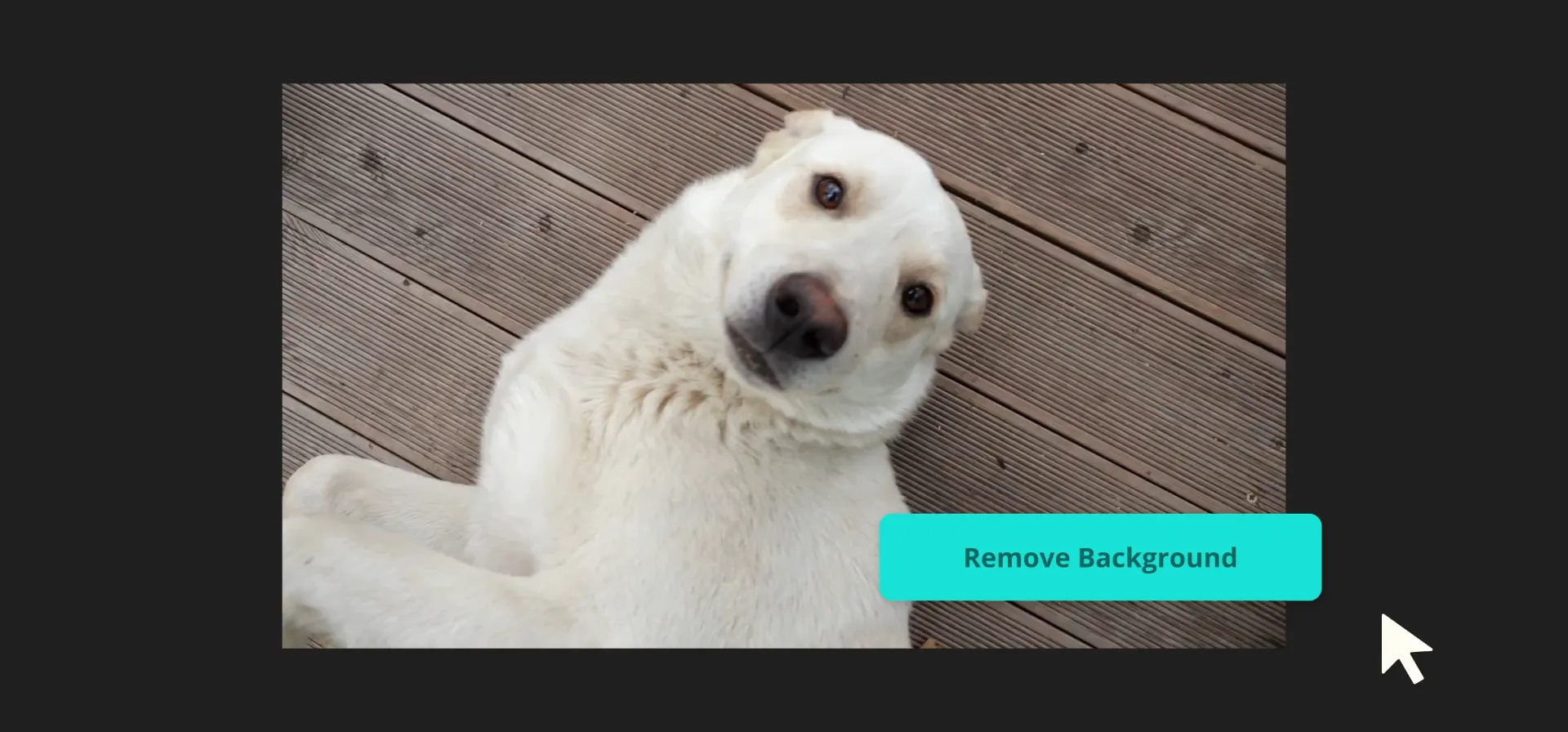
Instantly remove the background from a video in just one click
Remove video backgrounds in seconds. With one-click removal and easy swapping, you’re in control of your video background.
Remove the background of a video without manually tracking objects
Tracing around the subject of your video is exhausting (and unnecessary). Remove video backgrounds in an instant, and replace it with a solid color, image, or video just as quickly. Time to get more content done.

Get impressive studio-grade quality with or without a green screen
Don’t have a green screen? That’s okay. Kapwing’s video background remover still works great. And if you do shoot video with a green screen, try the chroma keying feature that easily removes green—or any background color you choose.

Replace your video background with high-quality stock footage
It can take longer than you expect to find the right video background or B-roll footage you want to use. With a built-in media library, powered by top stock providers like iStock, Pexels, and Pixabay, change the background of your video with the easy drag-and-drop feature. Start turning your own footage into professional-looking content.



"Kapwing is incredibly intuitive. Many of our marketers were able to get on the platform and use it right away with little to no instruction. No need for downloads or installations—it just works."
Eunice Park
Studio Production Manager at Formlabs
Remove or replace the background for any type of video
Swap the background for explainers and social media videos
Look sharp regardless of where you recorded your original video footage. Quickly replace and swap the background for short explainers or vertical videos so you always stand out.

Replace the background for video presentations or YouTube Videos
Get a professional-looking background (or single color) as the backdrop for your talking head videos or your YouTube channel. Replace the background with any image or video file.



“Kapwing helps you spend less time learning complex video editing platforms and more time crafting stories that will connect with your audience and customers.”
Grant Taleck
Co-Founder of AuthentIQ Marketing
How to Remove Background from Video
- Upload video
Upload your video or image from your device, or use a link from YouTube, Facebook, TikTok, Instagram, etc.
- Remove video background
Click the “Remove Background” button in the Effects tab and give it a few seconds to load and start applying the neural network. When it's done, you will see a preview of which areas will be removed.
- Edit and export
Edit your video accordingly using the video trimmer, resizer, and many more tools to get to your final video. When you're finished, click "Export project" and download a video file of your project. Save your own unique video URL link to easily share with others online.
Frequently Asked Questions
How do you make a video background transparent?
Kapwing’s video background remover automatically makes your video background transparent so you can layer a new photo or video background behind your main video if you want. Otherwise, it will appear white. To make a transparent background, click “Remove Background” in the Effects tab, and it’s a done deal!
What is the AI tool to remove background from video?
Kapwing offers a video background removal tool that uses AI to separate the main focus of the video from the background. While Kapwing’s background removal tool works best on a single person, you can use it on any of your videos or our available stock footage.
How can I replace the background of a video?
Automatically remove video background with our one click tool. Then, replace the original background by uploading a file or choosing an asset from our massive library of royalty-free images. Just like that, you’re chilling at the beach. For an interesting twist, swap out your background with a video instead of an image.
What's different about Kapwing?
Kapwing is free to use for teams of any size. We also offer paid plans with additional features, storage, and support.





