How to Animate Images Online
The internet is flooded with new images and posts everyday. How do you stand out amongst all the noise? Animated images give your content that extra flair that you need to grab attention. Kapwing makes animating a 2-click process that anyone can do. Keep reading and I’ll show you how.
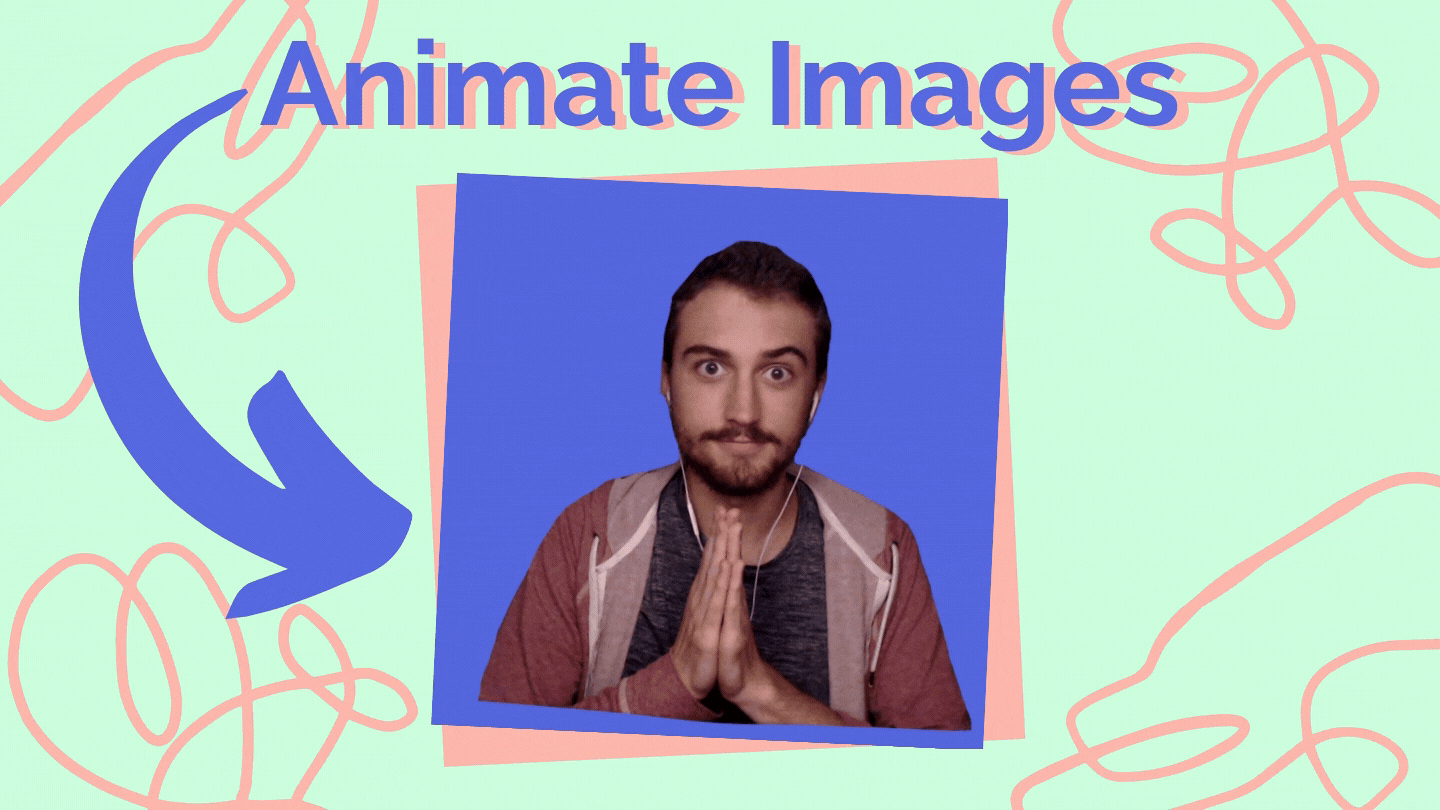
The internet is flooded with new images and posts everyday. How do you stand out amongst all the noise? Animated images give your content that extra flair that you need to grab attention. Now, you just need to learn how to animate.
You don’t have to be a professional designer to create a keyframe animation. Actually, it’s simpler than you might think when using Kapwing’s free image editor. Kapwing makes animating a 2-click process that anyone can do. Keep reading and I’ll show you how.
- Upload your image
- Choose the animation
- Download as a GIF
1. Upload your image
First, open the Kapwing Studio and upload your image or paste the link below.
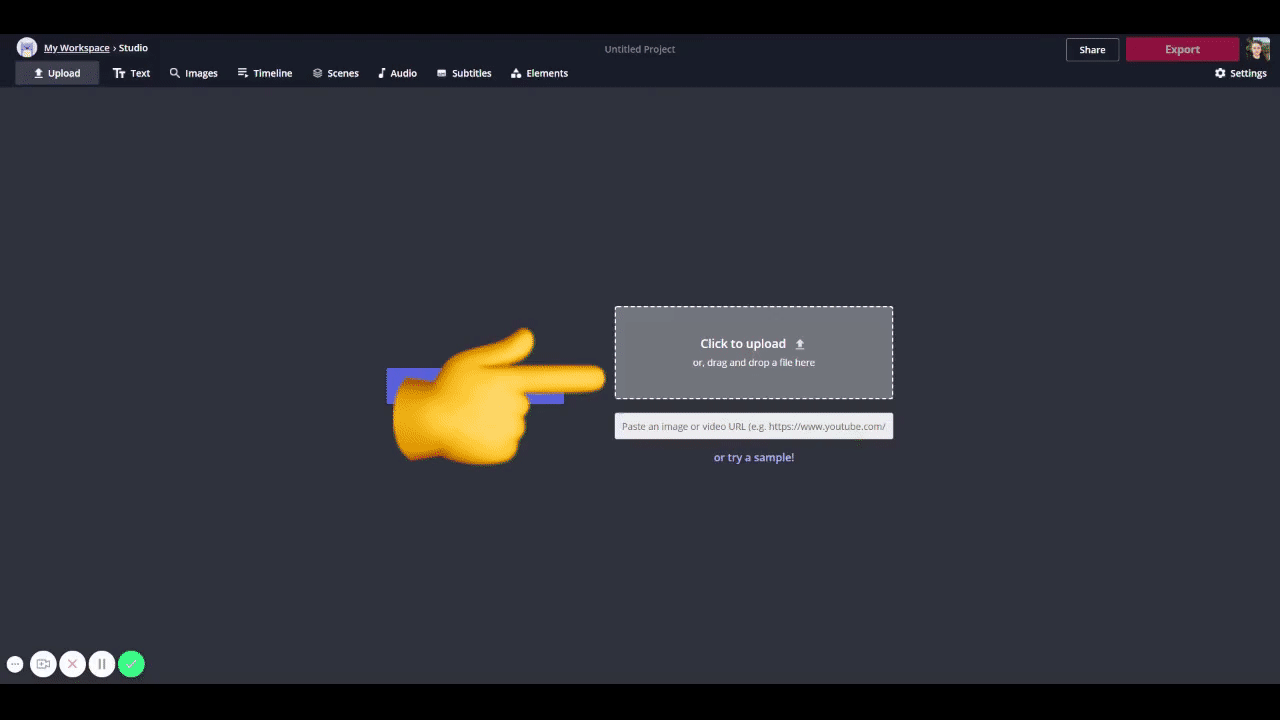
Kapwing works on every device and requires no login to get started. Open the studio and create without anything holding you back.
2. Choose the animation
Next, click your image and click ‘Animate’ from the right side menu. Choose one of five animations: flicker, fade, hue rotate, reveal or vibrate.
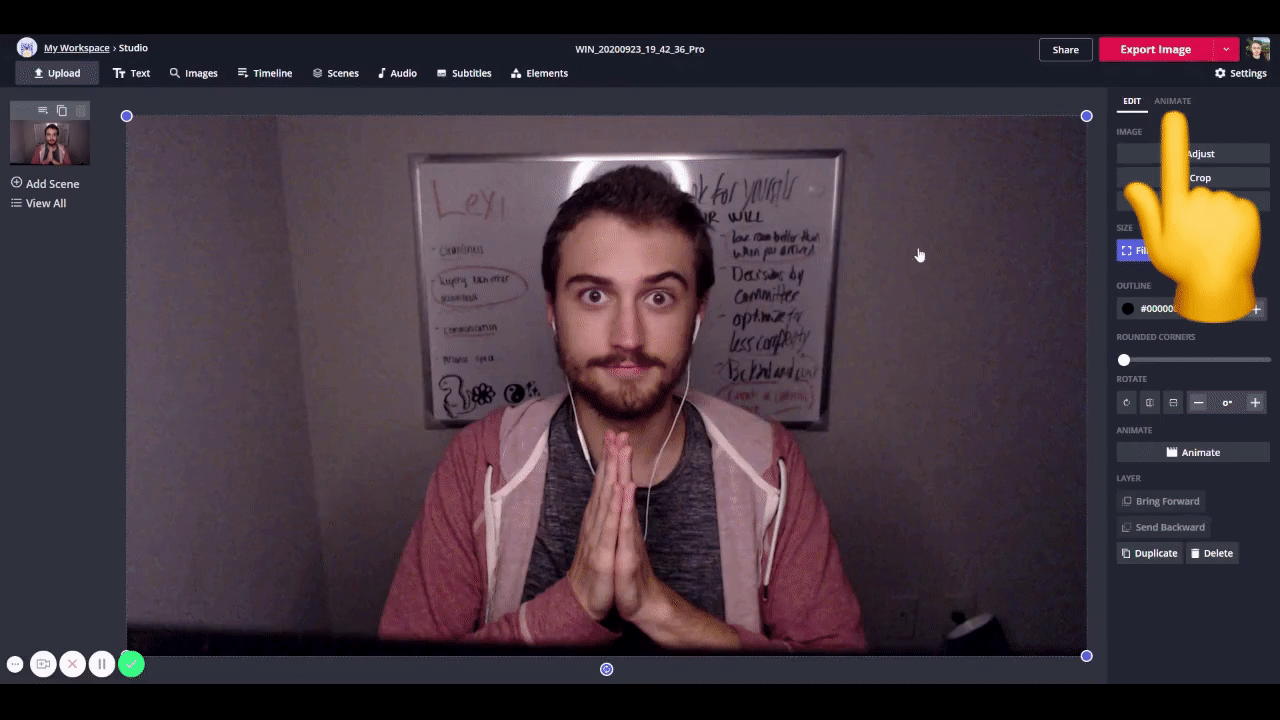
Also, you can adjust, crop and erase backgrounds to create the perfect picture. While adjustments and crop are easy to change, you may want to check out this article about erasing image backgrounds to learn more.
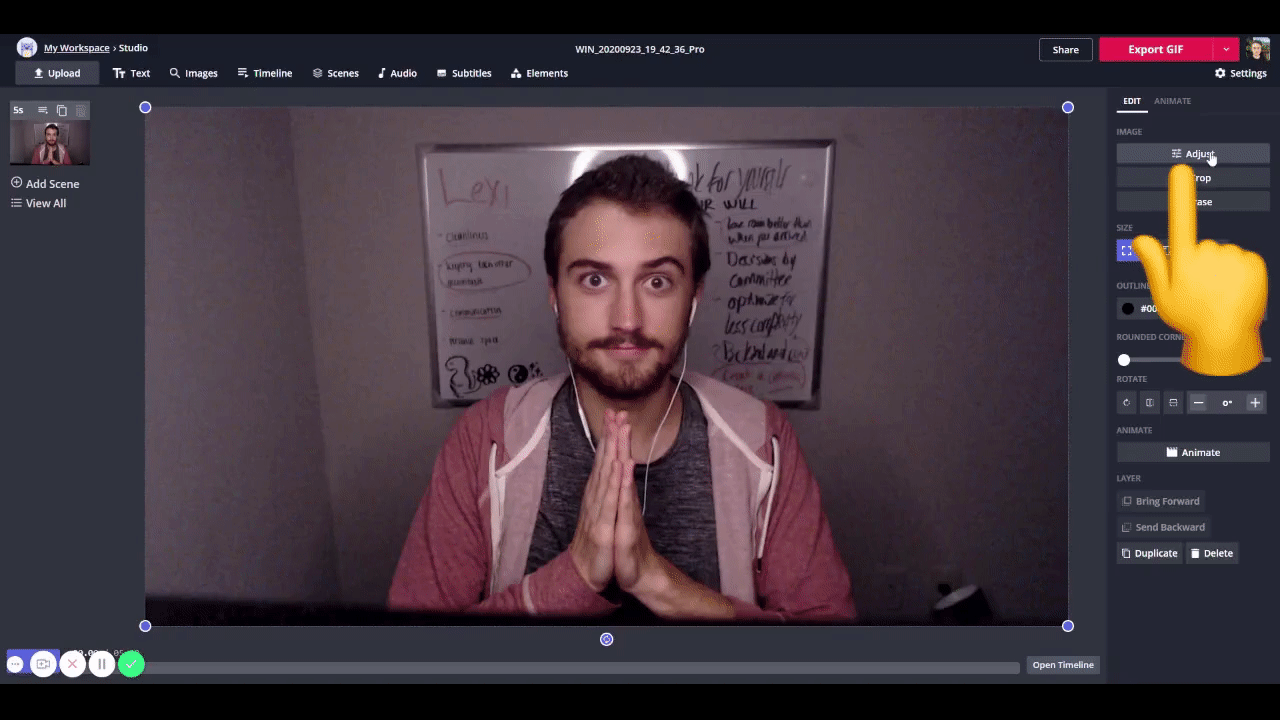
3. Download as a GIF
When you’re finished editing, click ‘Settings’ in the top right and change the output to GIF. Then, click ‘Export GIF’ and wait for it to process. Finally, download your animated image or share directly to social media.
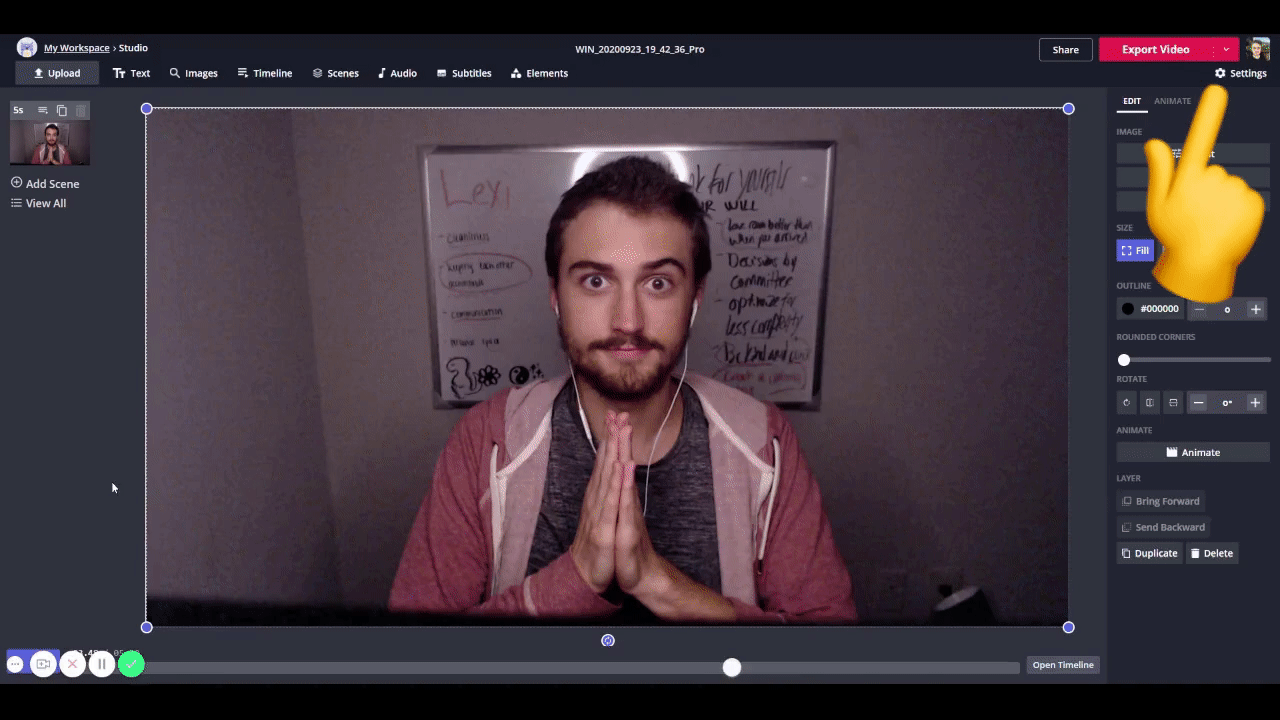
With your new animation, you’ll be able to grab more attention online and make your audience wonder how you did it. Little do they know, it only took a couple clicks in Kapwing!
Remember to tag us
