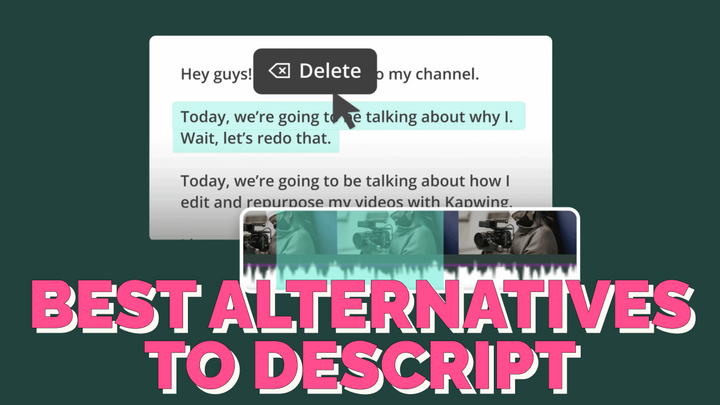A 3-Step Framework to Making a Great Instructional Video
Use this 3-step framework to learn how to make an instructional video with a screen recording and engage viewers.

You have the idea and the words to explain a process or a task, but it's more difficult to communicate than you thought.
Making an instructional video with a screen recording will help you demonstrate the exact task and topic you want to cover in your video while also helping your audience fully grasp what you're walking them through.
In this article, we'll cover how to make an instructional video with a screen recording and the tools you need to be successful in doing so.
Making the best instructional video
You don’t want to make an instructional video that gets lost at sea, that is the internet. You want to set your instructional video apart from other sources of information. To make sure you do this, go through the next three steps mindfully.
- Plan your instructional video
- Record your screen or yourself
- Share across channels
1: Plan your instructional video
Making a video can be exciting, since there are so many benefits from creating one, but be sure to create a strategy first. Plan for what you want to include in your instructional video and how every piece of your video ties back to the goal you have in mind.
Here are three things to keep in mind when you’re planning your instructional video:
Audience: When you know your audience, it makes it easier for you to know which direction you want your video to go. Make content that not only connects with how they would talk about the topic, but make content that shows you know what they’re thinking.
Intent: Knowing your audience's intent will help guide your video into solving the solution your viewers are looking for. Is your audience watching your instructional video solely to gain information, do a certain action, or researching into your product or service?
Goal: Define your goal. Is your instructional video made purely to gain views, or is it for your audience to lean on you as a trusted source and stay for long-run by signing up to your weekly newsletter? By putting this goal in place, you’ll have a better understanding of how you want to frame your video and which direction you want to go.
2: Record your screen or yourself
Before you let your mind worry about having the right tools and equipment, good content doesn't require expensive equipment. There are free video editors online like Kapwing that offers both a screen recorder and camera you can use to make your instructional video.
Screen recorder and camera
A screen recorder is significant to making the best instructional video because you’re able to demonstrate the actions you’re taking while having your viewers actively follow along.
To record your screen for your instructional video, you can use the free screen recorder in Kapwing. When you’re in Kapwing, you can choose to just record your screen or also record your screen with your camera on.
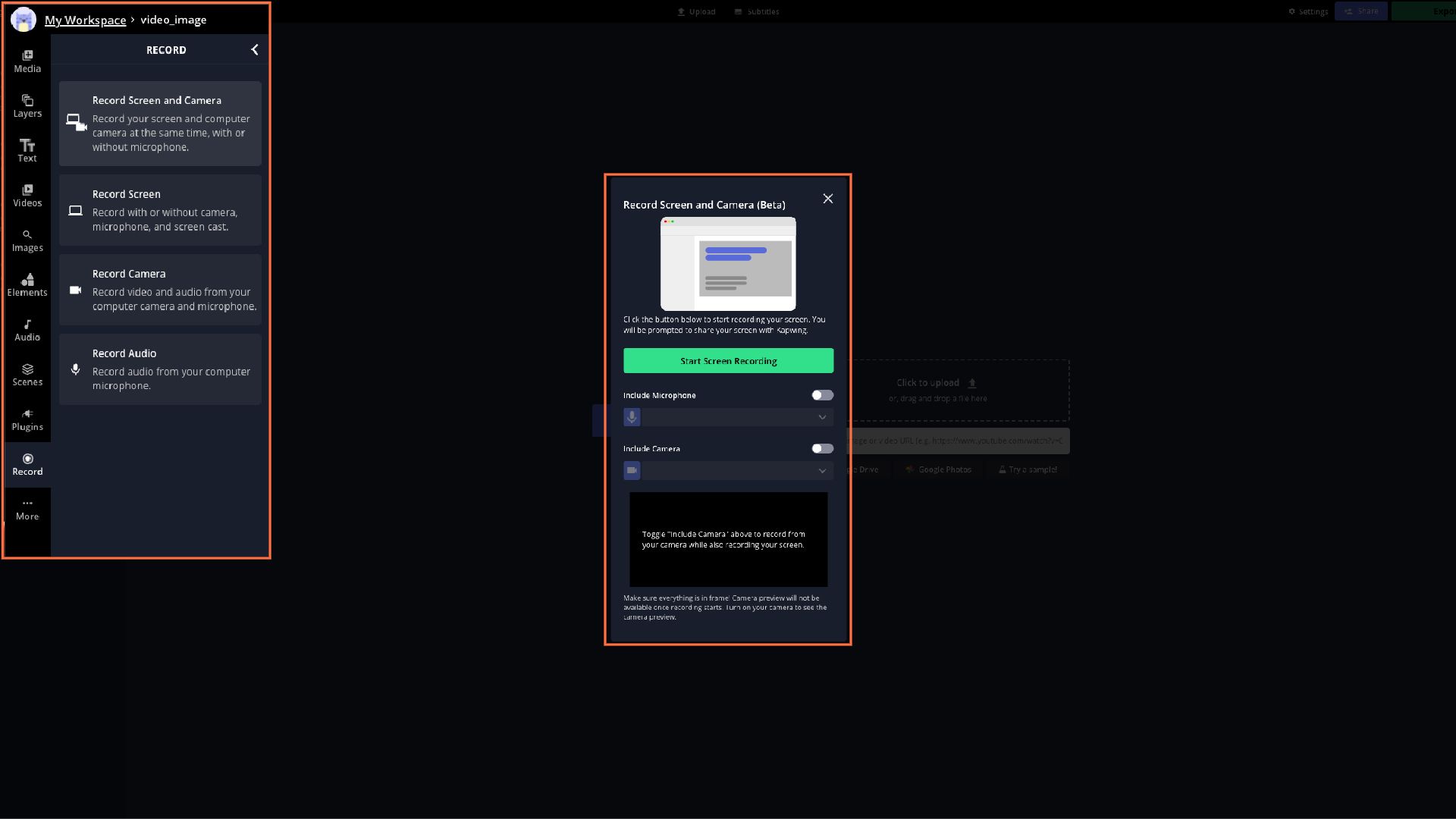
(Optional) Auto-Subtitling Tool
92% of consumers watch videos online with the sound off on mobile devices, so it’s important to add subtitles to your video and accommodate more people. This will allow you to reach a wider audience and prevent any blockers for people to not want to learn more about you.
Adding subtitles to your video can seem like a pain, but luckily, Kapwing offers an auto-subtitle generator you can use to create video subtitles in just a few clicks.
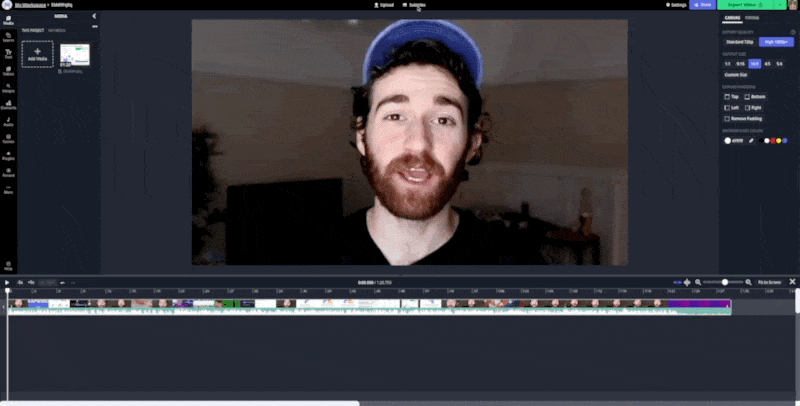
After you generate subtitles for your video, you can also download the transcript or SRT file to repurpose your content across different mediums and channels.
3: Share across channels
The beauty of content is that you're able to share it with a wide audience, new or existing, and repurpose it across multiple channels.
Once you're finished exporting your project in Kapwing, you'll have the choice to download and share it directly to social media platforms like Twitter, Facebook, and TikTok. There's also an option to acquire an embedding link or create a URL link for your video to make your video compatible on any platform you want to share it on.
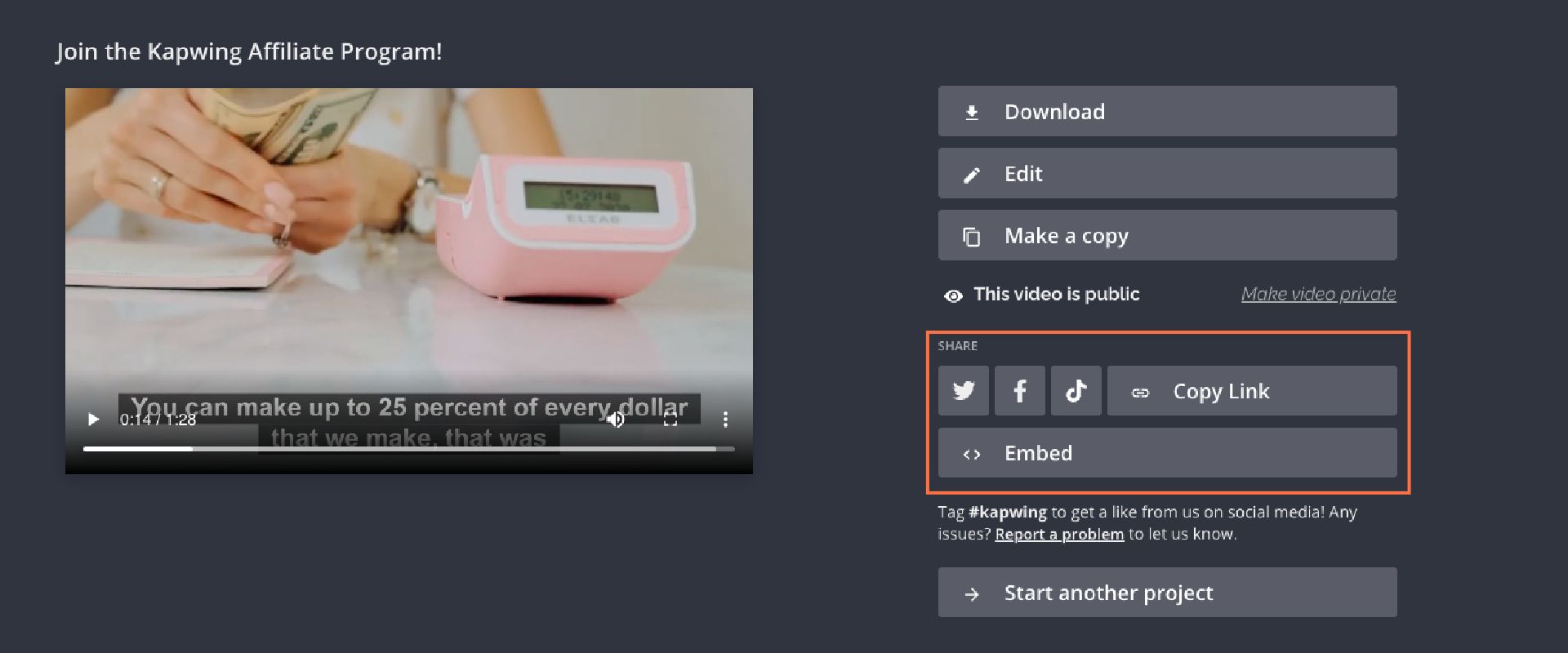
When you make an instructional video, the point is to clearly teach or share knowledge with your viewers on something. It's important to ensure that everyone is understanding what is being communicated, especially through digital communication. By making an instructional video with a screen recording, you're making sure you're walking your viewers through your video thoroughly enough that they're gaining the value they were seeking before they clicked on your video.
To learn more on how to create different types of videos depending on your needs, visit our Resources Library or read the related articles below. Follow us on Instagram or Twitter @KapwingApp to stay up-to-date with product announcements, new resources, and content tips for social media, marketers, and creators all around. You can also visit our YouTube channel for step-by-step tutorials, industry news, or more feature announcements.
Related Articles:
- 5 Videos You Can Create Using the Screen and Camera Recorder
- 10 Reasons to Start Making Videos for Your Business
- The Best Way to Create a Product Demo Video
- How to Make a Teaser Video to Promote your Webinar