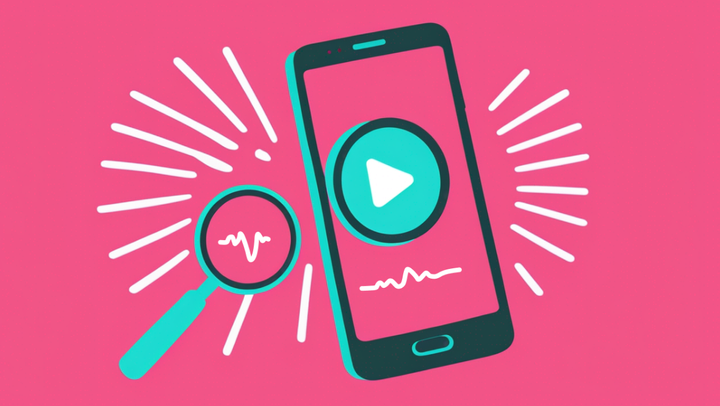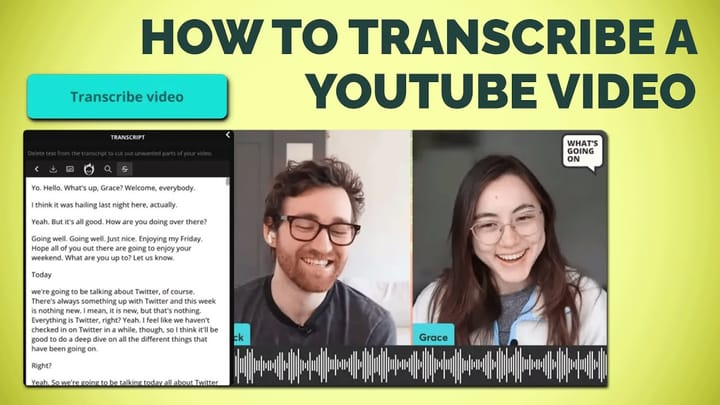How to Make Your YouTube Intro More Memorable
Here are some elements you can add to your own YouTube intro to make your video more memorable across viewers.

The first 8 seconds of your video is crucial. Since people's attention spans have dropped to a staggering 8 seconds according to a study from Microsoft Corp., it's important to capture your audience's attention while you still have it.
Creating an engaging introduction allows you to establish your brand or make sure new viewers stay on your video. We all know our favorite YouTuber's video introduction, what they say, and what song they use. Now it's time to have others remember you and your own channel.
In this article, we'll be covering YouTube intro ideas, templates and elements. To make your own YouTube intro memorable, you should add the following elements:
- Animated text or elements
- A unique background
- Music and sound effects
1: A unique background
Your YouTube intro background is a key element to setting up your branding. For this article, we'll be using Kapwing, a free online video editor you can use as a YouTube intro maker.
If you want to use an image as your background, you can search through the library of countless copyright-free images provided in Kapwing. Simply select “Images” in the left navigation bar and search for anything you want as your background.
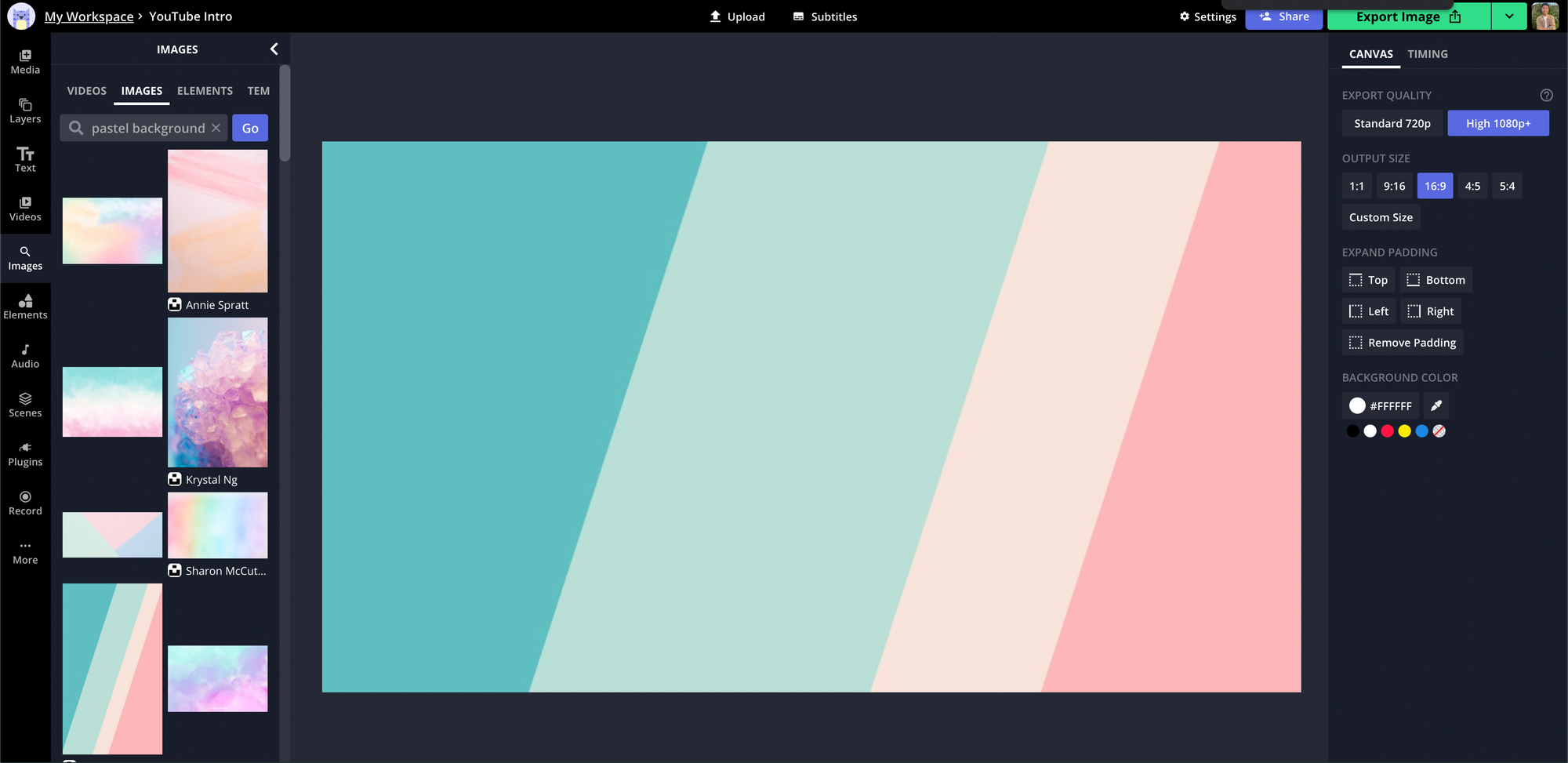
If you don’t want to use an image as your background, you can simply choose a solid color by clicking the first layer of your canvas and using either the color picker or entering a hex code on the left navigation bar.
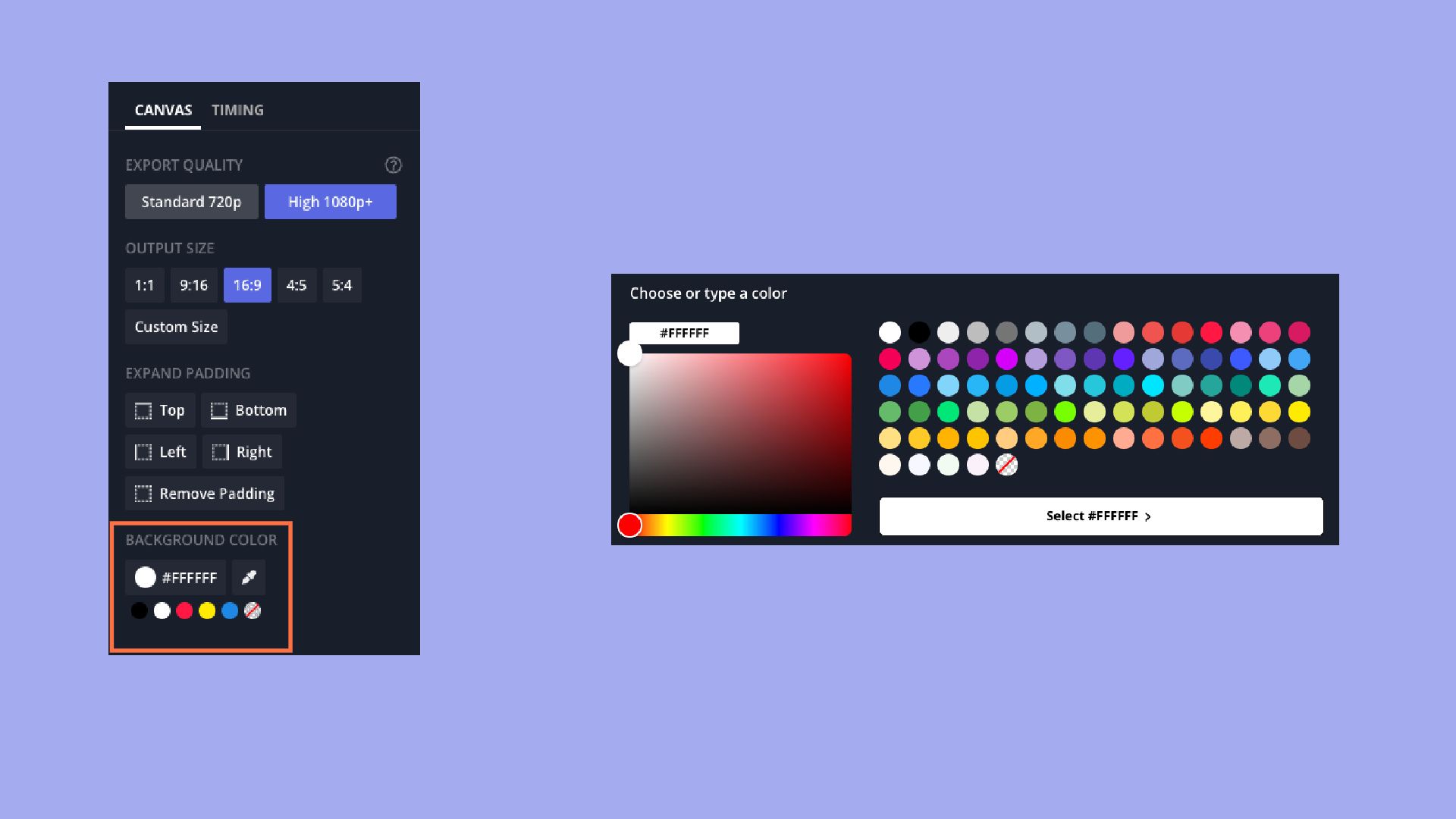
Remember that the YouTube video dimensions are 1920 pixels by 1080 pixels, or 16:9 aspect ratio, so make sure you select the right dimensions under "Output Size" in the right navigation bar.
2: Animated text or elements
Adding animated text or elements will automatically amplify your YouTube intro. Use text and elements to introduce yourself or your brand and keep your audience engaged from the get-go.
In Kapwing, you can add animations to your own custom text. To do this, add text to your background, select your text box, then click on the “Animate” tab on the right navigation bar and choose your animation.

To add 2D animation to your video, click "Elements" in the left navigation bar and search the type of animation you want to add. Here, I searched for You can even go further as to adjusting the length and speed and where you want it placed in your intro.
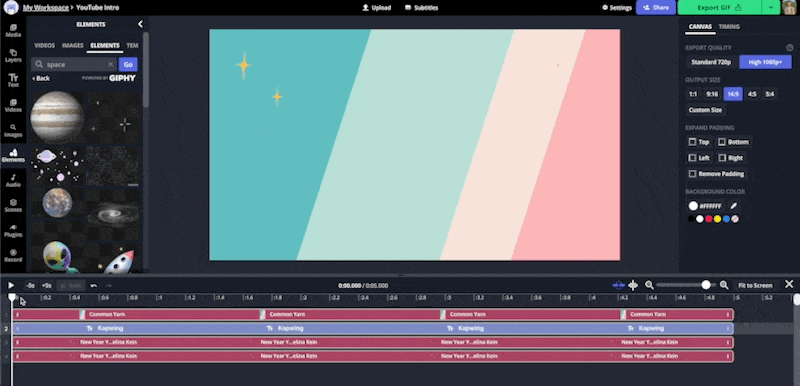
Explore your creativity by clicking around and adding any 2D animation that you feel fits your brand or text!
3: Music and sound effects
Most intros to any video, TV show, or podcast, include a catchy song that viewer's will always associate with the creator or show. Think of creators like Good Mythical Morning, who have had relatively the same tune for over 15 seasons. And their viewers still love it!
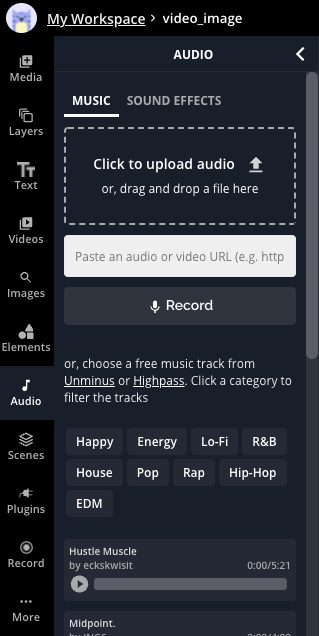
To add music or sound effects and make your own YouTube intro song, click the “Audio” tab in the left navigation bar. There, you’ll find countless music tracks and sound effects to choose from. Get creative, too! You can choose multiple tracks and layer them to create your own YouTube intro song and tune.
YouTube Intro Ideas and Templates to Inspire You
Now that you know what elements to add, here are some YouTube intro ideas and templates you can use yourself.
Kapwing has various YouTube intro templates you can choose from. Whether you want to use the exact template or create your own YouTube intro from scratch, they have an entire library you can browse through for free templates to gain some inspiration.
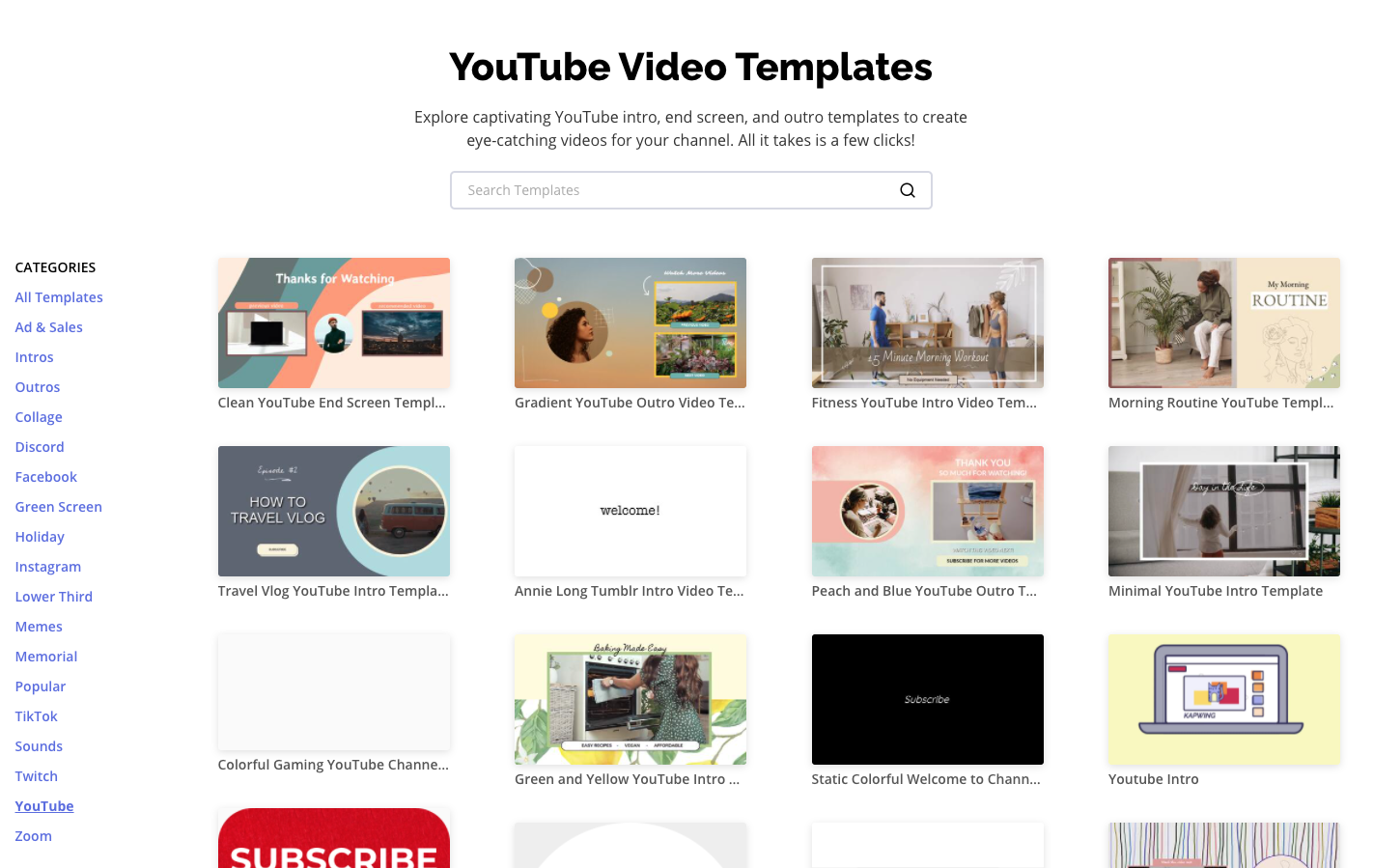
Since there is an entire tag for YouTube, you can find both YouTube intro templates and outro templates free for you to use and edit to your liking. With Kapwing, you can use any template and edit your videos without having to pay, sign in, or install any software.
Your YouTube intro is vital to introducing yourself to your viewers, new or existing, and maintaining the brand you want for yourself and your channel. By adding text, background, and music, you’ll have a YouTube intro that will inevitably stand out amongst the others.
Get started in Kapwing for free now!
Related Articles:
- How to Make a Custom YouTube Outro with End Screen Cards
- The Best YouTube Video Formats in 2022
- Short YouTube Videos vs YouTube Shorts
- How to Add Any Music to Your YouTube Videos