The Ultimate Social Media Video Sizes and Specs Guide
Social media video sizes and specs vary from channel to channel. We break down everything you need to know to post videos on any social platform in this ultimate guide.

Social media is very much in its video era right now, and that doesn’t look like it will be changing anytime soon. Short-form video has proven to have incredible reach and high engagement rates across every social media platform. 85% of the internet users will watch videos on any device and 69% of viewers prefer to watch a video when learning about a product or service.
The trick is to create videos that are tailored to the right channel. Social media video length limits and size restrictions vary across platforms.
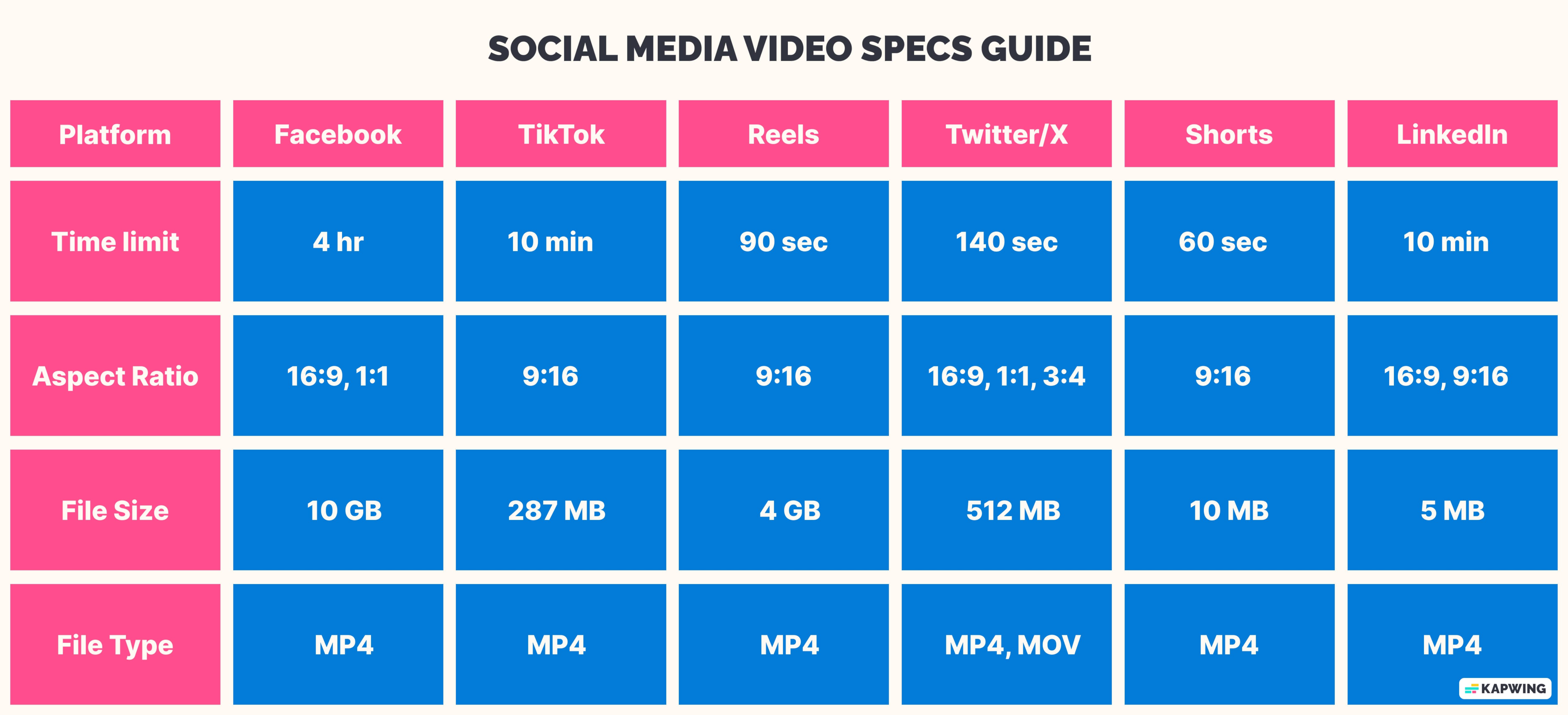
In this article, we’ll dive into each social media platform and its video specs including time limits, sizes, and formats.
The best video size for social media
Social media video sizes and specs vary from channel to channel but across platforms, things do look to be trending in a similar direction (hint: think short and vertical). Let's look at the best of video formats and size for social media overall.
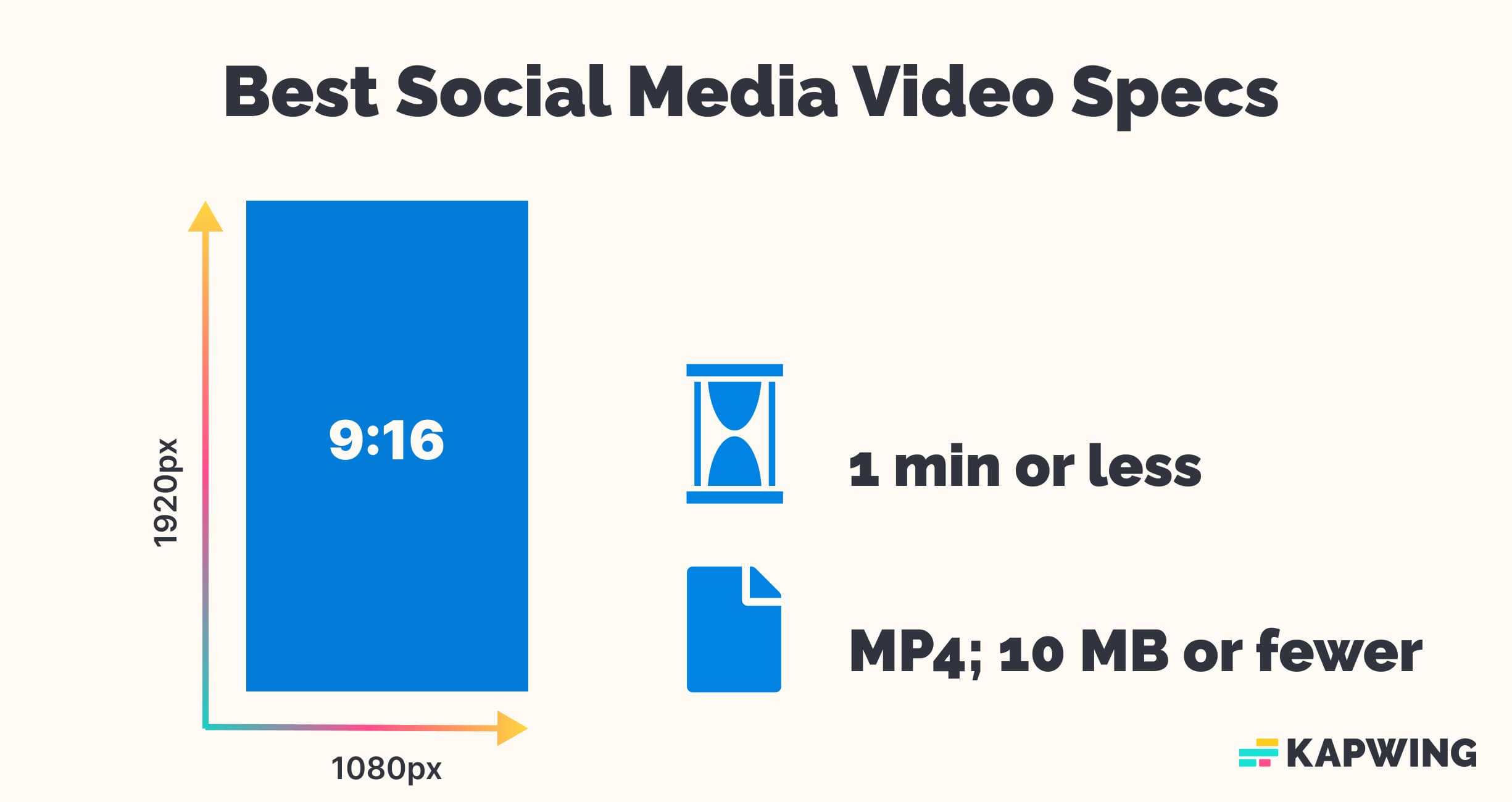
Quick social media video specs:
- Best video length: 1 minute or less
- Best video aspect ratio: 9:16
- Best video format: MP4
If you had to choose just one recommended video size and length to post on every social media channel, we would recommend going with a short, vertical video of less than 60 seconds.
9:16 videos work for every social media platform:
- TikTok
- Instagram Reels, Stories, and Feed
- Facebook Reels and Feed
- Instagram Threads
- YouTube Shorts
- Twitter/X
Even platforms like Pinterest and the new e-shopping phenomenon Flip support 9:16 video. It’s the most standardized video size/aspect ratio online currently.
YouTube Shorts has the most restrictive time limits, with videos needing to be 60 seconds or less. While other platforms allow longer videos, including up to 30-minute TikToks for some users, if you want to create content that you can post everywhere without having to re-edit it, stay under the one-minute mark.
Instagram Video Limits
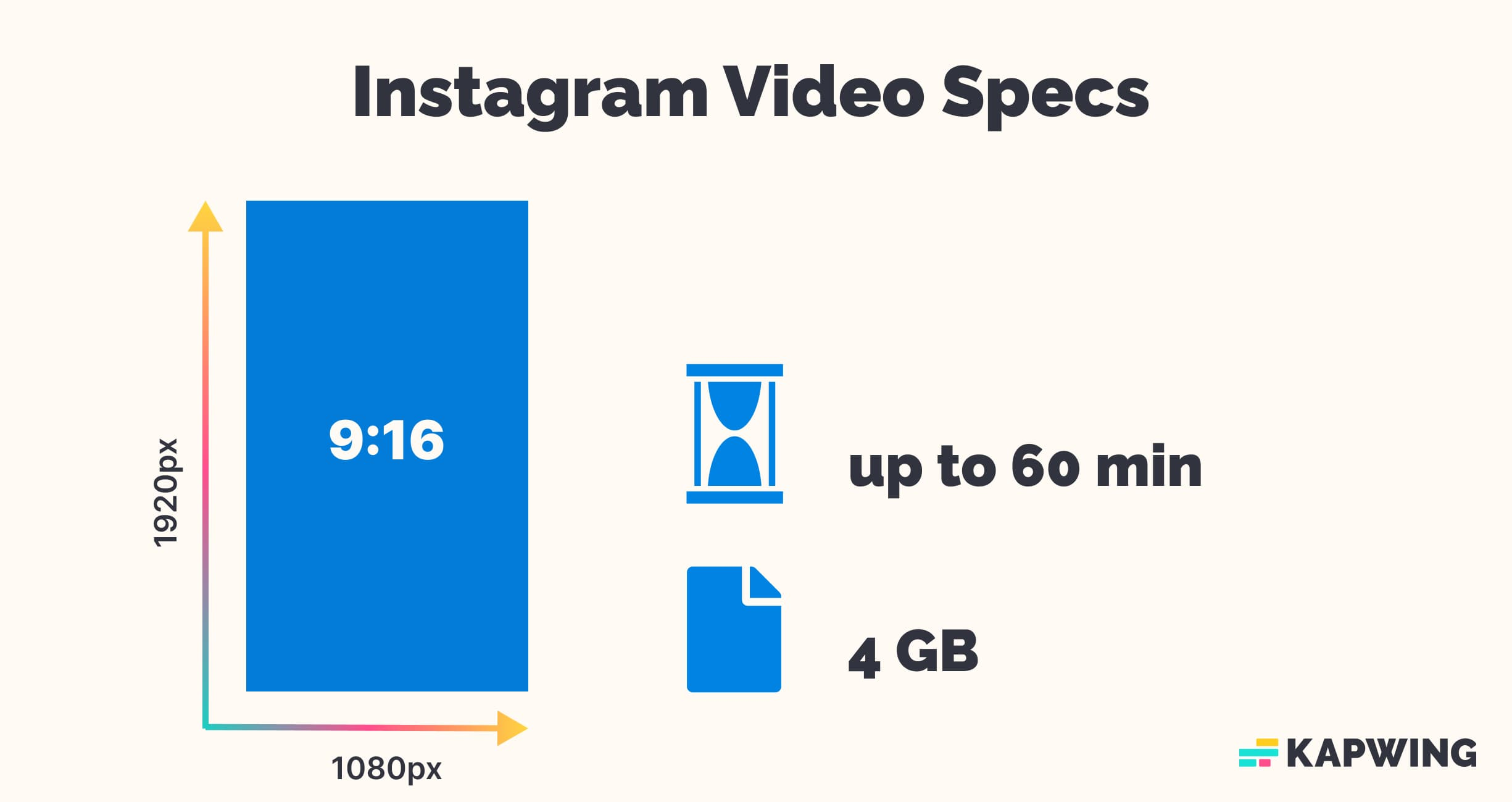
Quick Instagram video specs:
- Instagram video length: up to 60 minutes
- Instagram video aspect ratio: 9:16
- Instagram video size limit: 4 GB
As the OG photo-sharing app, Instagram used to have pretty strict limits on video length, but it's been pushing video pretty hard over the last few years. And that means creators can make longer Instagram videos across all their different video formats:
- Instagram Feed videos: 15-minute mobile uploads; 60-minute desktop uploads
- Instagram Stories: up to 60 seconds
- Instagram Reels: up to 90 seconds (your choice of 15, 30, 60, or 90 seconds)
- Instagram Live: up to 60 minutes
For all Instagram videos, you can upload a video that’s up to 4 GB.
Instagram has rolled out their Reels merge update, meaning that all new videos posted to the Instagram Feed will be published as Reels. That's why we recommend a 9:16 aspect ratio for any video you want to post on Instagram now. 1080 x 1920 (or 9:16 aspect ratio) will be the correct size for any Instagram Stories, Reels, and Live videos.
TikTok Video Limits
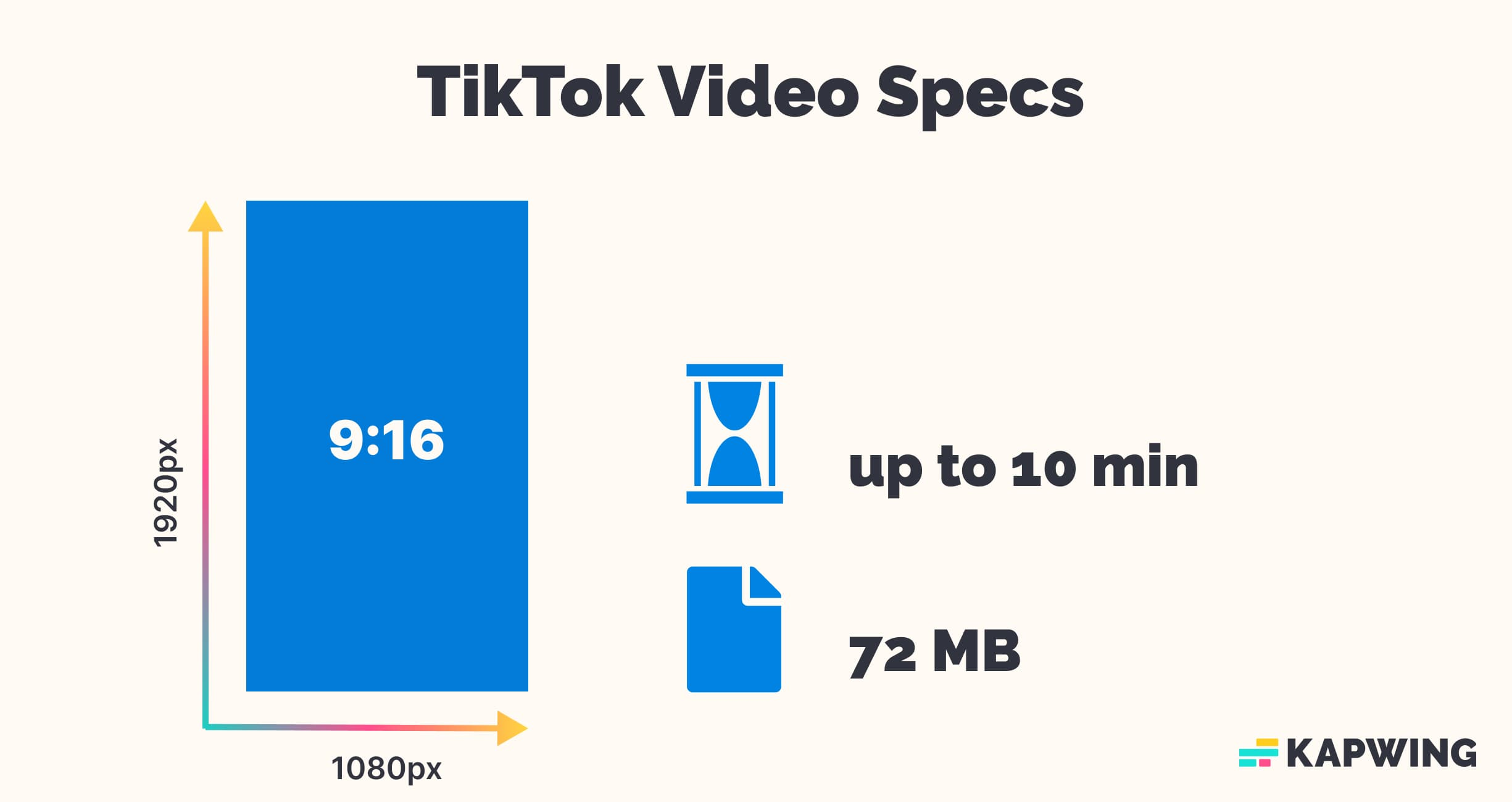
Quick TikTok video specs:
- TikTok video length: up to 30 minutes (for some users)
- TikTok aspect ratio: 9:16 or 16:9
- TikTok video size limit: 72 MB
The (relatively) new kid on the block, TikTok has been keeping every other social media platform on its toes and is largely responsible for the explosion of the vertical video format on the social scene lately. So, what are the TikTok video length limitations?
- TikTok Videos: up to 30 min for certain creators (your choice of 15s, 60s, 3min, 10min, 15 min, or 30 min if you're in the Beta testing program).
- TikTok Live: No hard limit given by TikTok, but they recommend no longer than 30 minutes. If you're streaming with your TikTok Stream Key, though, you can take that recommendation with a grain of salt as video game streams are generally expected to be longer.
- TikTok Stories: Up to 3min (your choice of 15s, 60s, or 3min); only last for 24 hr
The file size for your TikToks depends on what device you're using. If you have an Android, you can upload videos up to 72 MB large. If you're an iOS user, you have up to 287 MB to play around with.
Like Reels, TikTok used to be all about vertical video. Now, though, they’re coming for YouTube’s territory, too, and pushing creators to experiment with horizontal TikTok content. For traditional short, vertical videos, stick to 1080x1920 (a 9:16 aspect ratio). To publish a horizontal TikTok, upload a 16:9 video of longer than one minute so your viewers will get the “Full screen” button.
YouTube Video Limits
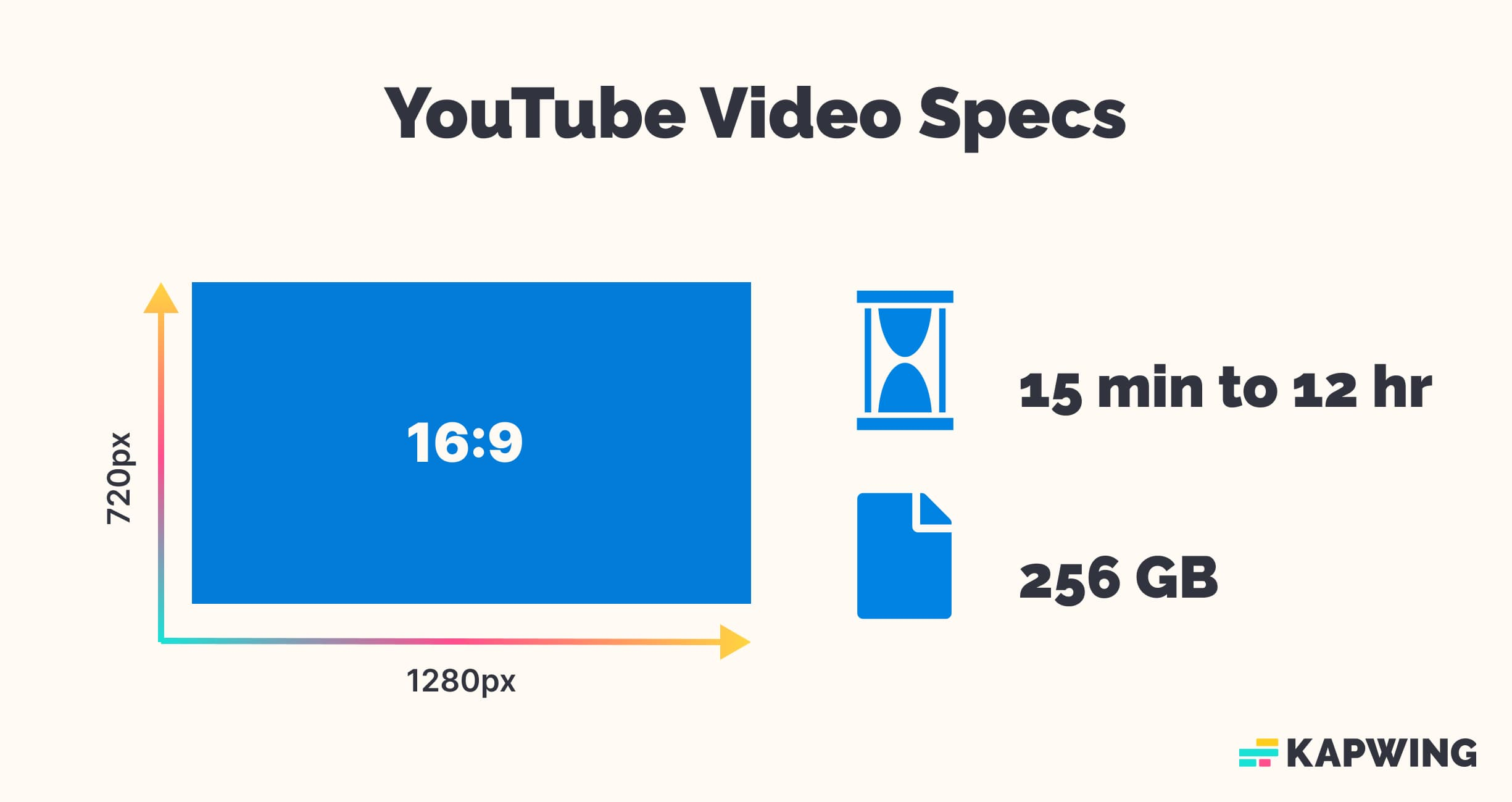
Quick YouTube video specs:
- YouTube video length: up to 15 minutes for all users; up to 12 hours for verified users
- YouTube video aspect ratio: 16:9
- YouTube video size limit: 256 GB
Do YouTube videos count as social media videos? We think that with the addition of YouTube Shorts, the answer has to be yes.
First, let's break down regular YouTube video sizes and specs. YouTube videos can be up to 15 minutes long for any channel. Verified YouTube channels can post videos up to 12 hours long.
YouTube sets a minimum video length requirement as well: 33 seconds.
YouTube currently holds the crown for long-form, horizontal content, so the recommended video aspect ratio is 16:9 for both mobile and desktop viewing. While you can upload other aspect ratios, the viewing experience for your audience won't be all that good.
Maximum YouTube video size is 256 GB.
Quick YouTube Shorts video specs:
- Shorts video length: between 15 and 60 seconds
- Shorts aspect ratio: 9:16
- Shorts video size limit: 10 MB
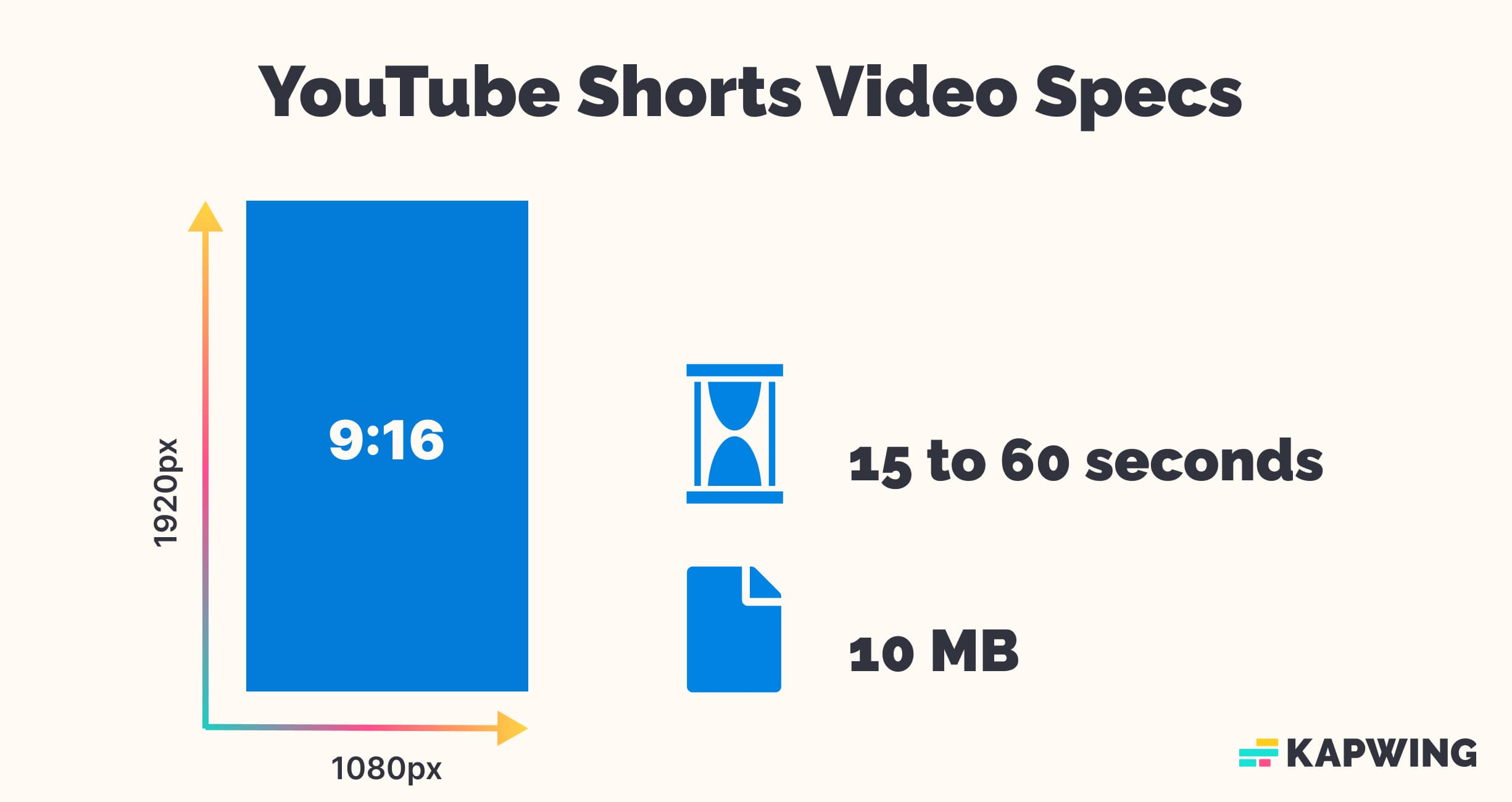
If you’re posting videos on YouTube Shorts, forget everything you just read. YouTube Shorts can be 15 to 60 seconds long. This is currently the shortest video limit for all vertical video platforms. Just like TikToks and Reels, YouTube Shorts need to have a 9:16 aspect ratio.
Quick YouTube video ad specs:
- YouTube ads video length: varies by campaign
- YouTube ads aspect ratio: 16:9, 9:16
- YouTube ads video size limit: 256 GB
If you're creating YouTube video ads, the specs vary some depending on the video formats you choose. There are three main video formats for YouTube video ads:
- Skippable video ads: As the name implies, skippable video ads allow viewers to skip ads after 5 seconds.
- Non-skippable video ads: These ads must be watched in their entirety before a video will resume playing. They are typically mid roll video ads.
- Bumper video ads: Bumper video ads are any non skippable video ad that plays before a video. Viewers must watch the ad in its entirety before the video will begin playing. These are not long form video ads, as they can only be up to six seconds long.
Any video ads that appear on the YouTube Shorts feed are immediately swipeable.
X Video Limits
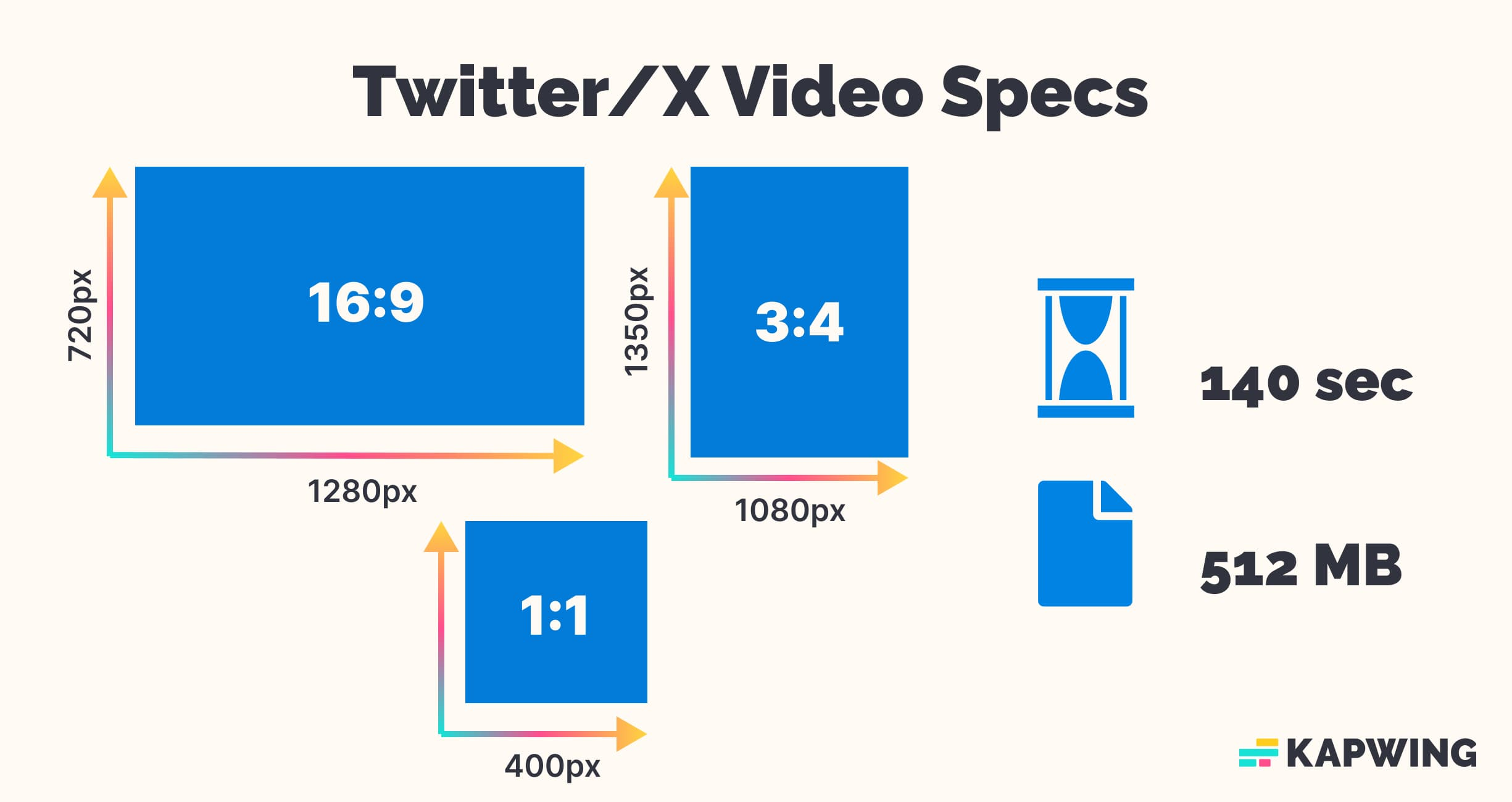
Quick X video specs:
- X video length: 140 seconds
- X video aspect ratio: 16:9, 1:1, 3:4
- X video size limit: 512 MB
The X video length limit used to be 30 seconds. Now, it's 140 seconds (2 min 20 sec). For X Premium users, videos can be up to 2 hours long for desktop and iPhone mobile uploads. Android X Premium users are limited to 10 minutes.
At the time of writing this, X Premium currently costs $16/month.
Let's talk video ads. The ideal video ad specs for landscape videos are 1280 x 720 pixels, portrait at 720 x 1280 pixels, and square at 720 x 720 pixels. This is important when deciding how you want to present your video–keep in mind that most videos are viewed on mobile rather than on desktop. Additionally, you can upload a full video file that’s up to 512 MB.
Instagram Threads Video Limits
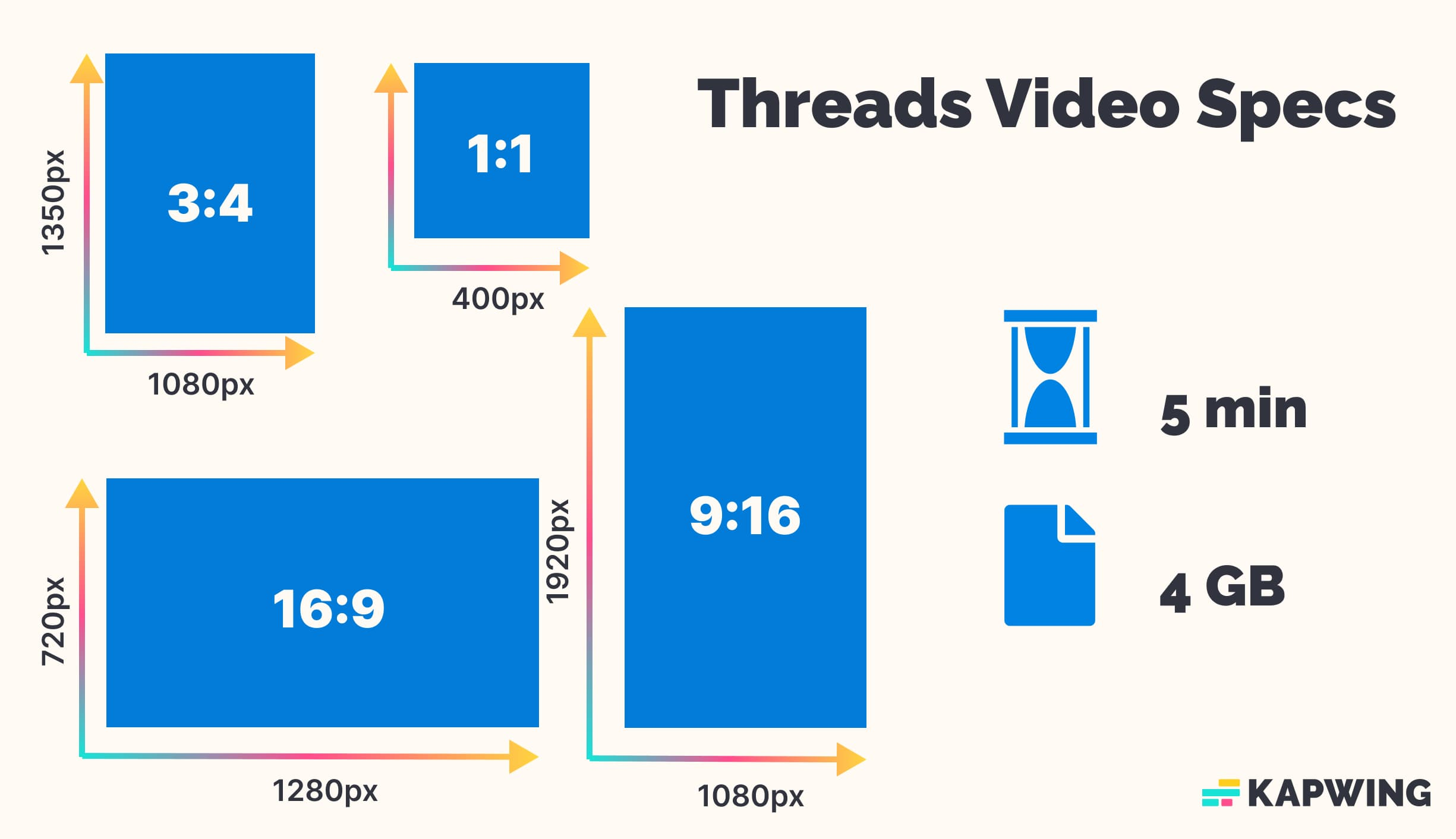
Quick Instagram Threads video specs:
- Threads video length: up to 5 minutes
- Threads aspect ratio: any
Despite being Instagram’s version of Twitter, Threads isn’t all text posts. Users can and should publish videos on Threads as well. And even though you’ll likely see a lot of reposted TikToks and Reels on Threads, Threads actually doesn’t limit video uploads to a 9:16 aspect ratio. Threads supports all of the following video aspect ratios:
- Portrait (3:4) A 3:4 aspect ratio will take up the most real estate vertically and horizontally in the Threads feed. This is also the most common image size for Instagram, so it makes sense that it’s the best aspect ratio for Instagram’s text post channel.
- Square (1:1) A 1:1 aspect ratio will still take up a fair amount of screen horizontally, but you lose some vertical real estate.
- Landscape (16:9) While landscape videos are supported on Threads, they can look small in fullscreen mode. Turning your phone won’t expand the video to take up the whole screen, which is somewhat frustrating. As a workaround, you could rotate your video and upload it with a 9:16 aspect ratio and a quick caption asking viewers to flip their phones.
- Tall (9:16) A 9:16 aspect ratio on Threads will always be left-adjusted in the feed, leaving a somewhat awkward blank space on the right side of the screen. Viewers can still tap to view it in fullscreen mode, though.
Threads also has one of the longest video upload limits out of social media platforms at 5 minutes. For comparison, Reels limits uploads to 90 seconds and Shorts to just 60 seconds. The only video-focused social channel outstripping Threads at the moment is TikTok, with their 30-minute uploads.
Facebook Video Limits
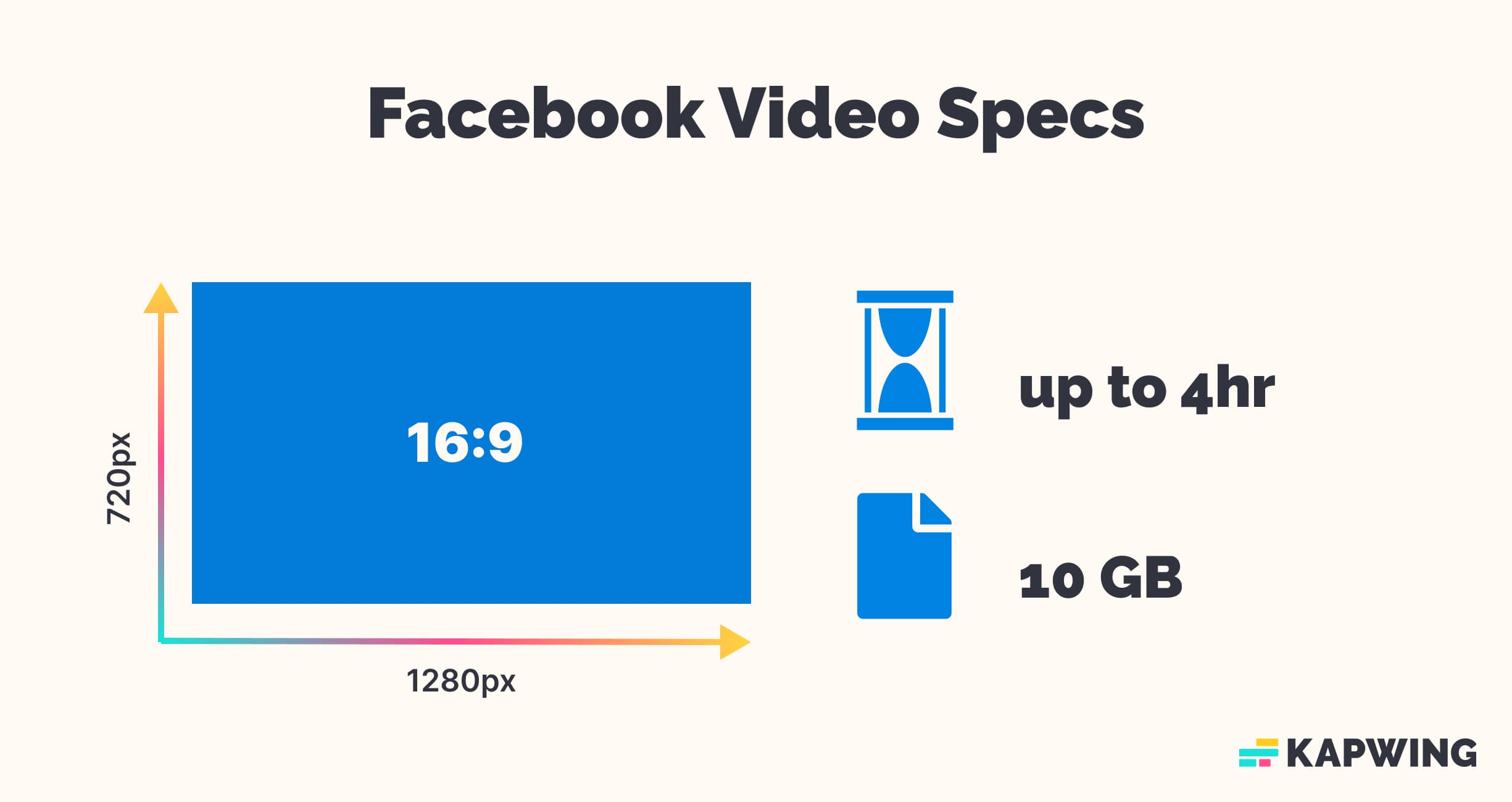
Quick Facebook video specs:
- Facebook video length: up to 4 hours
- Facebook aspect ratio: 16:9 recommended
- Facebook video size limit: 10 GB
The Facebook video length limit for both video ads, and posts is less than 240min (4 hours). The ideal video length for Facebook native videos is at least 3 minutes. For video ads, Facebook has reported that 47% of the value in a video is seen in the first 3 seconds of your advertisement. In short, get your message across. Fast.
For Facebook video ads and posts, you can upload a video up to 10 GB. Your ideal video resolution and size should be 1280 x 720 pixels with an aspect ratio of 16:9 or 1200 x 628 pixels. It is also recommended that your Facebook video format should be MP4.
LinkedIn Video Limits
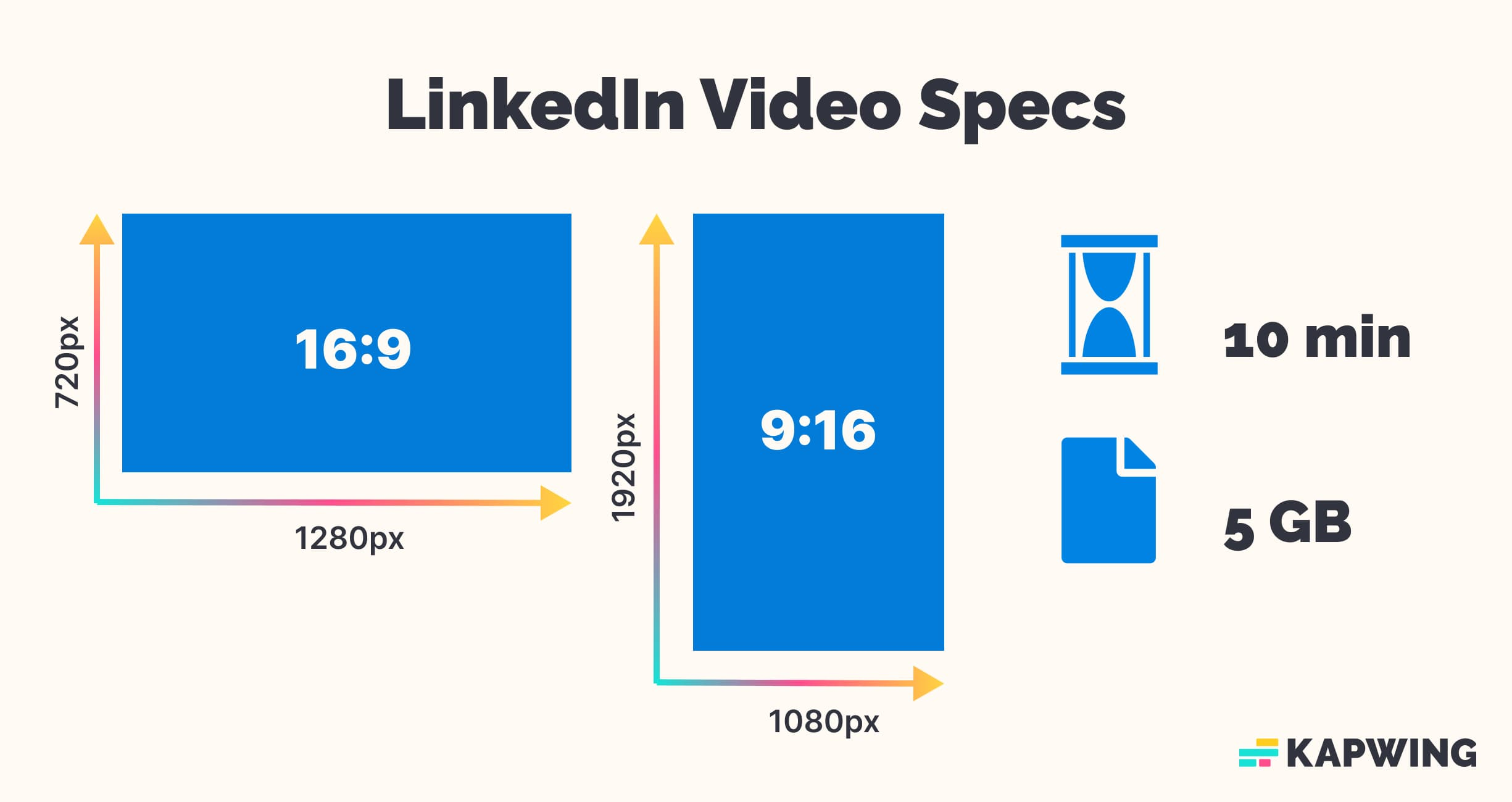
Quick LinkedIn video specs:
- LinkedIn video length: 10 minutes or less
- LinkedIn aspect ratio: 16:9 or 9:16
- LinkedIn video size limit: 75 MB to 5 GB
The LinkedIn maximum video length for native videos is 10 minutes and the time limit for LinkedIn ad videos is 30 minutes. Native videos should be around 3 minutes long, according to LinkedIn's recommendations, and LinkedIn video ads should be 15-30 seconds long.
For both LinkedIn ads and video, the ideal size is 1080 x 1920 pixels with an aspect ratio of 16:9, although many users still find square video to be performant on LinkedIn. Your video size limit for this platform is 75 MB to 5 GB.
LinkedIn is currently testing a short, vertical video feed for mobile users. The user interface looks strikingly similar to TikTok and Reels, so 9:16 might be the new recommended aspect ratio for LinkedIn videos once this rolls out to more users. Expect to see more thought leadership content in your main feed, too, as this takes off.
Optimizing for Different Platforms Video Specs
Each social media channel serves a different purpose, with different video specs, sizes, and limitations to consider. There are also often different audiences on each channel. Keep these features in mind and be sure to identify your target audience when optimizing your videos. For example, would you share the same video to your LinkedIn audience that you showed to your TikTok viewers? Maybe, but probably not.
Here are some overall tips to optimize your videos:
Use captions for social video.
Facebook has reported that 85% of their video views per day have the sound off and view videos with the captions on.
Not only are you making your video convenient for those who don't have their headphones or are in a noisy environment and providing accessibility for those who have hearing disabilities, adding captions to social media videos is proven to increase views, retention, and engagement. That's because people prefer videos with captions, even viewers who aren't deaf or hard of hearing.
Show value. Quickly.
Viewers’ attention spans have decreased tremendously from 12 seconds in 2000 to only 8 seconds– this is one second less than a goldfish's. Keep in mind that for most TikToks, Shorts, Reels, and Facebook videos, a view is counted after 3 seconds. Although you'll have a view after 3 seconds, make sure you hook your audience to engage and stay throughout the rest of your video.
Optimize for the Specific Platform.
We're all for working smarter, not harder. If you have one piece of great content, there's no reason you shouldn't repurpose that video and post it to multiple social media channels.
But even though it seems like we're approaching a day and age where all social media platforms feel the same (vertical video is king, everyone's riding TikTok's coattails, etc.), the truth is that not all platforms display content the same way. Even platforms that all support vertical video.
Plan ahead by using a safe zones filter to make sure all your content is visible before you publish.
You can do this using the Kapwing Safe Zones tool. Open your video project in Kapwing and select the social media platform you're planning to post to under the "Show Safe Zones" options within the left side Edit menu.
The filter will overlay a transparent mock up of the user interface for TikTok, YouTube Shorts, Instagram Reels, or all of the above.
With the safe zones filter on, you can move around text and image assets to make sure they won't be cut off once published.
Depending on where your target audience is, meet them on their social media platform and engage with them through your videos. Now that you've got the video length limit and sizes for each platform under your belt, you're ready to get started!
If you want to become an expert on each social media platform and learn more about how to optimize your videos, head over to our YouTube channel. For more tips on video strategy and creating engaging content that will engage your audience, find more articles and tutorials at the Kapwing Resources page.
Create content faster with Kapwing's online video editor →








