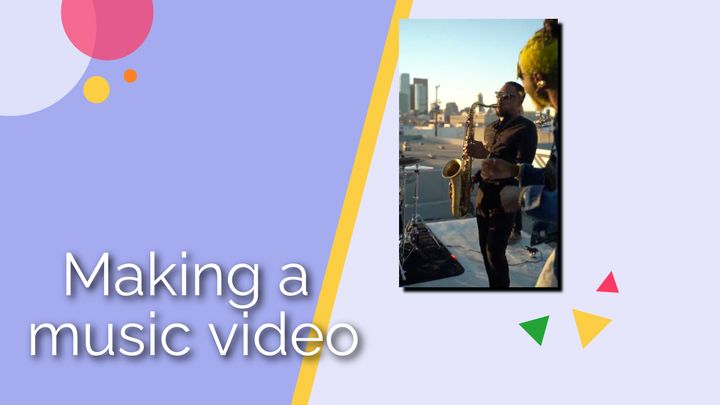8 of the Best Alternatives to Final Cut Pro X
Final Cut Pro X is powerful video editing software, but it’s Mac-only and resource intensive. We’ve collected 8 of our favorite Alternatives to Final Cut Pro for you to try.

Final Cut Pro has long been a favorite of YouTube content creators who are loyal Mac users. Aside from being compatible with Mac only, video editors bring up the same issues with Final Cut Pro that send them in search of alternatives.
Not only is Final Cut Pro expensive, it takes up a lot of space on your computer. And if you prefer a laptop, you’re going to need an expensive device to get the best out of the latest version, Final Cut Pro X.
But fear not. There are lots of alternatives to Final Cut Pro that have all the features you need to create high quality videos. And some of our best editors even have free versions you can try out first.
Quick look at our top picks
- 🏆 Best online alternative to Final Cut Pro: Kapwing
Tailor-made for online video and audio editing. The easy to use video trimmer is perfect for social media, YouTube, business video clips and even movie trailers. Collaboration is seamless whether your teammates are on Mac, Windows, Linux, or Chromebook. - 💻 Best Final Cut Pro alternative for older desktops: Movavi
Movavi is a lower cost video editor that works great with YouTube and other social media platforms. Plus Movavi is Windows and Mac compatible and easy to use. Unlike its closest competitors, Movavi only needs about 1 GB of free space for quick exports, so it runs well on older machines. - 🖥️ Best Final Cut Pro alternative for making movies: Lightworks
Lightworks is anything but lightweight and is both budget and user friendly. This professional looking video editor has been used to edit movies like The Wolf of Wall Street, making it a great option for both film students and indie filmmakers. - 🖥️ Best free alternative to Final Cut Pro: OpenShot
OpenShot is a free alternative to Final Cut Pro that’s great for beginners. And since OpenShot is open source and completely free, there are no premium features locked behind a paywall. OpenShot still requires at least 4 GB of RAM, but as far as free video editing software goes, it’s our pick for the best alternative to Final Cut Pro.
Why do People Look for Alternatives to Final Cut Pro X?
We looked into some of the most common reasons users look to make the switch from Final Cut Pro.
1. Final Cut Pro is for Mac computers only
Final Cut Pro only runs on Mac computers. If all you have is Mac products, this might not be an issue for you. But if you want to edit videos on Windows, Linux, or Chromebook, you will need a different video editor.
Being MacOS only software is also difficult for team collaboration. Your entire team might not all have the same computers with the same capabilities. There are plenty of alternatives to Final Cut Pro X that can run on any computer. Online video editors like Kapwing are a great option for teams running different operating systems.
2. Final Cut Pro is resource intensive
Final Cut Pro requires a lot of available RAM and storage to run. Because it takes up so much space, the program is laggy on older Macs. Even newer Macbooks have a hard time processing large video files using Final Cut Pro.
You will need Mac OS 12.6 or later to run Final Cut Pro at optimal levels. This is another drawback to heavy duty software. You need new and often expensive hardware to get the most out of Final Cut Pro. If you’re using Final Cut for YouTube or social media, you’re better off with a less resource heavy program. There are plenty of great programs that will post directly to YouTube and resize videos for social media without eating up all your RAM.
3. Final Cut Pro has a steep learning curve
Final Cut Pro is definitely not made for beginning video editors. The layout might be familiar to Mac users, but even then there is still so much to learn. The process can be frustrating, especially without tutorials or instructions to help close that gap.
We will say Final Cut Pro is easier to learn than Adobe Premiere Pro, but not by much. There are far more intuitive programs available for comparable and much lower prices. Plus there are many video editors that work well on laptops, phones, tablets, Windows, Linux, and Chromebooks.
4. Final Cut Pro is more expensive than comparable programs
Final Cut Pro X costs $299.99, which is more expensive than programs with similar features. That price tag sends a lot of Mac users looking for other options. Even though Final Cut Pro’s advanced features are great for professional users, there are many alternatives to Final Cut Pro that cost a lot less. And these programs still have all the features that make Final Cut Pro X great video editing software.
1) Kapwing
Best Online Alternative to Final Cut Pro

Yes, we put our own editor on the list. As a company full of creatives who work on Macs and make plenty of videos, we feel uniquely qualified to both build an alternative to Final Cut Pro and talk about it. In fact, we ran an experiment, testing our browser-based editor against Final Cut Pro to see which one was harder on our machines (Tl;dr: Kapwing came out ahead).
Kapwing has a lot to offer. Our powerful AI video editing software cuts out a lot of the grunt work so you can focus on the creative stuff. We’re 100% online, so you can start creating high quality videos as soon as you sign up – no clunky software to download or updates to install (although we do update frequently, pushing new tools and improving old favorites).
Another benefit of being browser-based: Kapwing works on Mac, just like Final Cut Pro, but it’s also compatible with Windows, Linux, and Chromebook.
There’s no need to buy expensive equipment or force your entire team to use the same devices and operating system. And because it’s completely online, your team can work together on video projects in real time without the hassle of saving and sharing the file with every update. No more files named Final_Final_V3.MP4.
That’s a huge timesaver.
✅ Reasons to try:
- Intuitive user interface
- Auto-subtitling in 70+ languages
- Suite of AI-powered features to speed up your workflow
- Trim-with-transcript tool enables text-based editing
- Real-time team collaboration
- Shared workspace keeps files organized and accessible
- Advanced editing features, like keyframing
- Audio editing features, like clean audio, remove background noise, and auto-silence removal
- Essential tools for social media editing workflows, like Safe Zones, auto-resizing, and transitions
⚠️ Reasons to skip:
- A small watermark is added to videos exported on the Free plan.
- Currently lacks a dedicated mobile app experience.
💲 Pricing:
- Free
- Pro: $16 USD/month (billed annually; $24/month when billed monthly)
- Enterprise: Schedule a demo for a custom quote from our team
2) Movavi Video Editor
Best Final Cut Pro Alternative for Content Creators

Movavi has all the cool features of YouTuber favorites Final Cut, Adobe Premiere Pro, and iMovie without the heavy storage and RAM needs. While the other video editors need between 4 and 32 GB to work at optimal levels, Movavi works great with only 1 GB of free space.
Most of Movavi’s best features, like eye-catching effects and transitions, are pre-loaded, but if you find their extensive library is lacking exactly what you’re looking for, you can always check out the Effects Store.
Movavi is compatible with both Mac and Windows, so you aren’t stuck on one operating system. That said, this editor is light on advanced features, even in the paid version. But if you’re looking for quick and easy uploads, streams, and content creation, Movavi could be just what you’re looking for.
✅ Reasons to try:
- Easy direct uploads to YouTube and social media platforms
- Low resource needs are great for older operating systems
- Basic editing tools
- Motion tracking
- Screen Recorder Tool
- Simple interface
- Windows and MacOS compatible
- Add your own watermark or personal logo with the paid version
⚠️ Reasons to skip:
- Free Trial watermark
- Light on advanced features
💲 Pricing:
- $74.95
3) Lightworks
Best Final Cut Pro Alternative for Intermediate Video Editors

Lightworks is one of the few video editors out there that is made for intermediate users but still has tons of advanced features. If you’re looking to create high quality videos with a polished look, check out Lightworks.
How polished? Think Hollywood polish. If you’ve seen The Wolf of Wall Street, you’ve seen Lightworks in action. Pretty impressive for video editing software that is cheaper and easier to learn than Final Cut Pro X.
✅ Reasons to try:
- Runs on Mac, Windows, and Linux
- Video stabilization tool
- Close timeline gaps
- Advanced tools for audio editing
- Great visual effects tools
- Multiple payment tiers for video editors on a budget
- Supports multicam and split screen editing
⚠️ Reasons to skip:
- Lacks some key advanced tools
- Requires 4 to 8 GB of RAM to function at optimal levels
💲 Pricing:
- Free
- Create: $9.99/month
- Pro: $23.99/month
4) OpenShot
Best Free Alternative to Final Cut Pro for Small Video Files
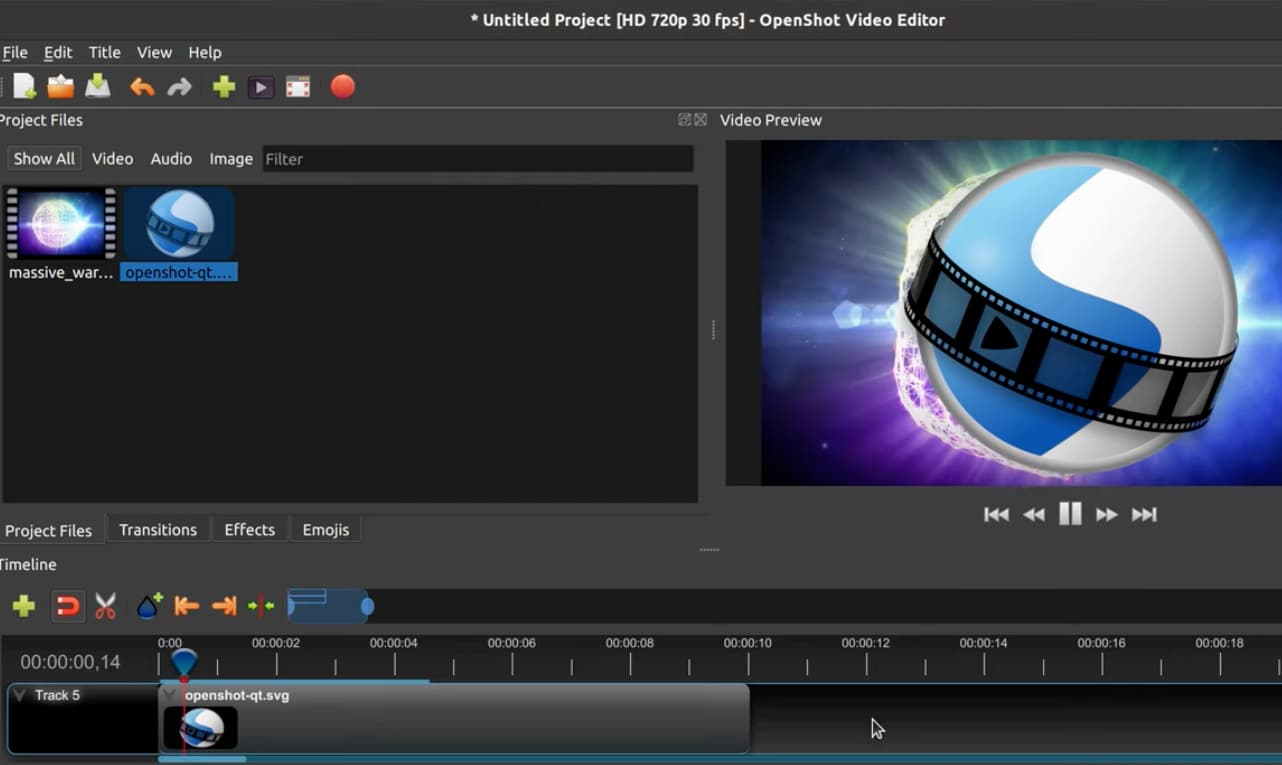
OpenShot is one of our favorite free alternatives to Final Cut Pro X. We love that it’s open source, giving you access to tons of templates, easy to use tools, and even green screen effects. It has all the features you need for short video projects, like easy to use subtitle software, animated titles, and helpful templates.
While OpenShot has some great features, this video editor is mostly for beginners. OpenShot struggles with large video files so it’s best for short video projects and basic editing.
✅ Reasons to try:
- Free download with no setup fee
- Easy to use subtitle tool
- 3D animated titles
- No watermark
- Cross platform capabilities for MacOS, Windows, and Linux
- Basic editing tools
- Simple audio editing tool
⚠️ Reasons to skip:
- Buggy when editing large video files
- Very basic video editor but still requires at least 4 GB of RAM
💲 Pricing:
- Free with the option to donate
5) HitFilm Express
Best Final Cut Pro Alternative for Visual Effects

One of the best features HitFilm Express has to offer is awesome visual effects. This video editor is great for music videos and longer YouTube videos. HitFilm’s media library is full of visual effects like animations and motion graphics.
One of the coolest features is the sky replacement tool. Have a great video and a not-so-great background? Check out the plethora of skylines available to replace your boring background.
✅ Reasons to try:
- Motion tracking
- Sky replacement tool
- Compatible with third party software
- Color correction and grading
- Library of visual and special effects
- Easy drag and drop editing
- Green screen effects
- Export in multiple file formats
- Large media library
⚠️ Reasons to skip:
- Requires at least 8 GB of RAM (recommended 16 GB)
- Requires a download and internet access for activation
- Light on advanced features
- Free version is limited
💲 Pricing:
- Free
- Creator: $9.99/month ($6.99 if billed annually)
- Pro: $15.99/month ($9.99 if billed annually)
- Lifetime license $349
6) Vegas Pro
Best Final Cut Pro Alternative for Advanced Audio Editing and Sound Effects
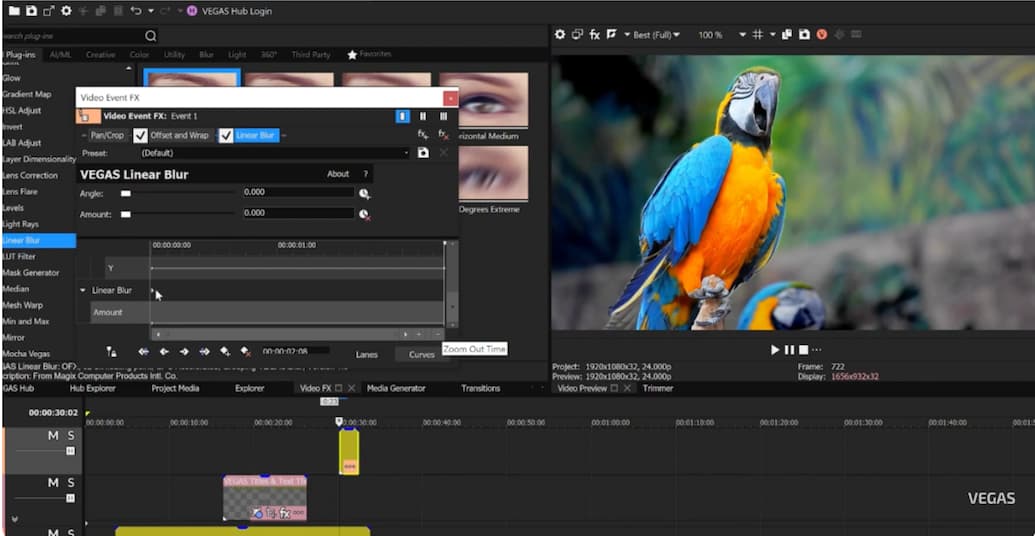
Vegas Pro is one of the more robust video editors on our list. This software comes with a bunch of advanced tools similar to Final Cut Pro.
The drawback? Vegas Pro is only for Windows. Sorry, Mac users.
With all the features, Vegas Pro can be just as complicated as Final Cut Pro. But unlike Final Cut Pro, they provide a database of video tutorials made by their users right on their site to help you learn the software.
Vegas Pro has a lot of the pitfalls of Final Cut Pro like the price, single-OS compatibility, and complexity. But Vegas Pro is a great option for advanced users who want an almost identical version of Final Cut Pro for their Windows computer.
✅ Reasons to try:
- Simple drag and drop editing
- Text-to-speech features
- 20-100 GB of cloud storage
- Robust library of sound effects
- Advanced audio editing features
- Multicam editing
- Large set of advanced tools for professional video editors
- Built-in tutorials
⚠️ Reasons to skip:
- Windows only
- Requires download plus internet access for many features
- Minimum of 16 GB RAM and 1.5 GB of storage space for HD videos
- Minimum of 32 GB RAM and 1.5 GB of storage space for HD videos
💲 Pricing:
- Free 30 day trial for each version
- Edit: $19.99/month ($11.99 when billed annually)
- Pro: $34.99/month ($15.99 when billed annually)
- Edit Suite: $44.99/month ($24.99 when billed annually)
7) Avid Media Composer
Best Final Cut Pro Alternative for Up and Coming Professional Editors
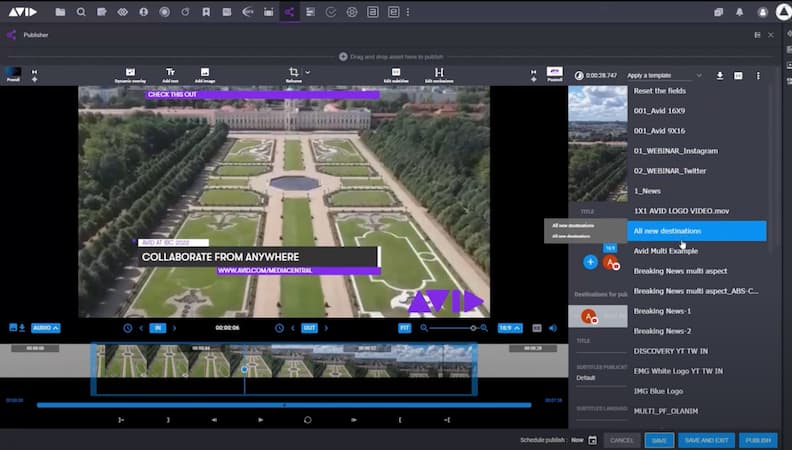
Avid Media Composer is one of the more expensive alternatives to Final Cut Pro, but hear us out. Of all the alternatives at this price point, Avid Media Composer has more features than Final Cut Pro and similar video editors. Plus Avid has a simple interface that’s way more accessible than other professional video editing software.
Like many of the comparable advanced video editors that require a download, Avid Media Composer is a resource hog. It requires a whopping 16 GB of RAM minimum to run. To use the advanced tool, you’ll need even more. But Avid made our list because unlike other advanced programs, it has far more advanced tools, is user friendly, and has some pretty cool key features.
✅ Reasons to try:
- Versatile advanced features
- Combine multiple clips into a single video file
- Enhanced video stabilization tools
- Professional quality
- Advanced audio editing and mixing tools
- Easy-to-learn and intuitive user interface
- Great for collaborating
- Bulk edit multiple video files at once
⚠️ Reasons to skip:
- Minimum of 16 GB of RAM required
- Resource intensive for advanced tools
- Subscription only pricing
- You’ll pay almost double the price for the Teams version
💲 Pricing:
- $23.99/month
- $239 per year
- Teams Version $49.99/month or $499.99 per year
8) Cyberlink PowerDirector 365
Best Final Cut Pro Alternative for Older Macs and Laptops

Cyberlink’s PowerDirector takes up a lot less space than Final Cut Pro, but has most of the same features. PowerDirector’s AI video editing software is just as powerful as Final Cut Pro, but works well on older Macs.
PowerDirector is also compatible with Windows, both laptops and desktops. This is great news if you work on multiple devices. Since PowerDirector has a lot of the tools and features, if you’re used to Final Cut Pro, the PowerDirector interface is familiar and easier to learn.
Unfortunately, PowerDirector requires an individual license for every device, even if you’re the only one using it. You can move your license to another computer, but you have to uninstall it from your previous computer first.
✅ Reasons to try:
- Direct uploads for Facebook and YouTube videos
- Optimized for square or vertical aspect ratios for social media
- AI motion tracking tools
- Works on both Mac and Windows
- Works with multiple cameras
- Green screen effects
- Split screen editing
⚠️ Reasons to skip:
- Individual license is required for each computer, even for the same user
- Advanced features require at least 2 GB of additional storage
- Aggressive upselling of add ons, even if you’re already paying for the premium version
- Free version only has basic editing tools
💲 Pricing:
- 30-Day Free Trial
- Subscriptions $4.33-19.99/month plus add ons
We hope this list of Final Cut Pro Alternatives helps you find the video editor that’s best for you, whether you’re looking for a simple video editor or something more advanced.
FAQs: Final Cut Pro Alternatives
1. Is Adobe Premiere Pro a Good Alternative to Final Cut Pro?
The short answer is no. Adobe Premiere Pro has almost all the same drawbacks as Final Cut Pro, and the same high price tag. Adobe Premiere Pro is resource greedy and has a steep learning curve, too. Adobe Premiere Elements is less expensive than Adobe Premiere Pro and a little easier to navigate. Unfortunately, Adobe Premiere Elements is light on advanced tools and not a good choice for advanced users.
2. Is Apple iMovie a Good Alternative to Final Cut Pro?
Apple iMovie has a lot of great features and is completely free, so a lot of Mac users choose iMovie over Final Cut Pro. If you have a newer Mac and want to work from multiple Apple devices, iMovie might be a good choice for you.
Apple iMovie does have a few drawbacks. It requires a minimum Mac OS 12.6 to run. iMovie doesn’t work well on older Macs and tends to freeze up. It also requires a lot of storage space and available RAM to work well. Considering that iMovie doesn’t have nearly as many advanced features as Final Cut and takes up a lot of space, iMovie falls flat when compared to other video editing software.
While Apple iMovie is a good alternative to Final Cut Pro for Mac users (and it’s completely free!) iMovie does have its challenges. Check out our list of the Best Video Editing Software for Macs if you’re looking for Final Cut Pro alternatives for Apple devices.
3. Is there a free alternative to Final Cut Pro?
There are several free alternatives to Final Cut Pro, but they all have their drawbacks. Only one free alternative made our list, which was OpenShot video editor. Many of our top picks have a free version. These free versions have watermarks or have limited access to premium features.
4. Do professionals still use Final Cut Pro?
Like any other profession, professional video editors are going to have their favorites regardless of drawbacks or expense. Many of Final Cut Pro’s biggest supporters have always used Final Cut Pro and nothing else. We say if it isn’t broke, don’t fix it. But if you’ve recently moved from a Mac to a different OS, or if you’re just looking for something new that better fits your specific needs, there are plenty of alternatives out there for you
Create content faster with Kapwing's online video editor →