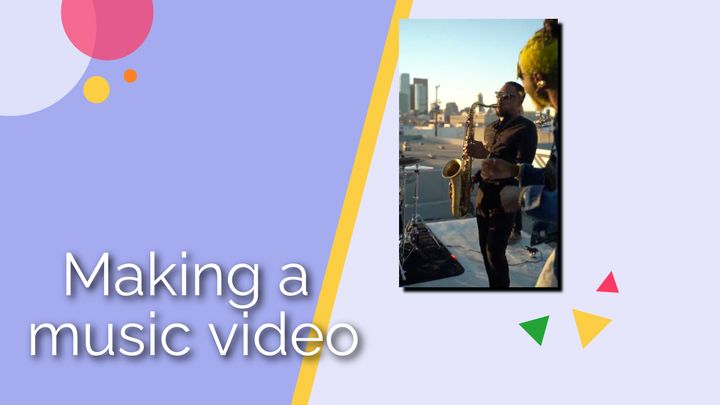The Best Descript Alternatives: Top 8 Picks for Text-Based Video Editing Software
We've rounded up the best Descript alternatives to help you create video and audio projects faster with transcript editing.
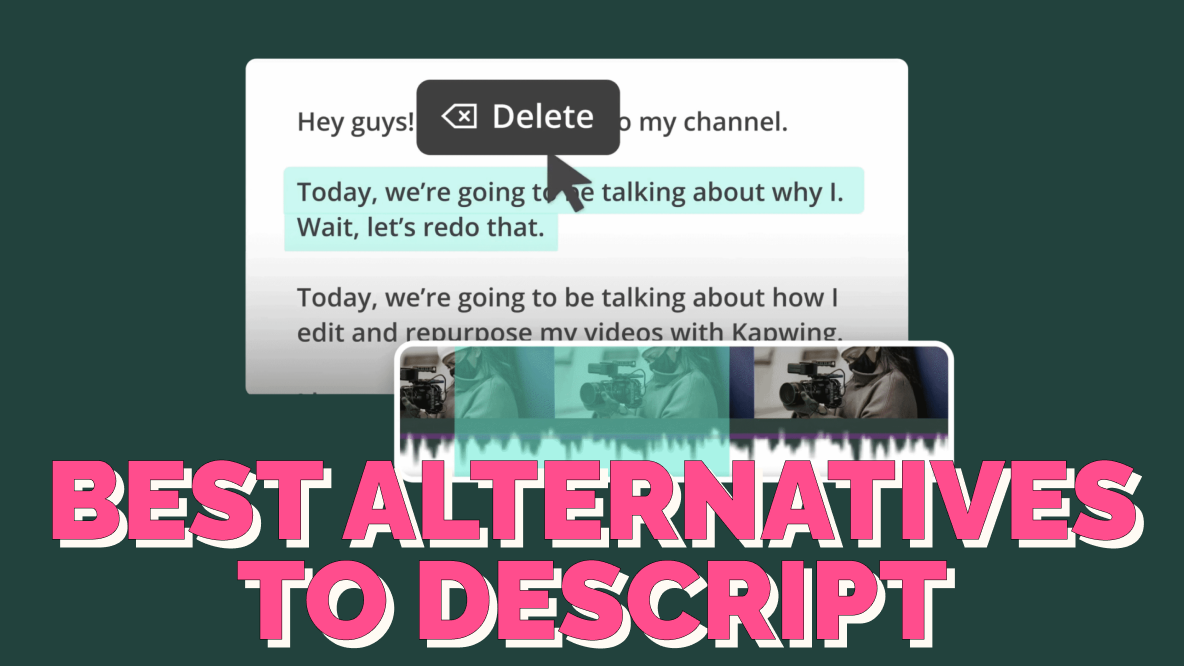
Descript is touted as an all-in-one video and podcast editing tool built for beginners. While it has quite a few great features, including AI technology powered transcription, Descript might not be the perfect tool for your needs.
If you find yourself looking for alternatives to Descript, we’ve gathered our favorite software that does what Descript does and more.
Our top picks for alternatives to Descript
- 🏆 Best online alternative to Descript: Kapwing
Tailor-made for online transcription for video and podcasts with support for 70+ languages. The text-based video editor is easy to use and user-friendly. AI-powered tools help creative teams edit, collaborate, and repurpose content across every channel. - 🖥️ Best free alternative to Descript: Piktochart
Piktochart’s free version has quite a few tools, including limited visual downloads, library assets, and up to 100MB of storage. Piktochart is geared towards schools and businesses, with tons of features to make presentations quick and easy. - 💻 Best Descript alternative for beginners: TypeStudio
TypeStudio is for podcast newbies and works well with social media platforms. The basic video editing tools are perfect for beginners just starting out in the podcast world. - 🖥️ Best alternative to Descript for market research: Speak AI
Speak AI offers automated transcription and advanced analytics to support teams conducting customer and market research. Transcribe sales and client calls, quickly search transcripts for keywords, and share back valuable insights with stakeholders.
Why do people look for alternatives to Descript?
Descript is powerful transcript software that’s great for podcasts, but it doesn’t work for everyone. There are a few issues that come up consistently, leaving users unhappy with their experience. Here are some of the most common reasons creatives look for alternatives to Descript.
1. Descript’s AI-powered transcription isn’t always accurate
AI-powered transcription technology is still relatively new, and the quality can vary quite a bit. Descript’s AI-powered transcription does a decent job though it often needs to be edited. Editing AI-generated captions and transcriptions is not unusual, but Descript’s editing features are clunky. If the same word is messed up multiple times in one file, you’ll have to edit each instance individually. That can add a lot of work.
2. Descript lags during editing
Descript straddles the line between cloud-based flexibility and built-for-desktop performance. In theory, this should offer the best of both worlds, but many users report experiencing lag during editing while changes are synced to the cloud. These delays can add quite a bit of time and frustration to your workflow. Editing should be quick and intuitive, and Descript doesn’t meet that standard when with larger files.
3. Descript’s video editing is lacking
While Descript does have video editing capabilities, the feature is very light. Most pros will find that Descript doesn’t have enough features when compared to other software. Videos can also become jumpy if there is too much editing done on the transcription. Descript can be great for beginners who just want to transcribe a video meeting in-office, but more advanced creators are going to want far more features than Descript has to offer and may be better off with a full-suite video editor.
4. Descript isn’t optimized for social media
Descript struggles with both importing and exporting when it comes to social media platforms. Publishing to social media platforms takes several steps. Likewise, downloading from social media and other platforms for editing is a multi-step process that is far more cumbersome than most beginners are prepared for. Considering Descript is light on features and not built for video editing professionals, the learning curve is far too steep.
The top 8 Descript alternatives to try
1. Kapwing
Best Online Descript Alternative for Mac, Windows and Linux
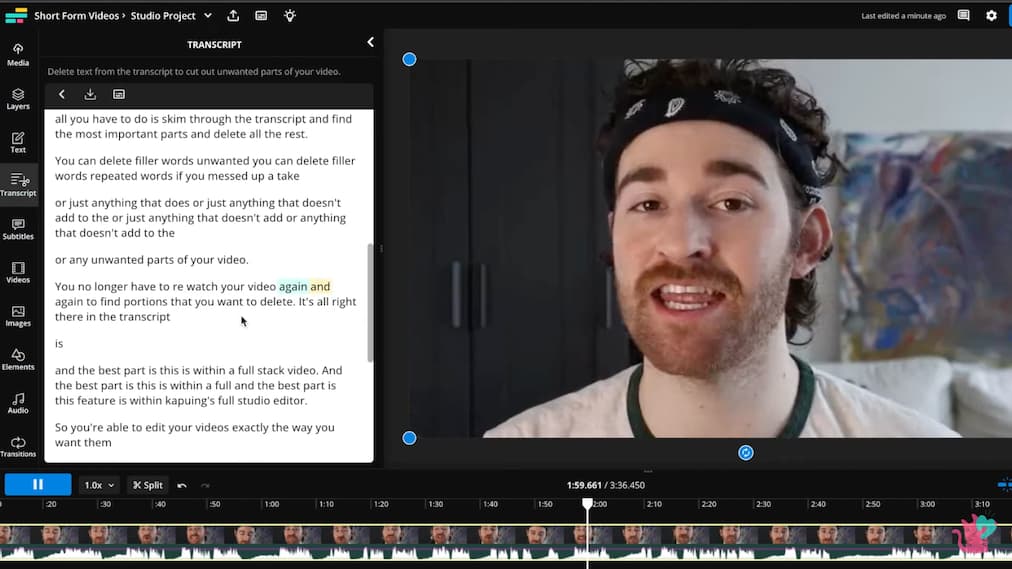
Kapwing’s Trim with Transcript feature is the perfect online Descript alternative. Our AI video transcription works fast and allows you to edit your videos just like a text document. Highlight and delete words, phrases, or even whole sections to remove them from the transcript. Your changes will be mapped to the video layer in real time.
When you’re done, you have Kapwing’s full-suite editor right at your fingertips to finish editing your video.
Our browser-based editing software solves most of the common issues users report when working with Descript: Kapwing is a full editor with hundreds of tools, supporting complex edits like keyframing, background removal, and audio cleaning. It’s also easy to create social media content in Kapwing with tools like safe zones, auto-resizing, and snappy transitions.
Even with all of those tools, there’s nothing to download and no resource draining software on your computer, so Kapwing is fast and user-friendly. And because we built Kapwing with online functionality and collaboration in mind, you can work simultaneously with your teammates on the same video with no lag.
You read that right.
Kapwing works on Mac, Windows, Chrombooks and Linux. There’s no need for expensive equipment or extra storage. Add team members from multiple platforms with no issues. Our browser-based editor provides cross-platform stability to create a seamless workflow and keep your team running like a well-oiled machine.
✅ Reasons to try:
- Descript-like Trim with Transcript tool makes it easy to edit your video from your transcript
- Accurate and reliable transcriptions
- Natural language processing with 70+ Languages supporting features like text-to-speech, AI-powered script generation, smart b-roll, and more
- Automatically generate subtitles
- Real-time collaboration
- Remove silences automatically with Smart Cut
- Video trimmer makes it easy to trim, cut, and resize your videos.
- AI video generator and AI features enable text to video, script generation, and image generation to help you brainstorm video scripts and ideas.
- Creator-focused tools for resizing and reformatting YouTube videos to Tiktok, Instagram, Facebook, and any other social platform.
- Requires no software to download and no advanced plugins to get started
⚠️ Reasons to skip:
- A small watermark is added to videos exported on the Free plan.
- Currently lacks a dedicated mobile app experience.
💲 Pricing:
- Free: Edit videos up to 7 mins long; export in 720p; auto-subtitles for 10 mins/month.
- Pro: $24 USD/month; edit videos up to 2 hours in length; export in 4k resolution; unlimited auto-subtitling; unlimited storage; access all pro and AI-powered editing features.
- Custom Pricing for Teams and Businesses.
2. Piktochart Video Editor
Best Free Descript Alternative
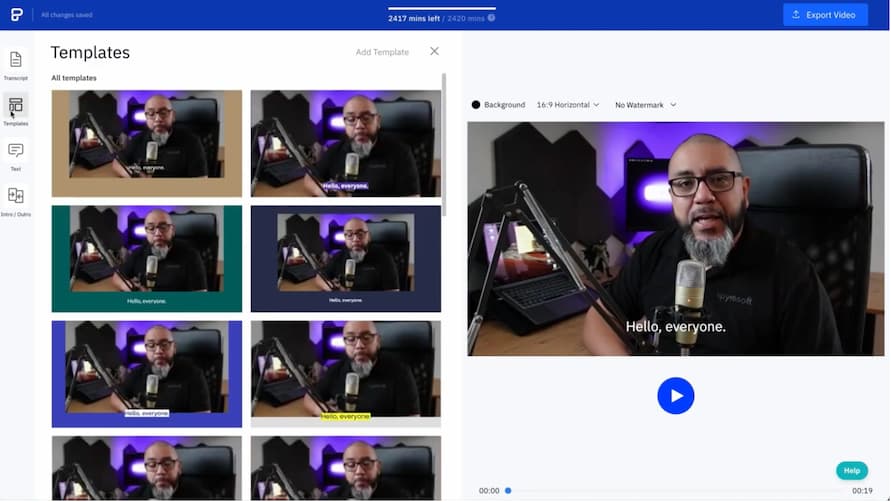
Piktochart is a beginner-friendly transcription, video editing, and graphic creation tool that’s great for educators and business. Piktochart comes with easy to use templates, guided edits, and a presentation maker.
Like many beginner-friendly video editors, intermediate and professional users will find Piktochart light on features. But if you’re looking for super simple software that does most of the creative work for you, Piktochart might be just what you need.
Piktochart isn’t customizable like a lot of their competitors. And if you want to use the branding kit, logo and brand templates, you’ll have to spring for the Pro version. Both the Free and the Pro version only have 100MB of cloud storage, which is limiting if you want to create lots of projects. Unlimited features will run you almost $50 a month per person.
✅ Reasons to try:
- Screen recorder
- Video cropper
- Video to text conversion
- Easy-to-use templates
- Social media graphic maker
- Presentation maker
⚠️ Reasons to skip:
- Free and Pro Version video files are limited to 100MB of Cloud Storage
- Free Version doesn’t work well with team collaboration feature
💲 Pricing:
- Free Version with limited tools
- Pro-$29/month per user
- Business-$49/month per user
- $199.95 per year for up to 5 Nonprofit Team Members
3. TypeStudio
Best Descript Alternative for Beginners
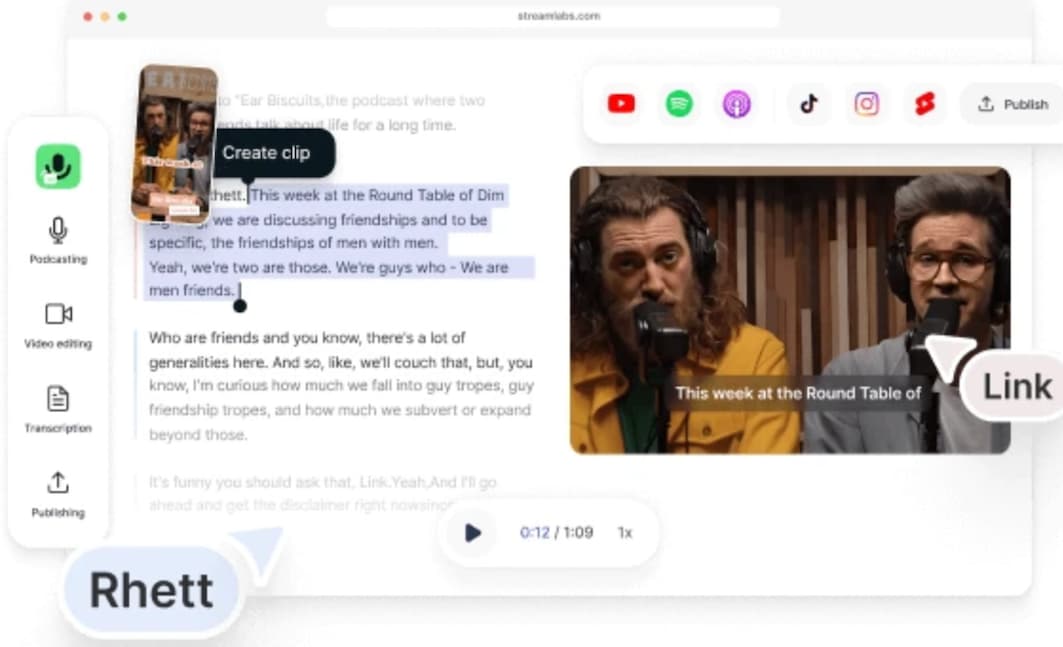
TypeStudio is a transcript-based editor by Streamlabs, made for beginners who are new to podcasting. Their editor seamlessly integrates with many social media platforms, like Instagram, TikTok and YouTube. The basic video editing functions keep TypeStudio from being too complicated, which is why it’s our pick for beginners.
More advanced features like multi-language transcription are lighter than other comparable softwares. TypeStudio’s pricing is similar to more powerful software yet only supports 10 languages. If you’re just dipping your toe in the water and don’t need advanced video editing functions or more language support, TypeStudio is a good choice.
Creators looking for a more professional quality podcast will probably want more advanced features offered by TypeStudio’s competitors.
✅ Reasons to try:
- Edit video by editing text
- Add subtitles with one click
- Basic video editing functions
- Beginner-friendly
- Free version is great for simple video content
⚠️ Reasons to skip:
- Only 10 supported languages
- File formats can be hard to follow for beginners
💲 Pricing:
- Free Version
- Pro $14/month
- Team $24/user/month
- Enterprise-Custom pricing
4. Speak AI
Best Alternative to Descript for Research Teams
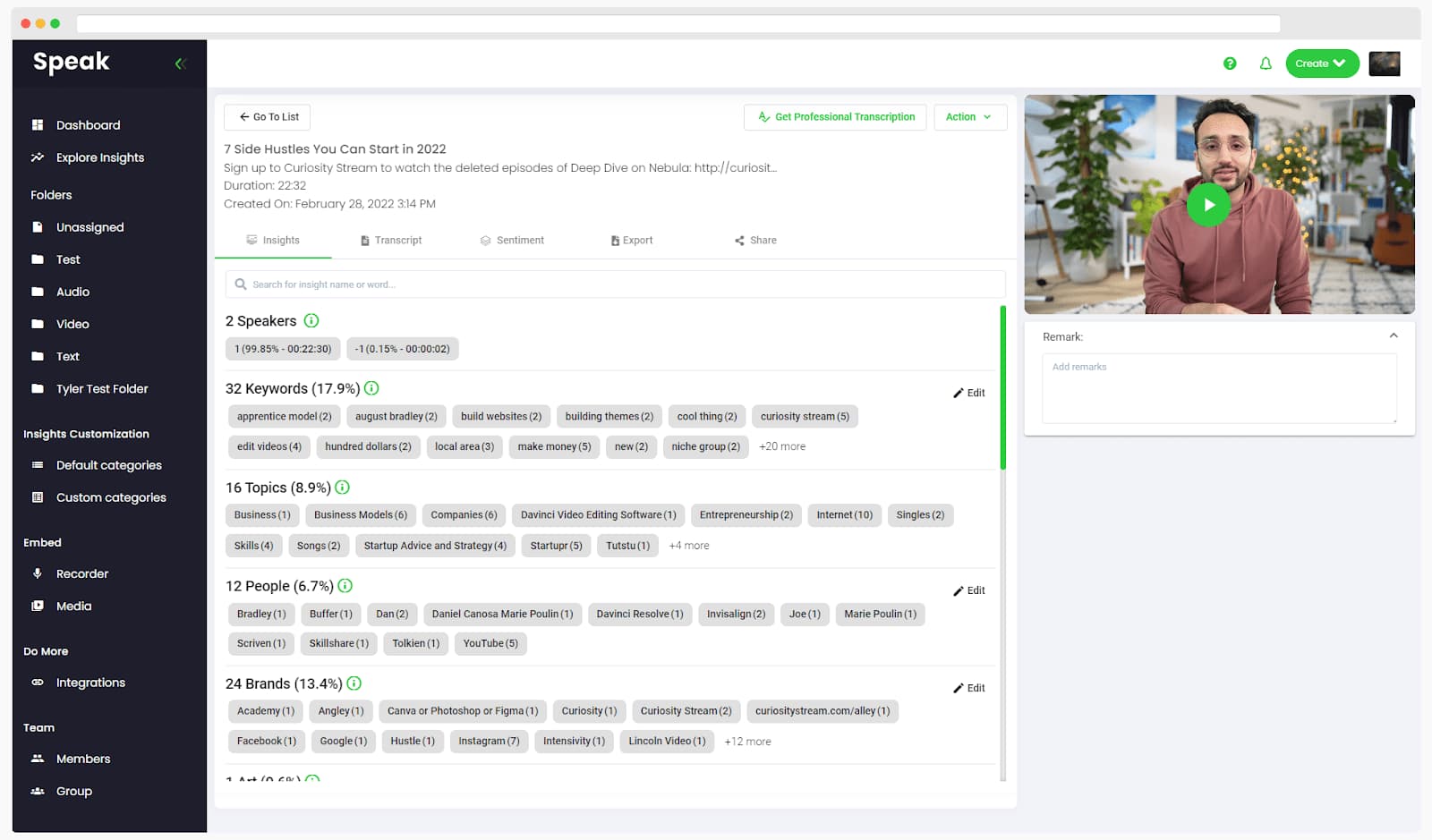
Speak AI is automated video and text software meant to help research and marketing teams analyze data. Unlike our other alternatives to Descript, Speak AI is not explicitly marketed for podcasts. But it’s still an incredibly useful tool for any businesses looking to glean audience insights.
This media management platform transcribes audio and video to text. This includes embeddable recorders which can be used via computer or business phone lines. The data is then grouped by keyword and saved to the dashboard.
Since Speak AI is meant for research and marketing, its tools aren’t well suited to creating social media content or editing podcasts. However, if all you need Descript for is transcribing sales calls or client meetings, Speak AI could be the alternative you’re looking for.
Pricing reflects the enterprise nature of the tool, weighing in at nearly double the cost of most of the other options we’ve listed here. This tool is better suited to larger companies with a healthy marketing and product research budget.
✅ Reasons to try:
- Automatic transcription
- Integrates with commonly used tools, like Zoom, Zapier, and Google Drive
- Analyze transcripts to capture valuable customer insights
- Embeddable recorder
- Keyword search and analysis
⚠️ Reasons to skip:
- Free version isn’t really free
- Expensive for individual use
💲 Pricing:
- Free Version is pay as you need menu pricing with limited functions
- Starter $57/mo when billed annually ($681.60)
- Unlimited features are custom pricing
5. Shotcut
Best Open Source Descript Alternative
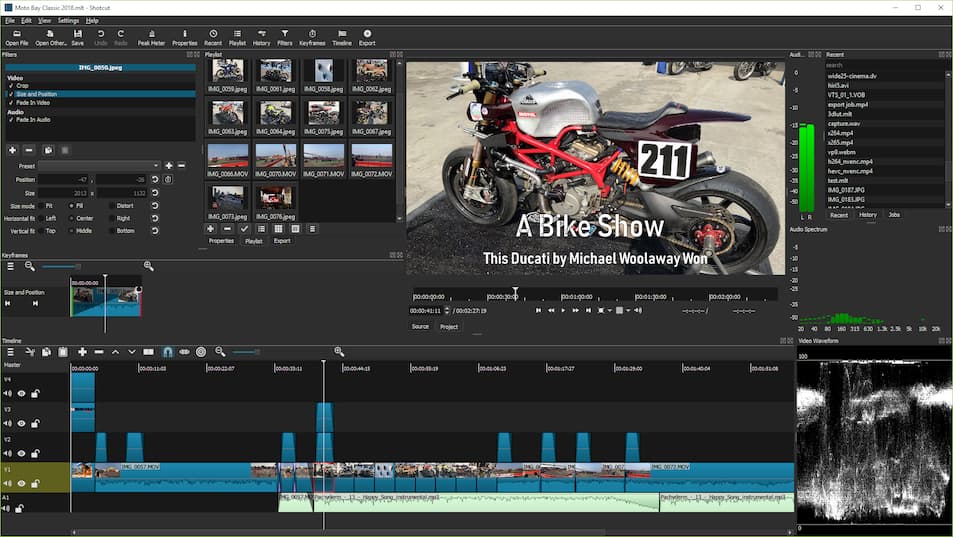
Shotcut doesn’t have the advanced AI technology for automated transcripts, but what Shotcut does have is a lot of user-friendly features. Shotcut is intuitive and customizable, giving most users clean, crip looking videos without the expense of other software.
Shotcut is totally free and doesn’t have a watermark. While the software is best for beginners and intermediate users, pros will enjoy the wealth of advanced features including green screen effects and automatic edge touch ups.
Shotcut’s wide format support makes this a good choice for most users who are looking for open source software. Since it must be downloaded, you will need to have enough storage and RAM to accommodate Shotcut.
✅ Reasons to try:
- Adjustable captions and fonts
- Lots of advanced video editing tools
- Easy to use
- Drag and drop features
- Free
- Open source
- Professional quality videos
- Compatible with Mac, Windows, and Linux
⚠️ Reasons to skip:
- No export presets
- Requires download and will take up space on your computer
- Requires at least 16 GB of RAM for 4K videos
- Manual transcription, captions, and subtitles
💲 Pricing:
- Free
6. Reduct.Video
Best Descript Alternative for Human Transcription
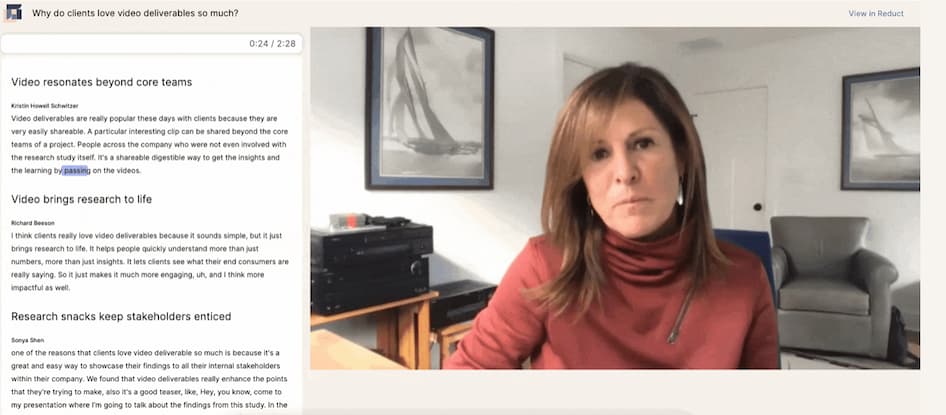
This option is similar to other alternatives to Descript with one huge difference. Reduct.Video offers both automated and human transcription. Human transcription is great for poor quality audio with background noise, several people speaking at once, or speakers who are hard to hear.
Reduct.Video monthly pricing also includes automated transcription. Human transcription is $1 per minute, so you only ever pay for what you need. Most human transcription services charge more, but without the monthly subscription fee. But human transcription has a 99% accuracy rate with the most difficult to convert audio to text. Reduct.Video’s AI transcription is listed at 85% accurate.
With Reduct.Video, you have the option to switch between automated and manual transcription, depending on the individual audio file, for the most efficient, accurate transcriptions.
✅ Reasons to try:
- Automatic and human transcription available
- Great for poor quality audio or jargon filled videos
- Competitive price for human transcription
- Edit video by editing text
- Supports high resolution exports
- Unlimited online storage for Standard plan and up
⚠️ Reasons to skip:
- Expensive unless you anticipate needing human transcription often
- Video editing tools similar to most other competitors
💲 Pricing:
- Standard $30/monthly
- Advanced $50/monthly
- Enterprise $75/monthly
7. Adobe Premiere Pro
Best Alternative to Descript for Professionals
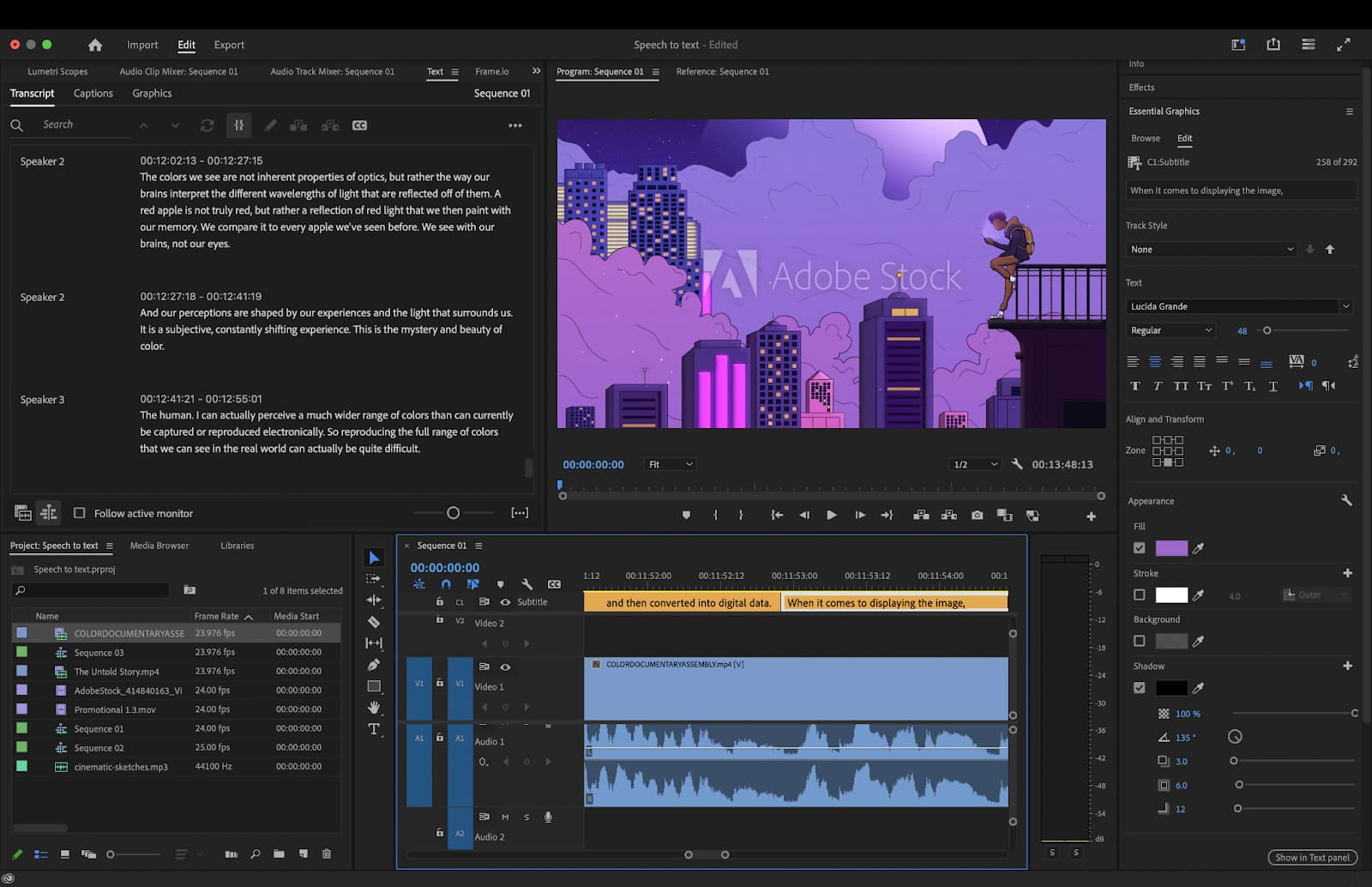
Adobe Premiere Pro is a popular video editor, but the program also has advanced audio transcription and subtitling features. Because Premiere Pro is a video editor first and foremost, the editing experience is much cleaner than Descript, which tends to jump around when edited too heavily. Adobe Premiere Pro is great for professionals who want a polished look with many of the same features as Descript.
Adobe products require more advanced hardware, so make sure your computer operating system is up to the task. You’ll need at least 16 GB of RAM, but you’ll get the most out of Adobe Premiere Pro with 32 GB. The subscription is also pricey, so if you don’t need all of Premiere Pro’s advanced features, you might consider comparable software at a lower price point.
✅ Reasons to try:
- Can be combined with Adobe Creative Cloud Suite
- Support high-resolution video upload and export
- Robust tutorial library to help you stay up to date
- Superior motion tracking tech
- Offers advanced tools for professionals
⚠️ Reasons to skip:
- Works best with a powerful computer
- Only supports 21 languages
- Even low resolution videos need at least 16 GB of RAM
💲 Pricing:
- $31.49/month ($20.99/month for annual membership)
8. Adobe Premiere Elements
Best Alternative to Descript for More Advanced Beginners

Adobe Elements is the lighter alternative to Adobe Premiere Pro. Elements still has plenty of great basic features, but if you want to add captioning or transcribe your video, you’ll have to do that manually. Plug-ins like After Effects can help make adding text easier, but you will still end up doing most of the work.
3rd party plug-ins can lighten your workload and there are plenty of Adobe compatible options out there. When you add the hardware requirements and the overall cost of Adobe products in general, you can see why Elements rounded out our list at the bottom. But Elements does have better video editing and text editing than Descript, making it a viable alternative to the Descript video editing software.
✅ Reasons to try:
- Guided video edits
- Overlay templates and auto adjustments
- Auto-reframe
- Create stop-motion videos
- Grainy video correction
⚠️ Reasons to skip:
- Doesn’t support automated transcription
- Limited to 21 languages
- Needs 16 to 32 GB of RAM with fewer features than Premiere Pro
- At least 4 GB of hard disk space needed for larger videos
💲 Pricing:
- $99.99
- Adobe Elements + Photoshop Elements $149.99
FAQs: Best Alternatives to Script for Audio and Video Editing
1. Is Descript worth the money?
Descript has a lot of great features, but if you want to use them, you’ll pay more than comparable software. For the free version and Creator version, the only filler words Descript’s automatic transcription will remove are “um” and “uh.” Descript’s free video editor allows up to 10 minutes per file, but the Creator version only allows up to 60 minutes. For $15/month, that’s not a lot. Plus the Creator tier has a 10 hour/month limit.
The Pro version is much better at $30/month, but you’re still limited to only 18 filler words corrected by the AI transcription. If you want the best features Descript has to offer, you’ll find those under the Enterprise tier. Pricing for Enterprise is not listed on their website.
Unfortunately, the Enterprise tier doesn’t correct the most common problems consumers have with Descript.
2. Is AI Transcription better than human transcription?
Both Artificial Intelligence and human transcription have pros and cons. One of the biggest cons of human transcription is time constraints. Many human transcription services like Rev have a decent turn-around time, but the human element adds time to the process. Human time is also an expensive commodity, which drives the price up on manual transcription services.
With AI powered automatic transcription, the results are almost instant. With powerful AI transcription software you get results in just a few minutes, not days.
No transcription service is perfect, so you’ll need a text and audio editor that works seamlessly. Kapwing’s editor is hasslefree and as easy as highlighting a word or phrase and pressing delete. Kapwing’s speech recognition software even highlights the video portion, so your video always matches your master audio file.
3. Which Editing Software supports the most languages?
Kapwing editing software can automatically translate a whopping 70+ languages. Descript comes in second with about 60 supported languages. Adobe software’s multi language transcription only covers about 21 languages.
While Descript’s multi language transcription is impressive, the video editing functions leave a lot to be desired. If you’re only editing small video clips, Descript can be quite useful. But if you need more powerful editing tools and exceptional automated transcription, Kapwing is a much better choice.
Each of these alternatives to Descript have their own unique features that make them a great choice for creatives and businesses alike. Hopefully this list of Descript alternatives helps you find the video editing software that’s right for you. If you’re still undecided, you can download Kapwing’s free version and take a look at all the features we have to offer.
Create content faster with Kapwing's online video editor →