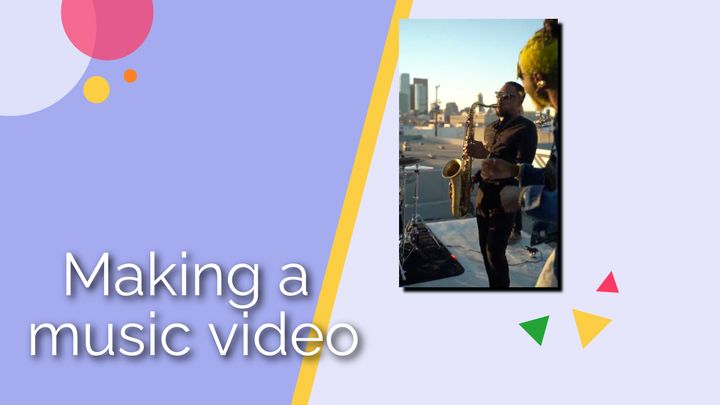The 6 Best AI Video Generators in 2023
AI-based video editing is here. We've reviewed the six best AI-based video generators and their top features.

The rise of AI-based video editing software has unlocked a whole new suite of creative tools for independent creators and professional producers.
One of the most fascinating forms of progress we've seen is around what the average AI video generator can conjure with a simple prompt. There are a few ways that these tools typically work:
- Script (or text) to Video: Share a script (or add text) describing the scene you want and the AI produces your video. These videos very often need human editing to be usable.
- Visual to Video: Apply effects to an existing video you've made by referencing either an image or another video.
Video is admittedly a little further behind text and images when it comes to the quality that AI is able to generate—but this space is moving at lightning speed, and the next months and years will likely see exciting advancements. That's why we've decided to take stock and round up the best AI video generators we've found so far, and share what they're best used for.
The best AI video generators in 2023
1. Kapwing
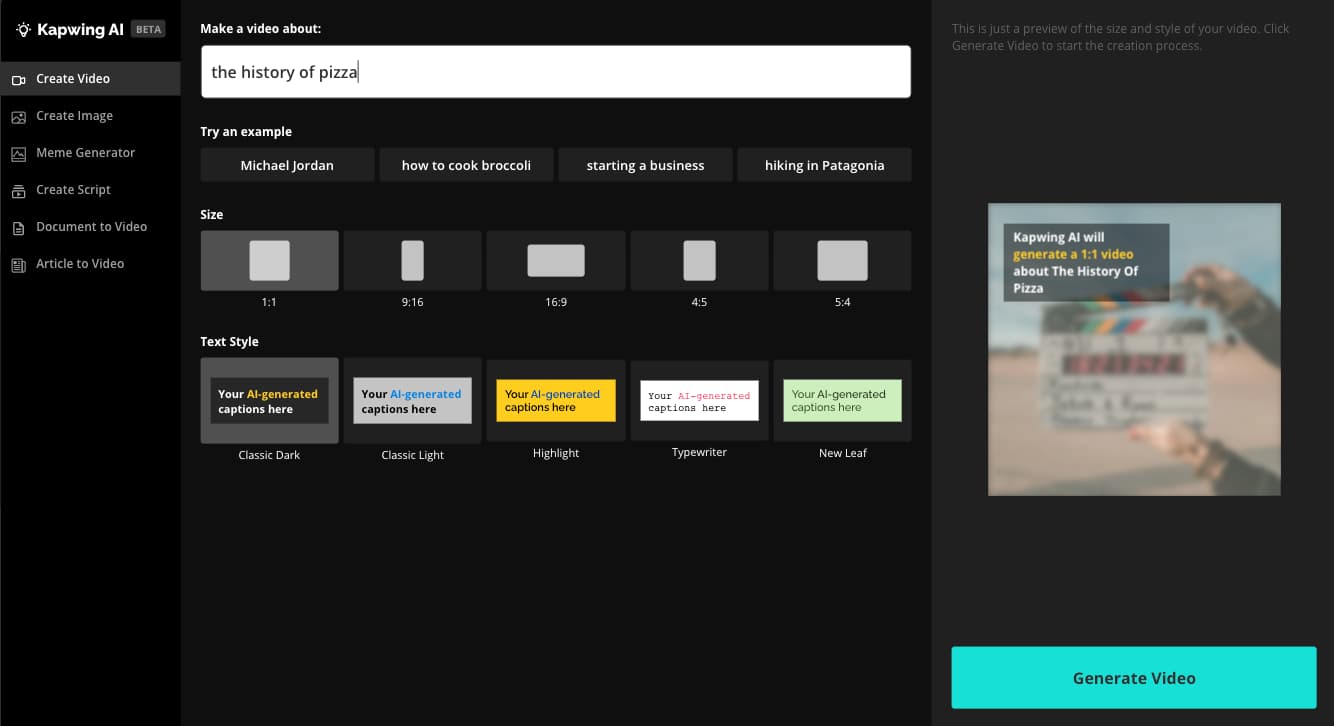
Kapwing recently launched a whole suite of AI video and image creation tools. The new tools include an AI video editor that creates a 20 to 30-second long video using stock footage and imagery with text overlays and background music. All of these assets are completely customizable once the video is generated, leaving the creative power in your hands.
There are three main ways you can use Kapwing AI to generate videos:
- Text Prompt: Using the "Create Video" tool, type in a prompt for what you want your video to be about and the AI will do the rest. Text to video AI is here, and it's exciting!
- Document to Video: Paste the text of a document or article into the "Document to Video" tool. Kapwing AI will generate a summary video, highlighting the key takeaways.
- Script to Video: Use the "Create Script" tool to generate a video script from a text prompt. You can then record a video or voiceover using that script or simply plug the script into the "Document to Video" tool and let Kapwing AI generate your video.
Whenever you create an AI-generated video with Kapwing, you choose the output size and text styling. For the script generator, you also have the option to choose script length from between 15 seconds to 2 minutes. This makes it easy to create quick clips for social media, since the video will have the right aspect ratio and duration from the beginning, no trimming or resizing necessary. If you want to find the best moments in a longer video, check out Kapwing's AI clip maker that extracts short clips for you.
Pricing
- Free: 2 AI generations; unlimited exports with watermark.
- Pro: $16/month billed annual ($24/month billed monthly); no query limit and unlimited 4K exports with no watermark.
2. Runway
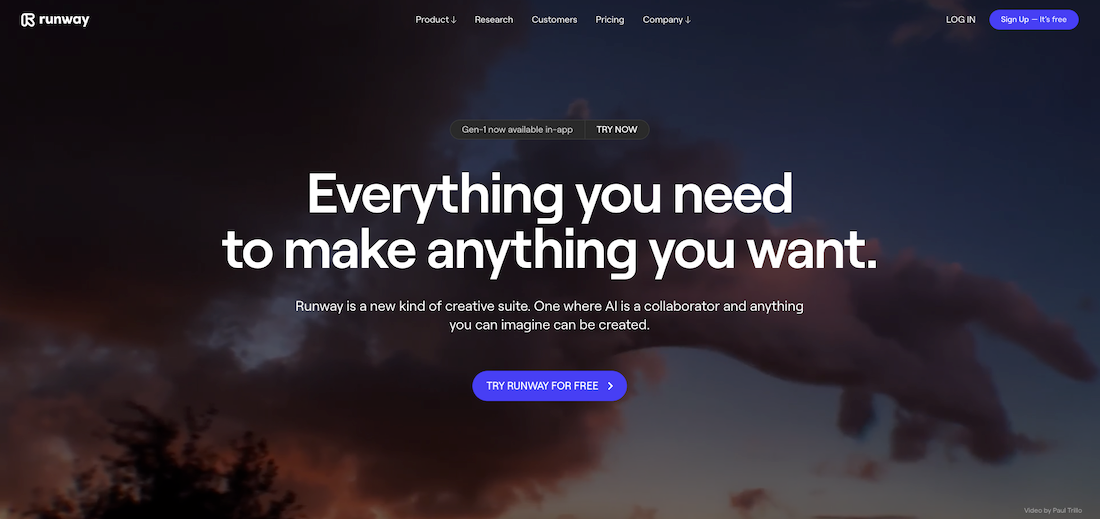
Runway recently released a beta version of GEN-1, a visual-to-video tool that lets users generate videos up to 3-5 seconds long with images, preset styles, and some prompting. As mentioned, the tool is somewhat limited being that it's in beta, and longer-form videos could take quite a bit of work and money to generate—but it's very impressive for an early look.
Here's how the three different inputs for your AI-generated video work:
- Images: Select an image and the aesthetic of the image will be applied to whatever video clip you upload.
- Presets: Pick a preset visual style that will overlay your original footage—current styles include claymation, watercolor, charcoal sketch, and paper origami.
- Prompts: You can also provide descriptive text to guide the output of your generated video, though it can be hard to understand which sort of prompts work best.
You can also adjust a sliding scale that controls Style Strength, which determines how closely the generated video will match your reference. For example, turning the Style Strength all the way up would guide the tool to "precisely" match your reference image, preset, or prompt, while turning it down would introduce more randomness into your generated video.
Overall, Runway allows for some cool experimentation within the visual-to-video format and the available presets are creative and just enough to help you get started. You can try things out for free and test this feature across three projects—after you hit the project limit or use more than your allotted seconds of generative video, you'll have to upgrade or purchase more time.
Pricing
- Free: Up to 3 projects; limited credits for AI tools; 720p exports
- Standard: $15/month per user; unlimited projects; ability to train AI generative tools
- Pro: $35/month per user; 500GB in asset storage; 2250 credits/month (160 seconds of generated video)
3. Synthesia
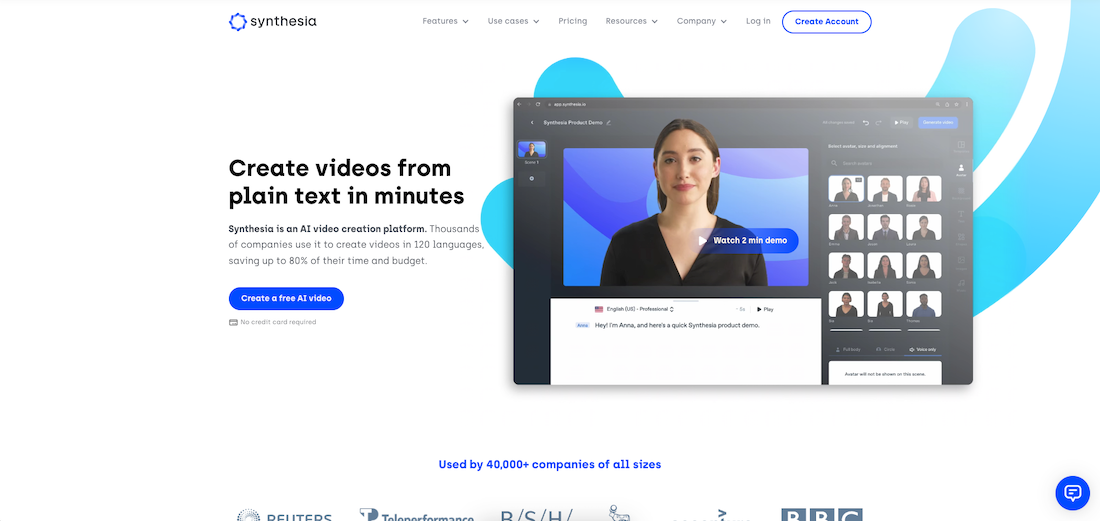
Synthesia was one of the first AI video generators to gain a bit of notoriety, mostly due to the tool's main capabilities—creating AI-generated avatars for video—being used in memes and demonstrations of the tech. Now, the company has added more avatars and use cases to target businesses.
The way that Synthesia allows for fully AI-generated videos is by bringing together the following elements:
- AI avatars: Avatars are human-like digital figures that feature a wide variety of clothing, hairstyles, and other details. They're animated decently well, though they're limited to a "talking head" style video, where the avatar is visible from the waist up on camera.
- AI voices: Avatars can have their speech overlaid with over 120 languages and speaking voices. "Natural" and "Original" seem to be the only selectable styles, though male and female voices are both available.
- Backgrounds: Backgrounds include both lifelike scenery, such as a supermarket or medical office, or more stylized backgrounds that resemble an instructional video.
Since the main parts are these videos are unbundled or able to be tweaked and edited separately, Synthesia does offer a surprising amount of customization. And if you'd like to take things a step further, you can even train the AI on your own custom avatar, though note that this costs $1000/year per avatar, so it isn't cheap.
Pricing
- Free: No free plan at this time
- Personal: $30/month; 10 video credits per month; 90+ AI avatars; 10 background scenes
- Enterprise: Must contact sales; unlimited video credits; 130+ AI avatars; 50 background scenes; team workspaces
4. Pictory

Pictory works by using AI to scan your existing, longer-form videos to turn them into short-form social media (or other marketing) content. Examples of the longer-form source material you might pull from include webinars, product demos, or even internal meetings/sessions within your company; whatever you want to cut down for other platforms.
The way Pictory works is by generating a transcript alongside your video. You can manually edit the transcript to cut out portions of your video, or you can use the AI tools to summarize or pull out the highlights of the video. To help guide the AI, you're able to choose what percentage of the video you'd like to keep, which shapes the length of the highlight you get back—10%, 25%, 50%, and so on.
The AI may not get the edits exactly right on the first pass, especially if your video has a lot of content or different sections to include. But if you want to try speeding up the editing time for, say, a short product demo based on a larger product walkthrough, or a hype reel for your next community event based on a previous one, Pictory offers some promise to give you a head start on your edits.
Pricing
- Free: No free plan at this time
- Standard: $23/month per user; 30 videos per month; videos up to 10 minutes in length
- Premium: $47/month per user; 60 videos per month; videos up to 30 minutes in length
5. Synthesys
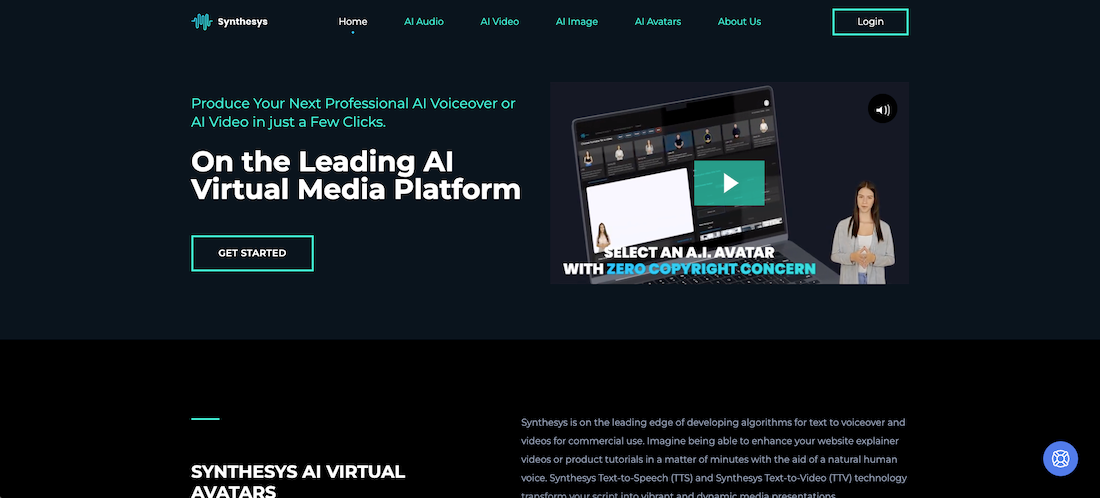
Synthesys is another generative AI platform for video that focuses on AI avatars that are complemented by voiceovers and background images. However, Synthesys does take things a step further with the quality of its audio—compared to other tools we tried, the voices feel the most lifelike and natural.
The range of voices and avatars offered feels a little more limited than similar tools with 74 avatars available and voices across 66 languages. This could be plenty for an organization that's not looking to scale AI-generated video across their internal and marketing channels, but for those who need to localize worldwide, it's worth checking the available languages versus which regions you're localizing your content for.
The main benefit (and tradeoff) of Synthesys versus an adjacent competitor like Synthesia would be the quality of the AI audio generated versus how natural and believable the avatars themselves are. Our tests found the audio quality to be very comparable (or even better) than other great tools, but the avatars felt a bit stilted and easier to recognize as AI.
Pricing
- Avatar pricing: $39/month
- Audio pricing: $29/month
- Audio + Avatars: $59/month
6. Elai
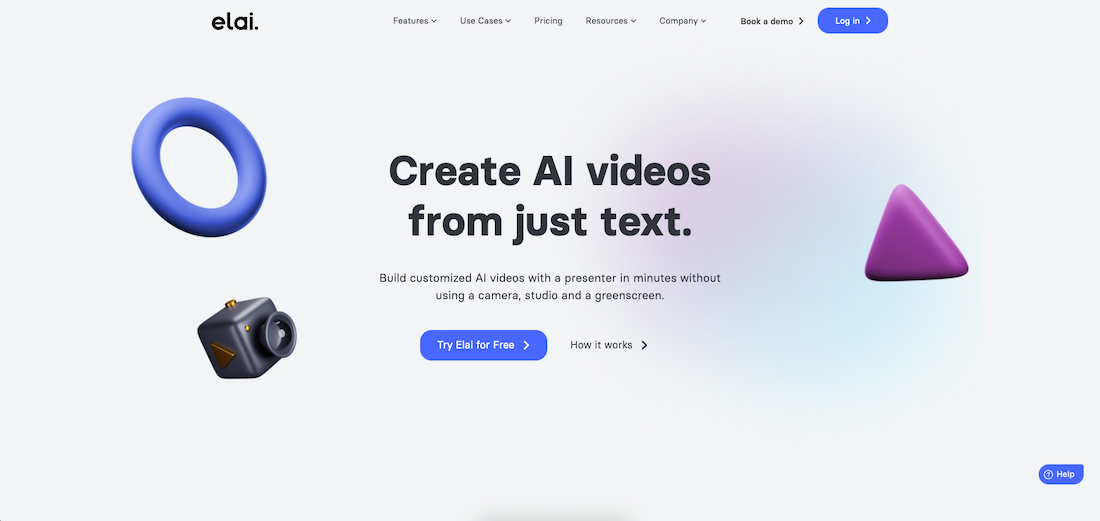
Elai is an interesting product in that it features a few AI-based video tools that aren't commonly available on other platforms. One example is the ability to take existing PowerPoints (e.g., slide decks or presentations) as well as PDFs and turn them into videos.
How it works is that you upload an already-made presentation which acts as the backdrop for your video. Then, you can select an avatar and voice who will appear in the foreground of the video, and edit their scripts based on the content provided in your presentation. This offers a great, quick way to turn a few dozen slides into a few-minute video that's easy for colleagues or clients to access when they need it.
Presentations reformatted to videos are especially smart because a lot of context can get lost after a presentation is given—slides don't always include all of the background information, which is sometimes said by the speaker in order to set up the talking points or data added to the slide. Elai makes it so that the archived version of a presentation better matches how it came across when it was actually given, which can be useful for anyone revisiting the slides later.
Pricing
- Free: One minute of free credit to try the product
- Basic: $29/month; 15 minutes of video included; $1.92 per minute after that
- Advanced: $99/month; 50 minutes of video included; $1.98 per minute after that
Where will AI video generators head next?
What we've rounded up here today only represents the earliest stages of Generative AI and what AI-assisted and fully AI-generated videos might ultimately be capable of.
That said, there are already a few powerful tools and features available for producers, marketers, or other storytellers who are looking to save time, speed up their workflow, or make more videos with fewer hours spent editing, casting, and doing voiceovers. These tools do raise questions about authenticity; it's clear that verifying who you say you are will become more important in the future.
But the future is also very bright for creatives. These tools have the potential to unlock immense time savings, and they'll help bring more video ideas to life—even if the subject featured is AI!
Related Articles:
- Why SAG-AFTRA Members on Strike Are Talking About AI
- The 7 Best Video Editors for Windows in 2023
- 5 AI Trends That Are Reshaping Technology