About the New Instagram Fonts
Six new fonts, six new tools, and a hidden font you may have missed

In late August 2024, Instagram released an update that is redefining how users design their posts, Stories, and Reels. By integrating new fonts with creative text tools, this update gives creators more ways to make their content pop.
Whether you’re a brand looking to captivate your audience or a creator aiming to add personality to your posts, these new features can help make storytelling more dynamic and visually appealing.
Below, we explore the details of the new fonts and provide a list of comparable Google Fonts to maintain a consistent look across different social media platforms.
Table of Contents:
- How to Access Text Tools on Instagram
- New Instagram Fonts
- Comparing Instagram Fonts to Google Fonts
- Combining Google Fonts and Kapwing for Unified Branding
- New Animations and Text Effects
- Hidden Fonts: How to Get the Papyrus Font on Instagram
How to Access Text Tools on Instagram
Accessing the new fonts and tools is straightforward thanks to Instagram's integrated studio. Whether you're updating your Story, crafting an engaging post, or creating a Reel, the process always starts the same; by uploading the media you want to share.
For Stories, tap anywhere on the screen to create a text layer and begin typing. If you’re working on a post or a Reel, select the text layer icon, represented by the "Aa" symbol, to add your text.
From there, you can easily explore the updated fonts and effects to personalize your content.
- EXPLORE: The Most Popular Fonts for Memes
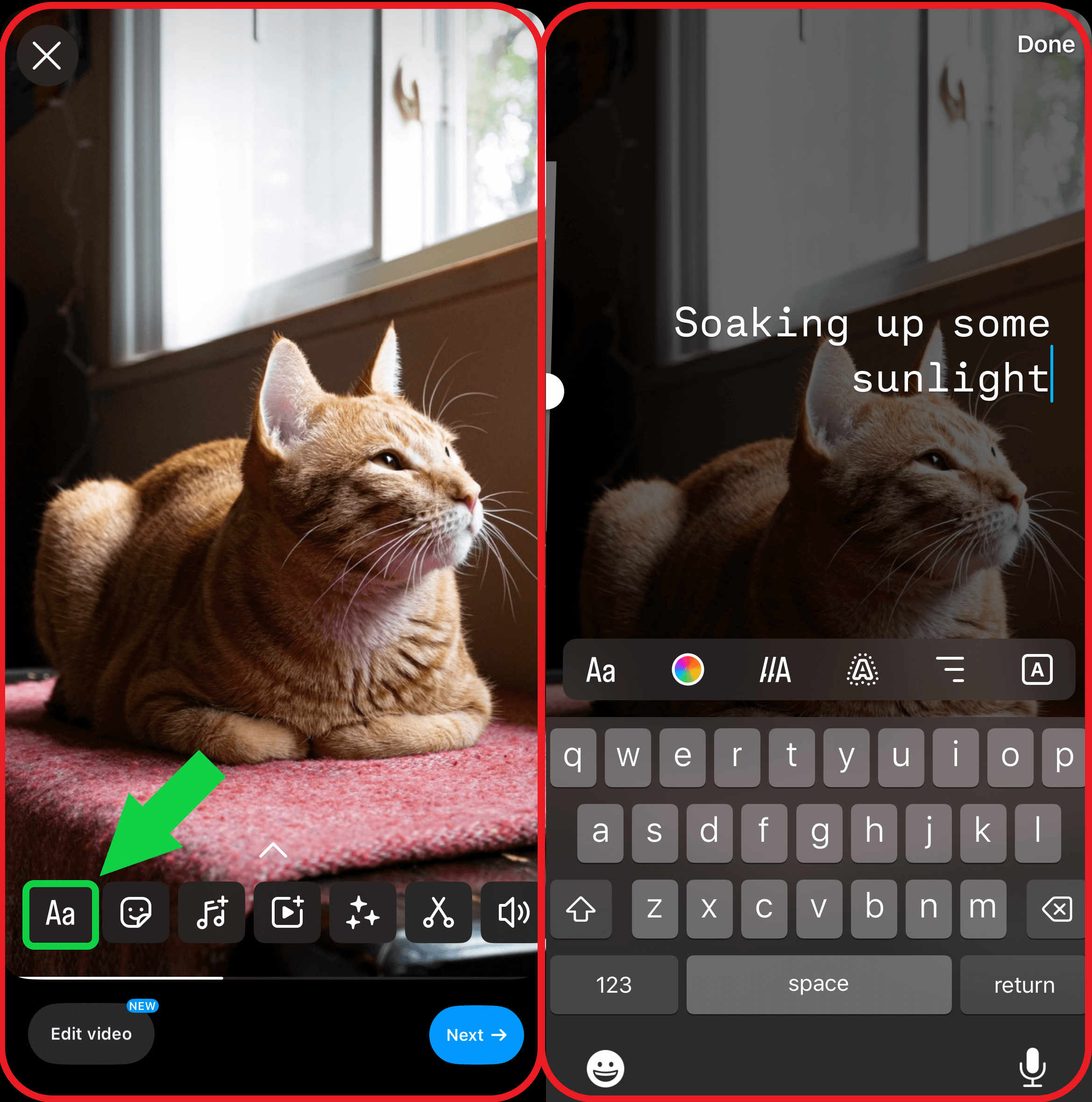
Within this menu, several tools are accessible for you to start customizing your text. Working from left to right, let's explore what each of these tools does:
- Font Size Slider: Adjust the size of your text by sliding the adjuster up or down to proportionally resize it.
- Font Menu: Access any of the 14 available fonts in Instagram's editor and switch between them to find the perfect match for your content.
- Color Wheel: Customize text color with tools like a color sampler, preset swatches, and a suggested scheme based on your media’s colors, ensuring your text complements your design.
- Animation Menu: Add visual flair with text animations that control how your words appear on screen.
- Text Effects: Enhance your text with additional visual details. When layered with the right font and animation, these effects can elevate your post’s production value and make it unforgettable.
- Text Alignment: Toggle text alignment between left, center, and right, just like in any word processor.
- Border/Outline Option: Add a colorful outline around your text to improve visibility. Tap this option repeatedly to cycle through the available styles and choose the one that works best.
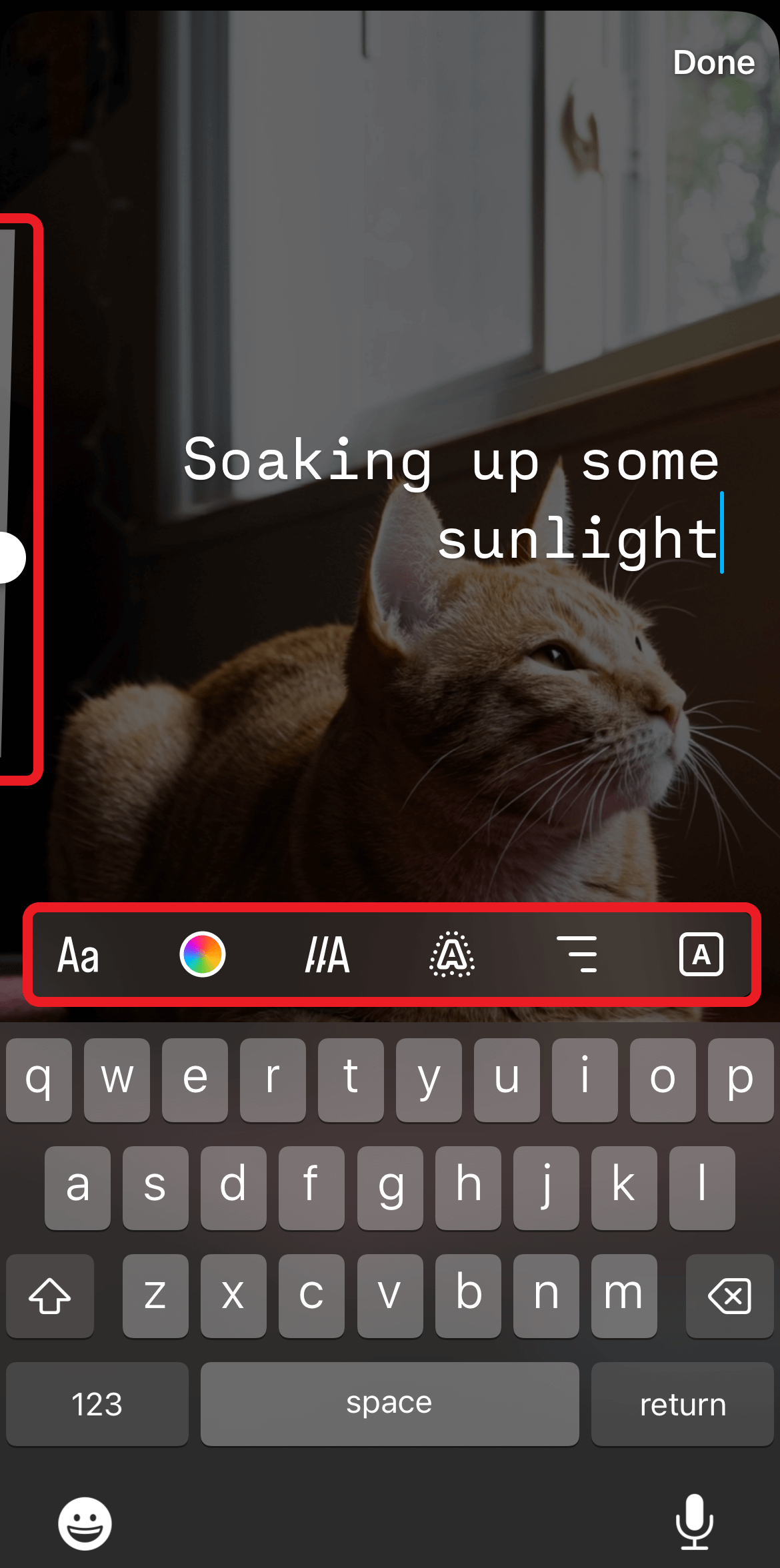
New Instagram Fonts
Within the list of tools, the new features to hit Instagram are the addition of six new fonts and six effects and animations.
Instagram Design Studio art director Kristofer Porter spoke of the new font choices, explaining their range of styles from "distinctive" to "every day":
“When thinking about these new styles we asked ourselves the following: how can we bring fresh perspective to familiar type styles in a way that feels distinctive while also providing useful, reliable, everyday options for creators to share their content,”
Starting with the fonts, let's break them down to see what they look like.
- Signature: Lighthearted and inviting, this font mimics handwriting with a mix of cursive and print characters, making it ideal for personal or casual messages.
- Editor: A retro-inspired, widely spaced serif font perfect for formal announcements and clean, minimal aesthetics.
- Bubble: Playful and bold, this typeface features soft, rounded edges that convey an approachable, jovial vibe.
- Deco: Confident and alternative, this font is excellent for delivering impactful messages with a touch of flair.
- Poster: A bold typeface with expressive serifs. Use it to create contrast and ensure your text becomes the focal point.
- Squeeze: An expressive and loud typeface crafted to grab attention. Its striking design is particularly effective for short phrases and captions
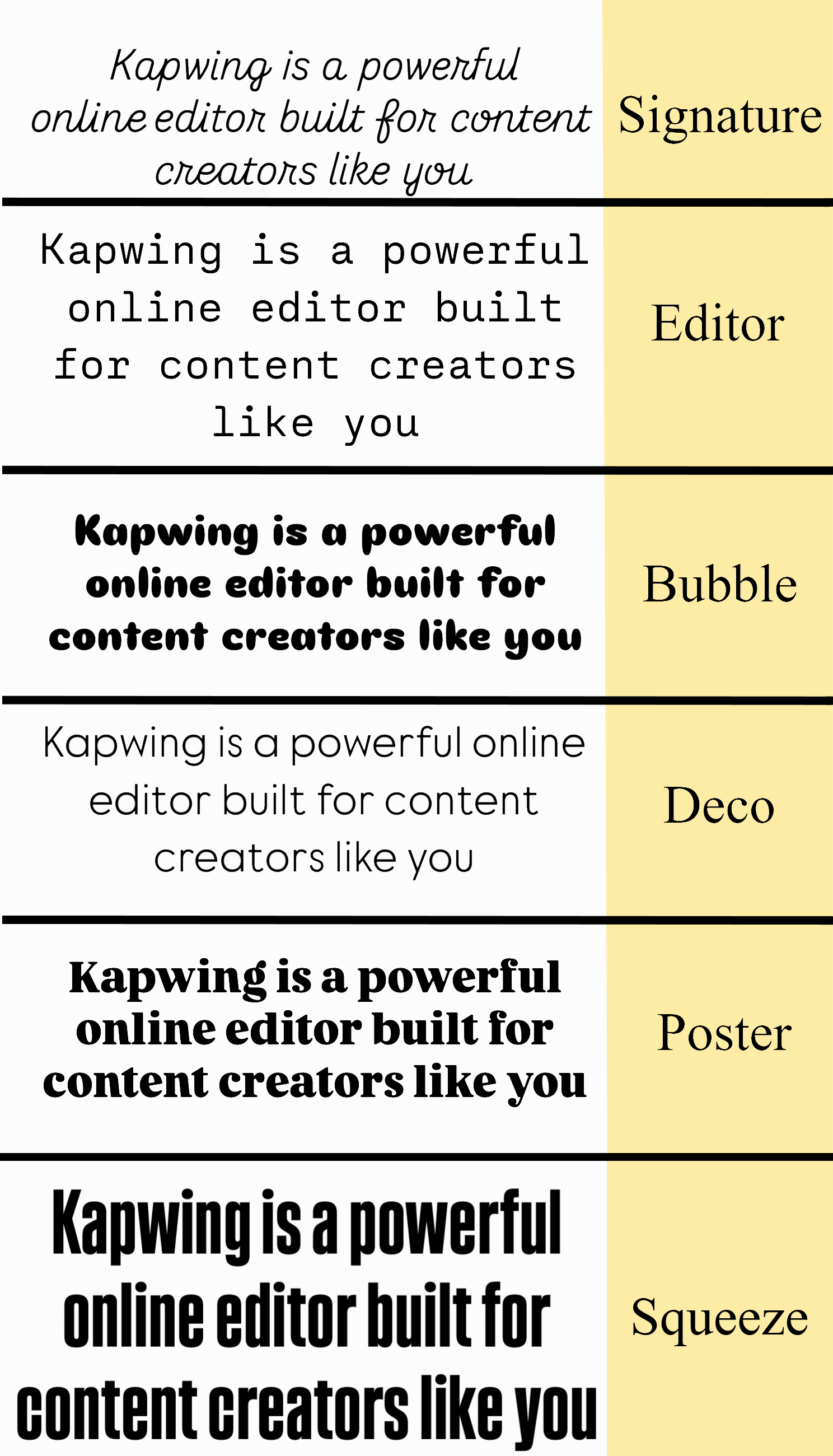
Taken directly from Instagram, the image above allows you to compare these fonts side by side. Each font was displayed using the same scaling and text settings, so any variations in size or spacing are inherent to the font itself. Details like these are important to consider when designing the layers in your content. For instance, fonts like Editor require more space to make an impact, while options like Signature can fit more easily in different layouts.
Comparing Instagram Fonts to Google Fonts
When creating content on platforms other than Instagram, you may want to replicate the aesthetic of your Instagram posts. While Instagram doesn’t provide direct downloads for its fonts, here are some handpicked Google Fonts alternatives that closely resemble their Instagram counterparts:
- Signature: Marck Script – A light and casual handwritten style.
- Editor: JetBrains Mono – A retro-inspired and widely spaced font.
- Bubble: Coiny – A bold and playful typeface with rounded edges.
- Deco: Quicksand – A modern font with a clean and confident look.
- Poster: Gravitas One – A striking, bold serif font designed to make a statement.
- Squeeze: Fjalla One – A slick, sans serif, bold font designed for short, impactful captions.
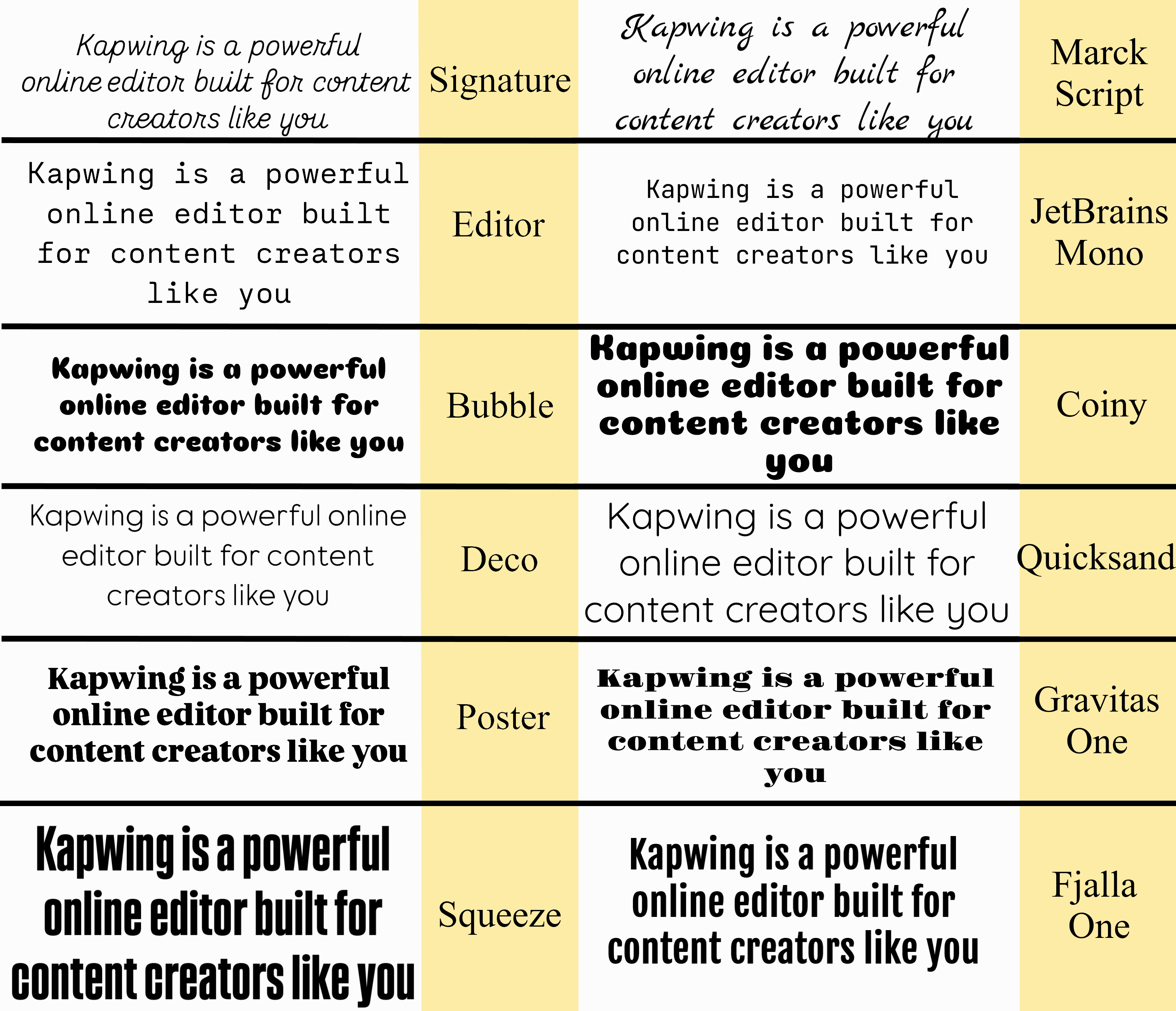
The image above highlights Google Fonts alternatives alongside Instagram's new fonts, helping you maintain a cohesive visual style across platforms. Among these options, Poster stands out as a likely community favorite. Its bold contrast and exceptional readability make it versatile for various content types and users. While it leans more neutral compared to some of the other fonts, it still adds a distinctive touch that can elevate any post's visual appeal.
In addition to Instagram’s new fonts, here’s a comparison of the platform’s existing fonts with similar Google Fonts options to help you maintain consistency across your designs.
- Modern: Gabarito – A contemporary font with clean, geometric lines.
- Classic: Instrument Sans – A timeless typeface that balances the simplicity and contrast of a sans serif font.
- Typewriter: Courier Prime – A nostalgic font that mimics typewritten text.
- Strong: Racing Sans One – Bold and energetic, perfect for grabbing attention.
- Meme: Jua – Rounded and playful, ideal for lighthearted designs.
- Elegant: Antic Didone – A refined font with sharp serifs for a sophisticated look.
- Directional: Lexend – Designed for readability and impact with a modern touch.
- Literature: Cormorant – A literary-inspired font that mimics classic styling.
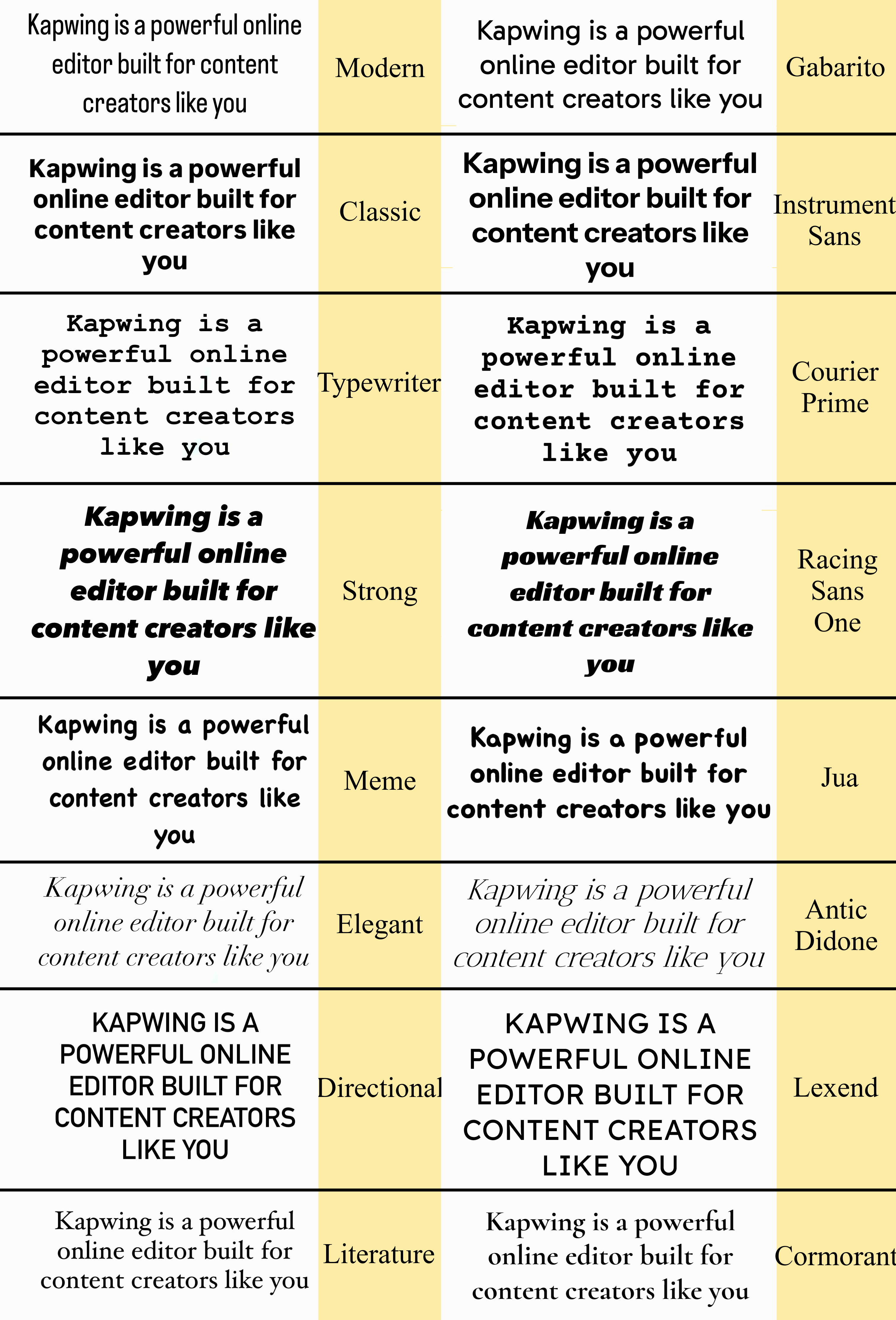
Combining Google Fonts and Kapwing For Unified Branding
Kapwing supports all Google Fonts, including those that closely resemble Instagram's new font styles. This offers content creators a seamless way to maintain consistent brand messaging, style, and tone across multiple platforms.
Instead, can unify your brand's appearance across YouTube, X, Facebook, TikTok, LinkedIn, and more by using our online Editor for free.
Simply search for the Google Font style that aligns with your Instagram font directly in Kapwing's "text" section. You can even save the font to a Brand Kit (you can add colors, watermarks, and logos, too) and apply the same style to every future project effortlessly.
Best of all, Kapwing's AI-powered image and video resizing tools automatically adapt your content to fit different social media aspects. Repurposing content while maintaining a cohesive brand identity has never been easier!
Example of Kapwing's resize tool from YouTube to TikTok
New Animations and Text Effects
The addition of six new text animations and effects creates exciting customization possibilities for your posts. Here's a quick breakdown of how these tools can enhance your content:
Animations
- Pop: Words expand into place with a bouncy, elastic motion before disappearing, making this animation ideal for grabbing attention.
- Jump: Words hop into position and then fall away, layering well with other on-screen media to add dynamic movement.
Effects
- Sparkle: Letters shimmer with varying intensities, adding emphasis and a touch of drama to your text.
- Neon: Text glows softly, mimicking the look of an illuminated neon sign—perfect for contrasting against static backgrounds.
- Shimmer: A reflective motion glides across the text, creating the illusion of a shiny, polished surface.
- Pixel: Text takes on a pixelated appearance, offering a nostalgic, retro feel. Experiment with combining this effect with other fonts (like TikTok fonts), colors, and animations to create some truly unique graphics.
Hidden Fonts: How to Get the Papyrus on Instagram
For years, Instagram users have enjoyed the hidden Easter egg of the Papyrus font, accessible only through a few unconventional steps. While the recent font update removed the original method to unlock it, the font hasn’t disappeared entirely. Fortunately, there’s still a secret way to bring Papyrus into your designs.
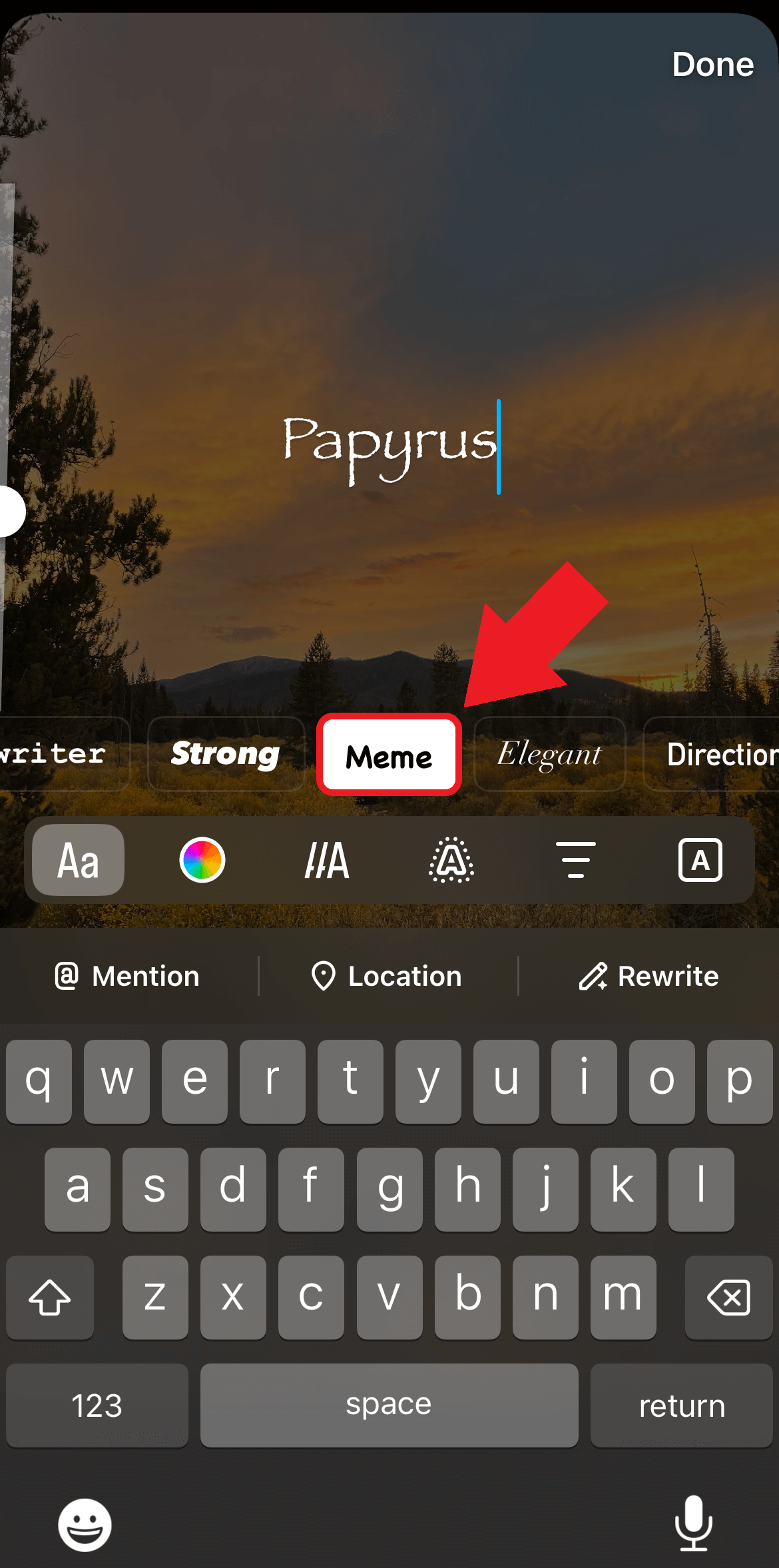
To access it, upload your chosen media and navigate to the Meme font from the menu. After selecting it, simply type the word “papyrus” anywhere on the screen. Like magic, the text will transform into the Papyrus font, letting you add this unique element to your content.
While finding hidden features like this is exciting, what’s even more rewarding is having access to tools that elevate your creative process.
Kapwing supports a variety of fonts built-in to the editor, with the ability to also upload fonts, and is an all-in-one editor you can use to upload, create, and convert content.
With editing tools and AI features that streamline efficiency and boost creativity, Kapwing empowers you to create standout content that’s as unique and memorable as the Papyrus font itself.









