How Do I Switch the Email Linked to My Kapwing Account?

Access your Account Settings to switch your email sign-in linked to your account click on the pencil icon next to your account email, and follow the prompted directions.
Enter the desired email address and select 'Change Email'.
Note: This new email cannot be associated with any Kapwing accounts already (free or pro), if it is, you will have to delete that account or pick a different email.
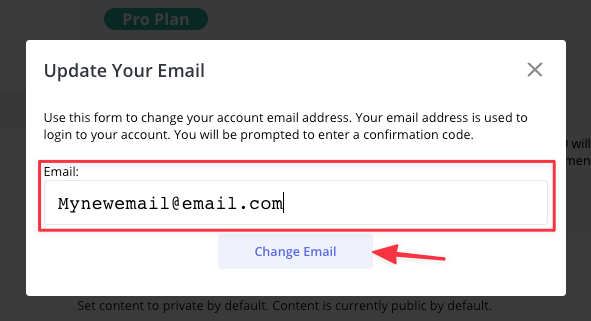
A confirmation code will be sent to the new email address. Retrieve the access code from your email, enter the verification code, and select 'Submit Confirmation Code'.
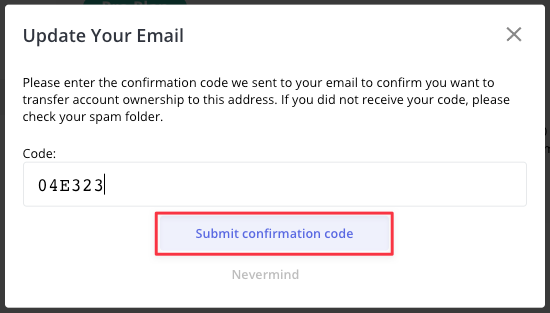
You will receive a confirmation pop-up and the new email address immediately reflected within your account settings.
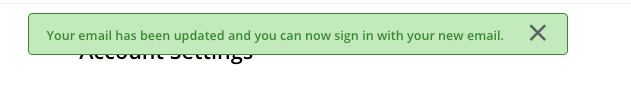
Additional resources:
How to Cancel My Kapwing Pro Subscription?
Is Kapwing Free?
Kapwing Pro: Pricing and Subscription FAQ






