Kapwing September 2021 Release Notes

Last Updated: September 21, 2021
Release Notes are our monthly updates about the newest features and fixes on Kapwing! Our dedicated team releases updates every two weeks. This is a great place to learn about what has been improved, how to use it, and any known issues. This page is updated with each Kapwing release.
Features
Layers
Multi-select and Group Text Layers
We know that consistency is key when building a brand. You can now update the formatting of your text layers as a group, making it easier to keep them visually consistent. To group layers together:
- Select the layers that you want to group together.
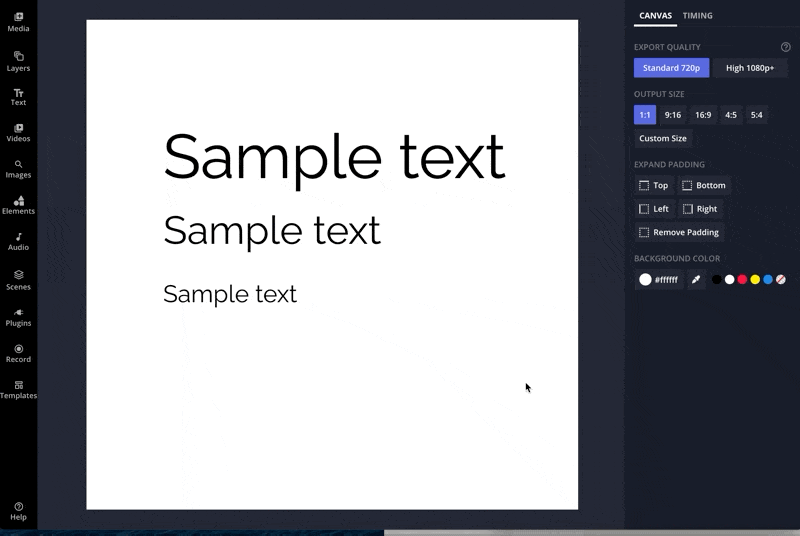
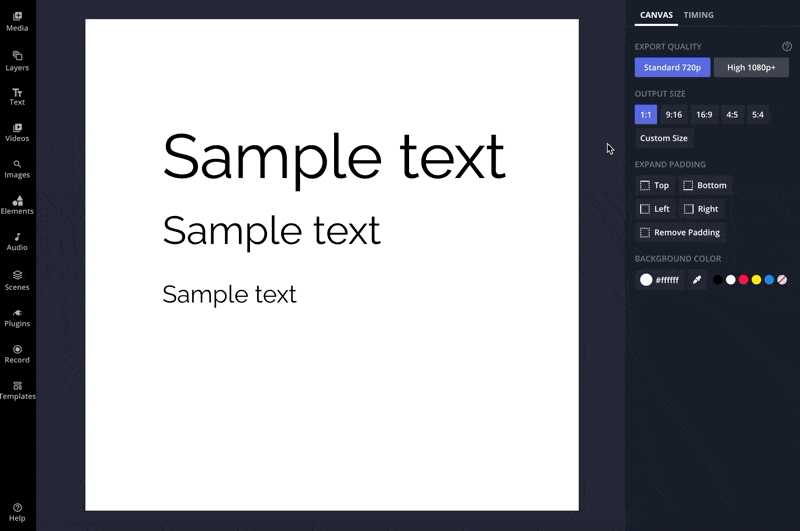
2. Click "Group Layers" on the righthand toolbar.
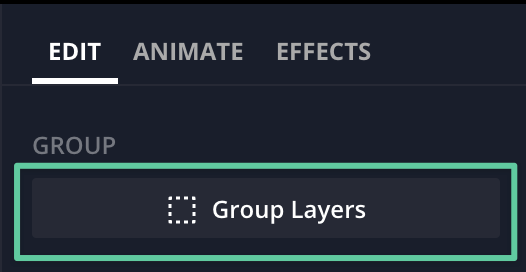
3. Once the layers are grouped together, you can update the text formatting as a group.
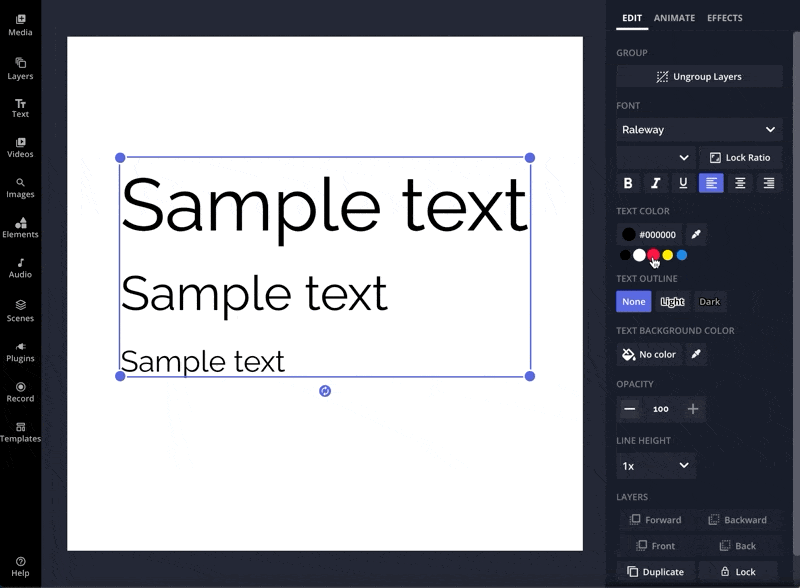
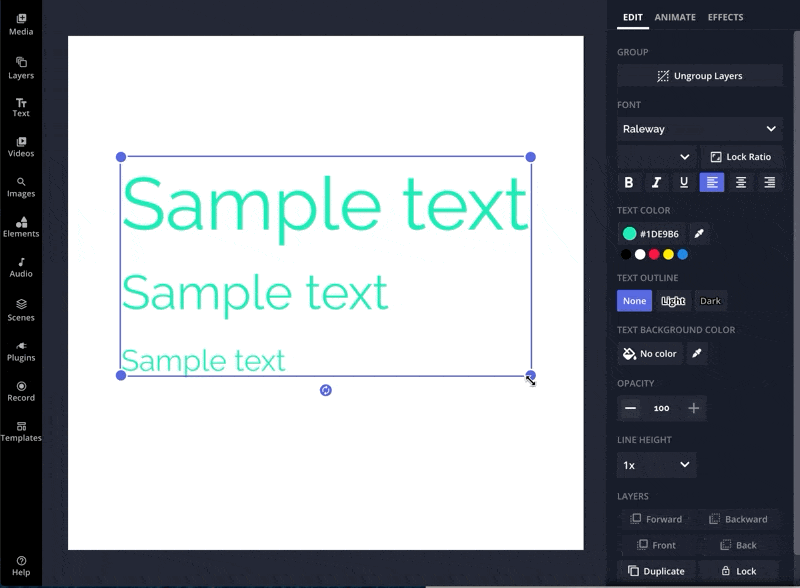
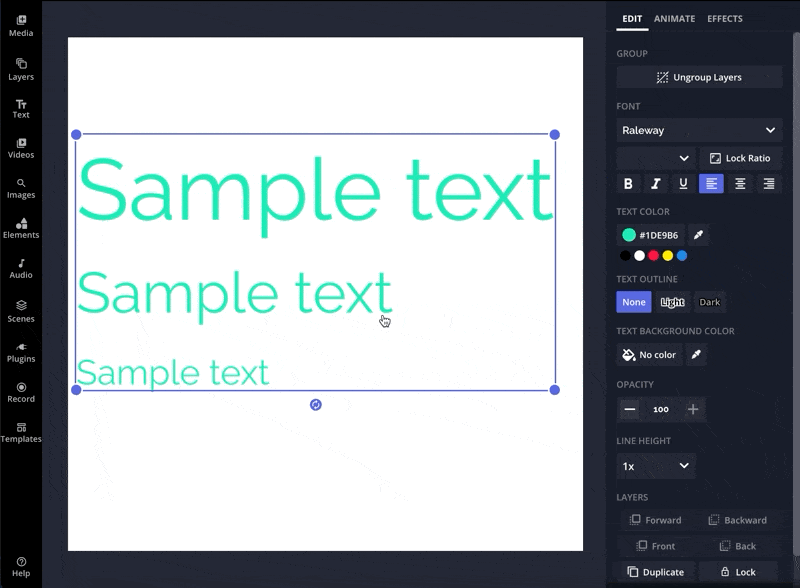
Depth Control for Groups
Ordering the depth of layers is important because this affects the visibility of layers. After layers are grouped together, they can be moved to the back of the canvas or to the front of the canvas as a group.
To update the depth of Grouped layers, select the grouped layers and then click the depth options on the righthand toolbar.
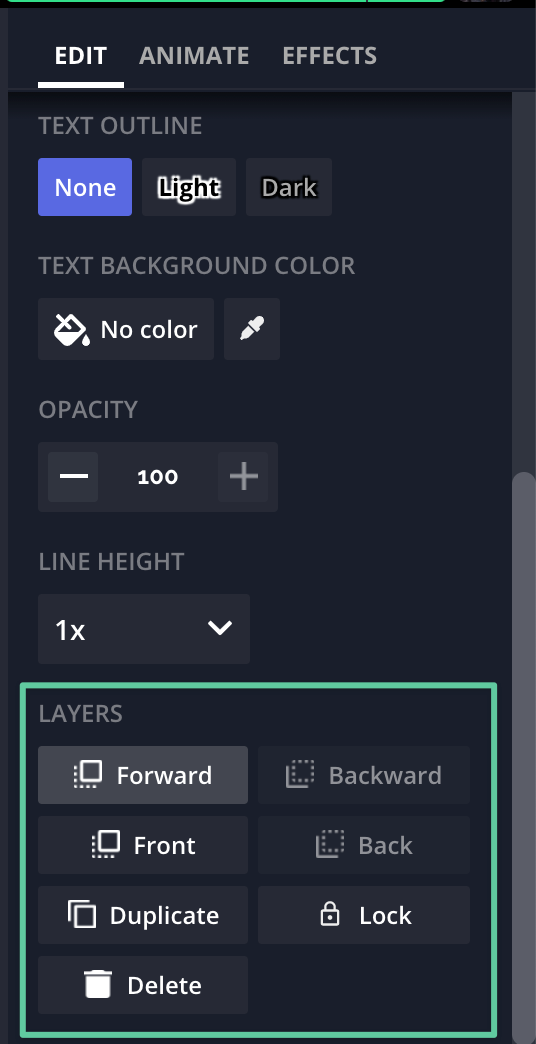
Note that you can also change the depth of individual layers. This update adds support for grouped layers, which we previously did not support.
Timeline
Seek with Keyboard Controls
It can be difficult to select the exact timestamp you want to edit in the Timeline using just your cursor, so we added keyboard controls to make it easier to capture the exact right moment.
To use keyboard controls:
- If the Timeline is closed, click on the grey area outside of the canvas to deselect all layers. If the Timeline is opened, you do can click anywhere on the Timeline.
- Click the keyboard arrows (← and →) to seek 0.03s to backwards or forwards.
Seeker Movement with Ripple Mode
We also wanted to minimize the time that users have to spend dragging the seeker to the correct spot in the Timeline. Now, when Ripple Mode is selected in the Timeline, the seeker will shift to the left upon the deletion of a selected gap or layer.
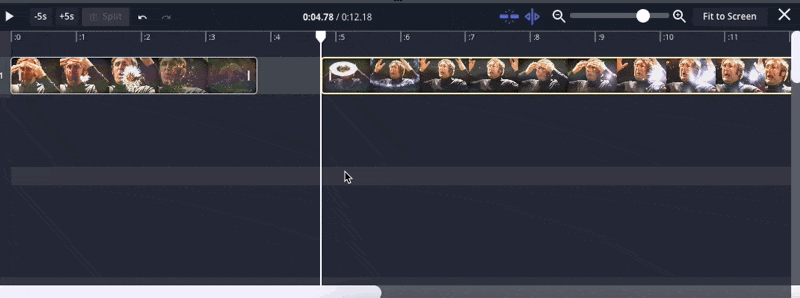
Bug Fixes & Improvements
September 17, 2021
- Fixed an issue where playback pauses while seeking.
- Fixed an issue where newly pasted grouped layers overlapped in the Timeline.
September 8, 2021
- Creators Fund page has been updated to show that the application status is closed.
- Updated titles and descriptions for landing pages.
September 3, 2021
- Fixed an issue where playback in the editor stutters.
- Fixed UI for Timeline scrollbar and Timeline row labels.
- Exports over 1080p are now a Pro feature.






