How to Create Looped Videos
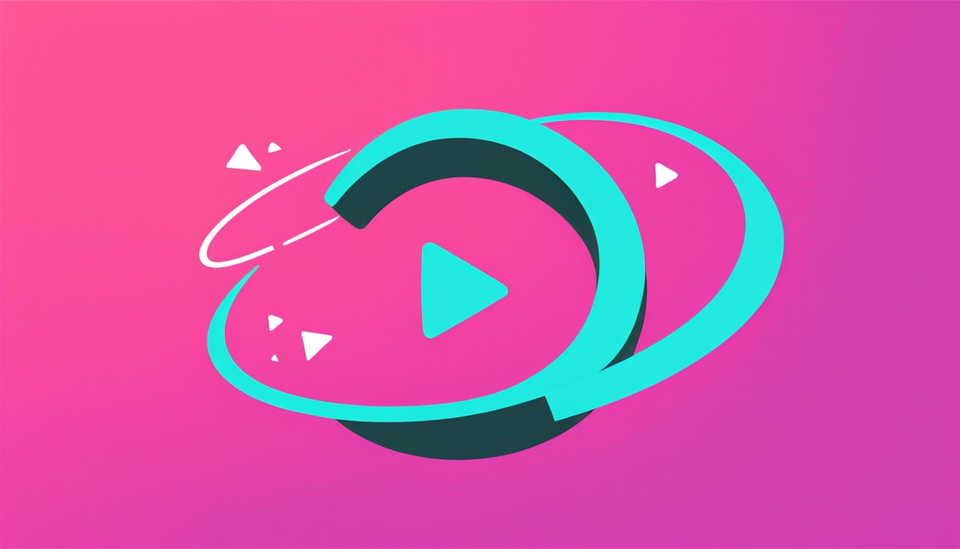
Loop any video in seconds
Make your video replay as many times as you want with a simple copy and paste in Kapwing. Start creating video loops to add flare to your social media posts, group chat messages, or even your coworkers.
HOW TO MAKE A VIDEO LOOP
- Upload video - Start by uploading the video you want to loop in Kapwing.
- Copy and Paste the video - Right click the video in the timeline and click “Copy” or use Command/Control C to copy the video to your clipboard. Then, Paste the video by right clicking in the timeline and click “Paste” or use Command/Control V. Repeat the paste until your video loops the desired number of times.
- Export and share - Hit “Export Project” in the top right corner and you’ve got yourself a video loop. Download your own file or share it online with anyone.
0:00
/






