Upload any video. Convert it into an MP4, MP3, or GIF.
.webp)
Convert any video completely online
From raw files to universally compatible formats
Reach more people with shareable video files
Transform your media into versatile format files and broaden the channels you use to upload and share content. Need to extract audio from a video? Effortlessly save it as an MP3 and create podcasts. Want to highlight a special moment on social media? Quickly convert a video clip into a GIF for TikTok. All files are securely stored on a private online workspace, ensuring your content stays safe and accessible whenever you need it.

Easily access your content, at home and on the go

Stress-free converting and sharing in one
Kapwing simplifies the sharing of projects across various platforms, supporting an extensive selection of video, audio, and image file types such as 3GP, MOV, MKV, WebM, QuickTime, and JPEG. Upload, edit, convert, and share content from one central hub. Once your video is ready, use our 'Share to Social' feature to instantly post it on TikTok and YouTube, streamlining your workflow and saving valuable time.

Professional editing at your fingertips

Video Trimmer
Edit an auto-generated transcript from your video to trim videos or create clips. Complete rough cuts in record time, making video editing as simple as editing a document.

Auto-subtitles
Add subtitles to your video in one click. Kapwing creates AI-powered auto-subtitles and captions for all of your online videos, with the option to translate them into different languages.

Video Resizer
Turn one video into multiple content formats. Kapwing's template presets include social media platforms like TikTok, Instagram, and YouTube, so you don’t have to keep track of aspect ratios.

Adjust Video Speed
Speed up or slow down your video for free with Kapwing. You can reverse the footage and make other adjustments using the timeline editor, too!

Video Background Remover
Save time by replacing the background from any video with Kapwing's AI-powered tool. Use high-quality stock images, add your own videos or images, or keep it transparent.
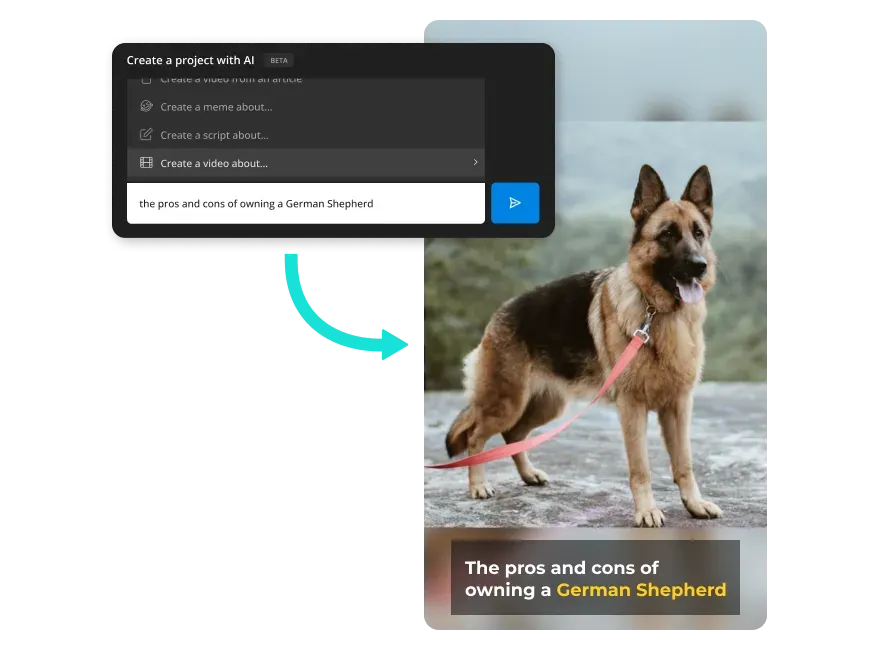
AI Video Generator
Use a powerful AI Video Generator to create videos from descriptions — you provide the topic and Kapwing supplies the video.
How to Convert a Video

- Upload a video
Upload a video file from your laptop, desktop, mobile device, Google Drive, or paste the URL of a video from a source such as YouTube
- Choose your export type
Click 'Export Project' to select the output you would like your video to be converted to. You can choose to convert to a GIF, JPEG, MP3, or MP4.
- Export and share
Hit 'Export' to process the converted video. Download and save your video or share it via your unique URL link.
Video conversion for all skill levels
Turn videos into GIFs, podcast clips, and social media stories without any editing experience
MP4 to MP3
Kapwing's ultra-convenient MP4 to MP3 converter streamlines the audio extraction process. Instantly convert any MP4 video into an MP3 file using our intuitive drag-and-drop feature — no downloads necessary. Enhance your audio by removing silences, adding sound effects, or layering background music for a polished finish, ideal for podcasts and social media soundbites.

Video to GIF
Take any segment of a video and turn it into an instantly recognizable GIF without losing quality. Pinpoint exact moments and scenes, then turn them into eye-catching GIFs to make your content stand out from the crowd. Whether trimming a video from YouTube, TikTok, or uploaded from your computer, Kapwing can convert a variety of file types including MP4, MOV, and WebM.

Any video to MP4
Streamline your workflow and use Kapwing to convert Quicktime, MOV, MKV, WebM, and other video files into the universally compatible MP4 format. Recognized as the most versatile video format, MP4 works seamlessly across mobile devices, TVs, video editing software, media players, and social media platforms. It is also ideal for cloud storage and email attachments, ensuring your videos are ready for any application

Designed for a diverse range of content creators
Millions of people use Kapwing to convert video content

Podcasters
Podcast professionals convert video interviews into MP3 files for easy uploading and create promotional video clips from full episodes to share on social media
.webp)
Social Media Managers
Converting longer-form content into MP4 clips optimized for platforms like Instagram or TikTok is a powerful tool for social media managers

Educators
Lectures and learning resources can be effortlessly converted into universally compatible MP4 videos or MP3 audio files, making them easy to share from teachers to students

Customer Support Teams
Customer support teams can quickly and easily convert how-to videos into MP4 files for website help sections or create instructional GIFs for easy reference.
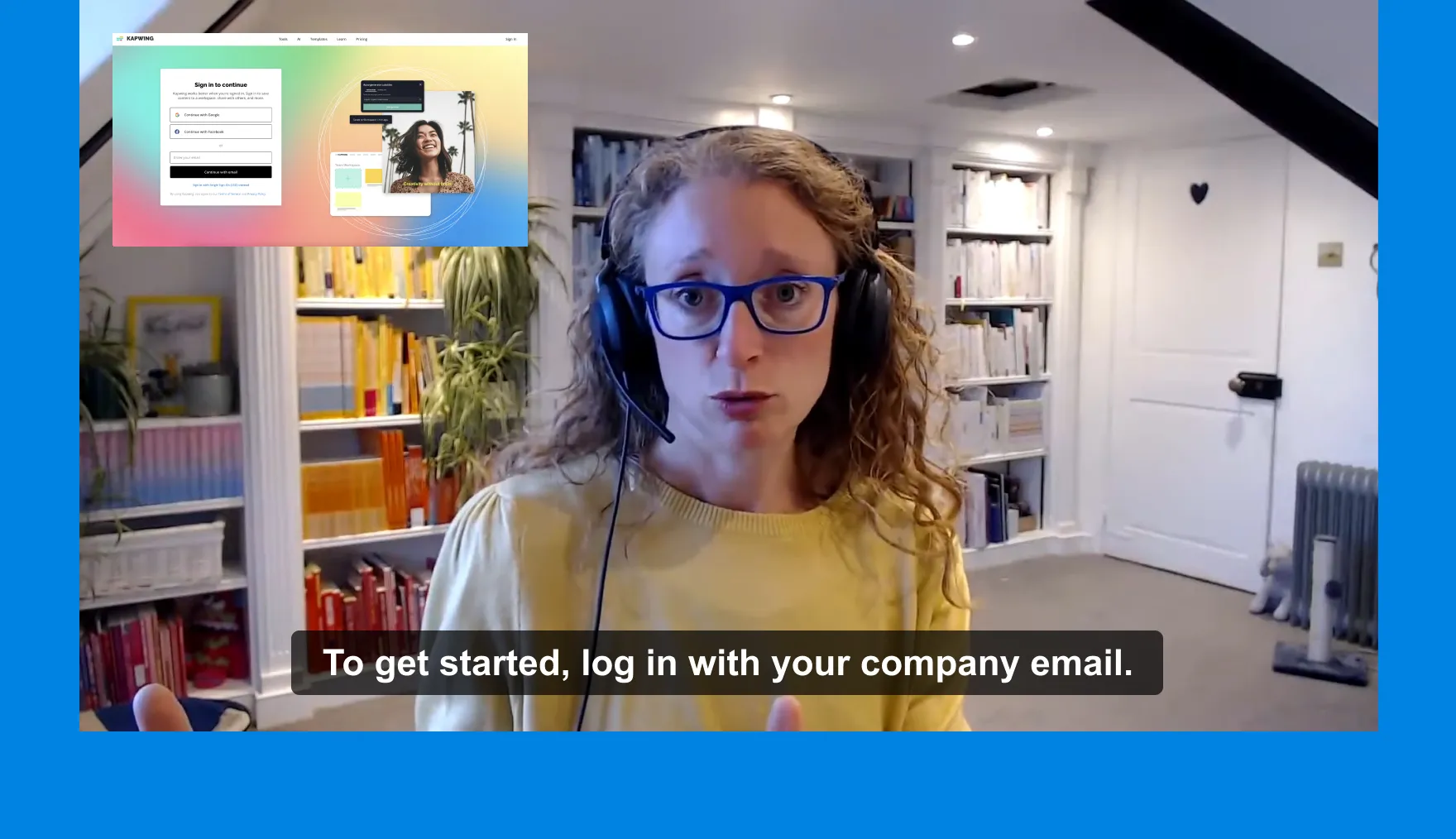
L&D Teams
Learning and development teams convert educational videos into MP4 format to ensure compatibility across different learning management systems

Entrepreneurs
Entrepreneurs convert pitch videos into various formats, making them suitable for email attachments, virtual calls, and in-person presentations
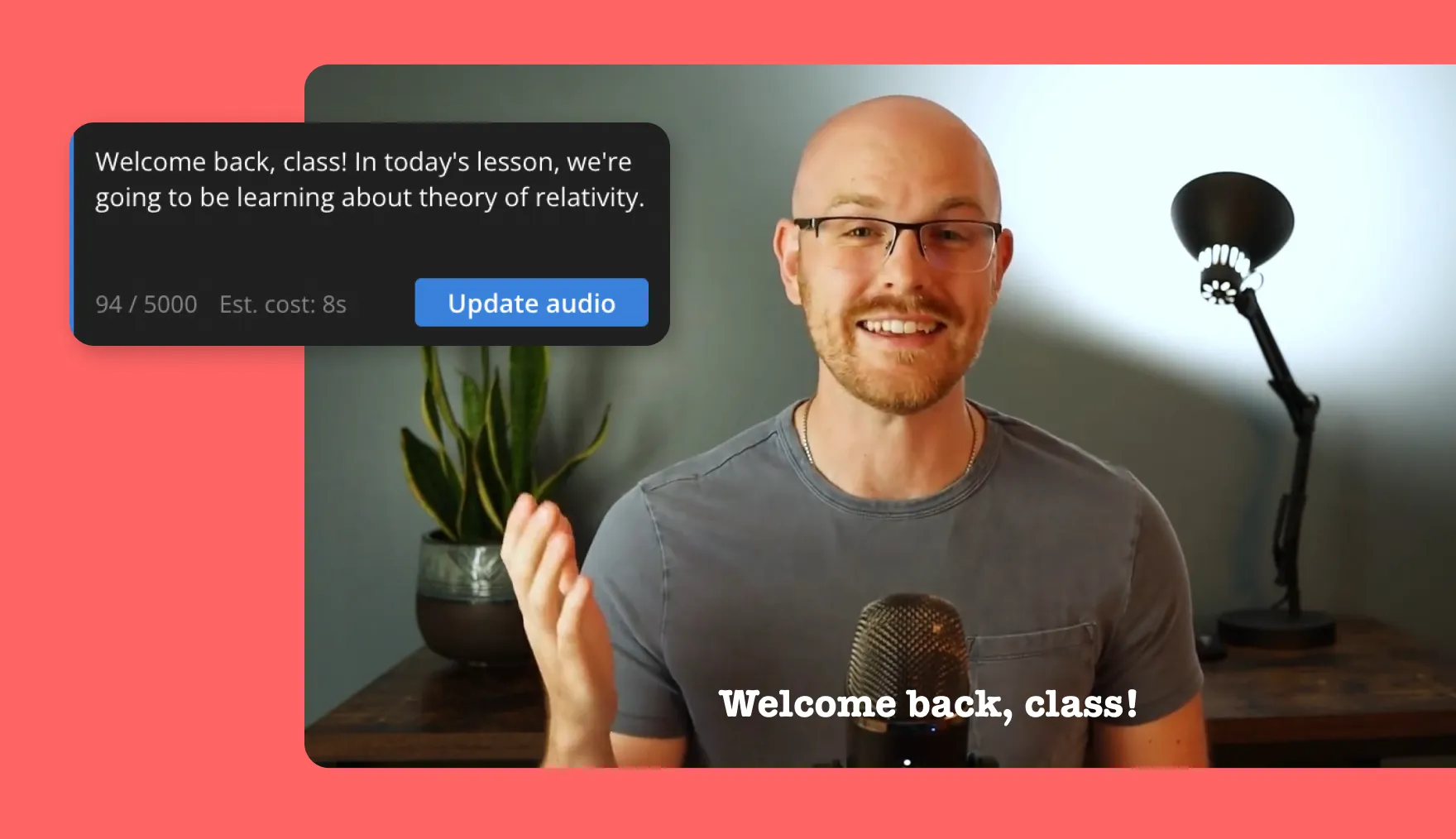
Thought Leaders
Thought leaders convert keynote speeches into MP4 for seamless online sharing or extract audio clips as MP3s to distribute as podcasts

Online Coaches
Online coaches can simplify client communication by recording coaching sessions and converting them into shareable MP4 or MP3 formats
What's different about Kapwing?
Frequently Asked Questions
How do I change the format of a video file?
Video converters like Kapwing allow you to change a video’s format, whether to another video type or an image format like JPEG. Converting between formats may alter the file’s frame rate and size, depending on the output format. Kapwing supports conversions to MP4, audio files, and image files, offering flexibility and compatibility.
Can you convert an MP4 to MP3?
Yes, Kapwing allows you to convert MP4 videos into MP3 audio files without needing additional software. Upload your MP4 to Kapwing, select 'MP3' under the 'Export Project' options, and convert your video into audio, ideal for podcasts, social media clips, or streaming.
How do I convert a video to a GIF?
You can convert videos to GIFs with Kapwing. Simply upload the video (usually an MP4), and Kapwing will transform it into a GIF format. In the process, the sound will be removed, and the frame rate adjusted for smoother GIF playback, creating a silent, looping image that’s perfect for sharing.
Can I convert a YouTube video to an MP3?
There are several instances where you may be able to download and convert a YouTube video legally. Copy the video URL, paste it into Kapwing’s 'Add Media' section, and once it loads, add it to the timeline. Click 'Export Project' and select 'MP3' to download the audio. However, any form of YouTube download violates YouTube's Terms of Service, and could lead to serious repercussions. Read this article if you need more information.
How do you convert a video to slow motion?
Converting a video to slow motion with Kapwing is simple. After uploading your video and adding it to your timeline, click 'Edit' in the right panel. Find the 'Speed' option, then adjust the speed to slow down the video. When you're satisfied, export the video with the new speed settings.
Can you convert a video to audio on an iPhone?
Yes, you can convert videos to audio files using Kapwing on an iPhone. Here’s how:
- Upload the video to Kapwing.
- Add it to your timeline and separate the audio.
- Delete the video layer and export the audio as an MP3 using the 'Export Project' button. Your audio file is now ready for use as a podcast clip or social media soundbite
What is the best and safest video format to use?
MP4 is one of the most widely used and versatile video formats. It is compatible with social media, YouTube, media players, and video editing software. MP4 files can store video, audio, subtitles, and images, making them ideal for most creator needs. While generally safe, like all files, MP4s can be prone to corruption.
Can MP4s have transparent backgrounds?
Yes, Kapwing lets you remove the background from any video, including MP4 files, to make it transparent. Using our AI-powered 'Remove Background' feature, you can achieve this with just a few clicks — no need for manual tracking.
Is Kapwing's video converter free?
Yes, Kapwing's online video converter is free to use. Jump into the editor and upload any file to get started, with conversions to MP4, MP3, GIF, and more. However, the free version adds a watermark to all exports. To remove the watermark and unlock additional features, you’ll need a paid subscription, which also allows for larger uploads.
Is there a Kapwing watermark on exports?
If you are using Kapwing on a Free account then all exports — including AI-generated content — will contain a watermark. Once you upgrade to a Pro account the watermark will be completely removed from your creations.
Kapwing is free to use for teams of any size. We also offer paid plans with additional features, storage, and support.