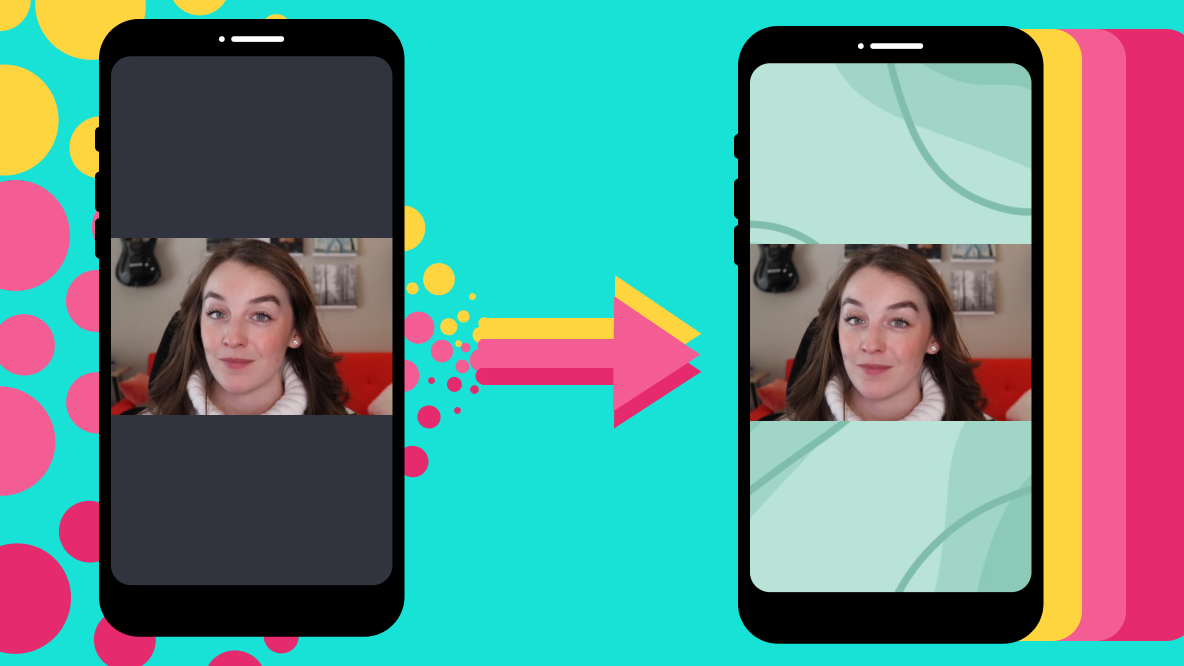5 Free Zoom Virtual Backgrounds for Teachers in 2020
As a teacher, there are lots of distinctive, helpful ways to use Zoom's virtual background feature. Here are 5 free, pre-formatted virtual backgrounds for you to download, customize, and add to your Zoom meetings.

Zoom has taken off like no other software in 2020, and it's no surprise why. Businesses are conducting all their meetings by Zoom, doctors and therapists are meeting patients and clients over Zoom – even court sessions and congressional hearings are using Zoom for the bulk of their work.
No industry has been a bigger part of the Zoom boom than education. It works on all devices, gives hosts plenty of options, and is easy to configure. Plus, you can add personal green screen-style Zoom virtual backgrounds to your class sessions and meetings for a professional touch, quirky accent, or teaching aid.
As a teacher, there are lots of distinctive, helpful ways to use Zoom's virtual background feature. Here are 5 free virtual backgrounds for you to download, customize, and add to your Zoom meetings. Just click the Download button on the backgrounds you want to use, and they'll be saved to your device.
NOTE: All of these downloadable virtual backgrounds are set to the recommended specifications for Zoom virtual backgrounds, with dimensions of 1920x1080 in a 16:9 aspect ratio. Once you download them, they're ready to go.
Zoom Background #1: Custom Blackboard


This first virtual background is fairly straightforward. It won't look like you're in an actual classroom, but it can set the scene perfectly. And why not use your background as a teaching aid, as well? You can customize the template with your own text, images, names, worksheets, and lesson plans.
Zoom Background #2: Your Own Bitmoji Locker


2020's back-to-school season has seen Bitmoji classrooms and lockers become massively popular as a way for teachers to add some fun & distinctive personality to their virtual class sessions. Use this custom Bitmoji virtual locker template to add your own Bitmoji, digital posters, favorite books, inspirational quotes, and anything else that can showcase who you are and uplift your students during class.
Zoom Background #3: Teacher's Desk


For a stylized, balanced backdrop, this Zoom virtual background template is the way to go. Chances are your real classroom is nowhere near this clean and orderly, but there's no reason you can't pretend! Plus, if you select "Make a Copy" after clicking the "Download It" button, you can add your name, class title, or lesson to the chalkboard, and insert a custom image into the blank picture frame on the wall.
Zoom Background #4: Science Lab


This background, too, is a bit unrealistic: whose science lab could possible be quite this clean and organized? Nonetheless, it's a perfect image to use as your Zoom virtual background. It will let your students feel as if they're right they're in the lab, without being distracted by the clutter in the background of wherever you're actually sitting.
Zoom Background #5: Bookshelf
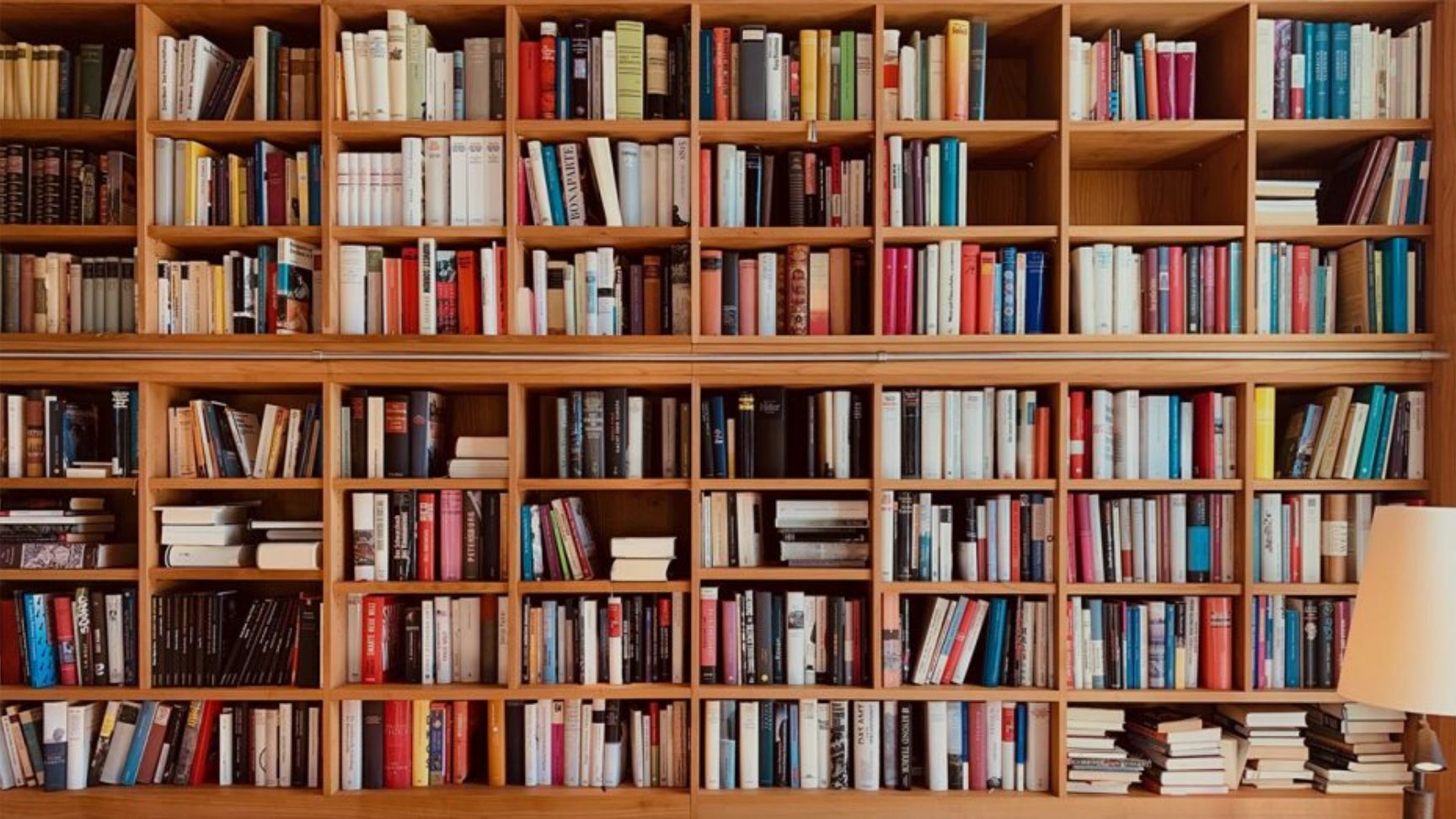

Reading is at the heart of education, from kindergarten to college. What could be a better background than a wall full of books? Not many of the titles are legible, but it makes no difference: with a bookshelf in the background, your students will be immersed in the learning atmosphere, whether you're teaching zoology or Zola.
This article is part of Kapwing's EDU Week content series for the 2020 back-to-school season! Check out other related articles here:
How to Make a Plot Diagram Online (Free Template)
5 Tips for Elementary Teachers in 2020: Remote Learning, E-Learning, and SEL
How to Make a Frayer Model Online (Free Template)
How to Make Educational Videos Like Khan Academy